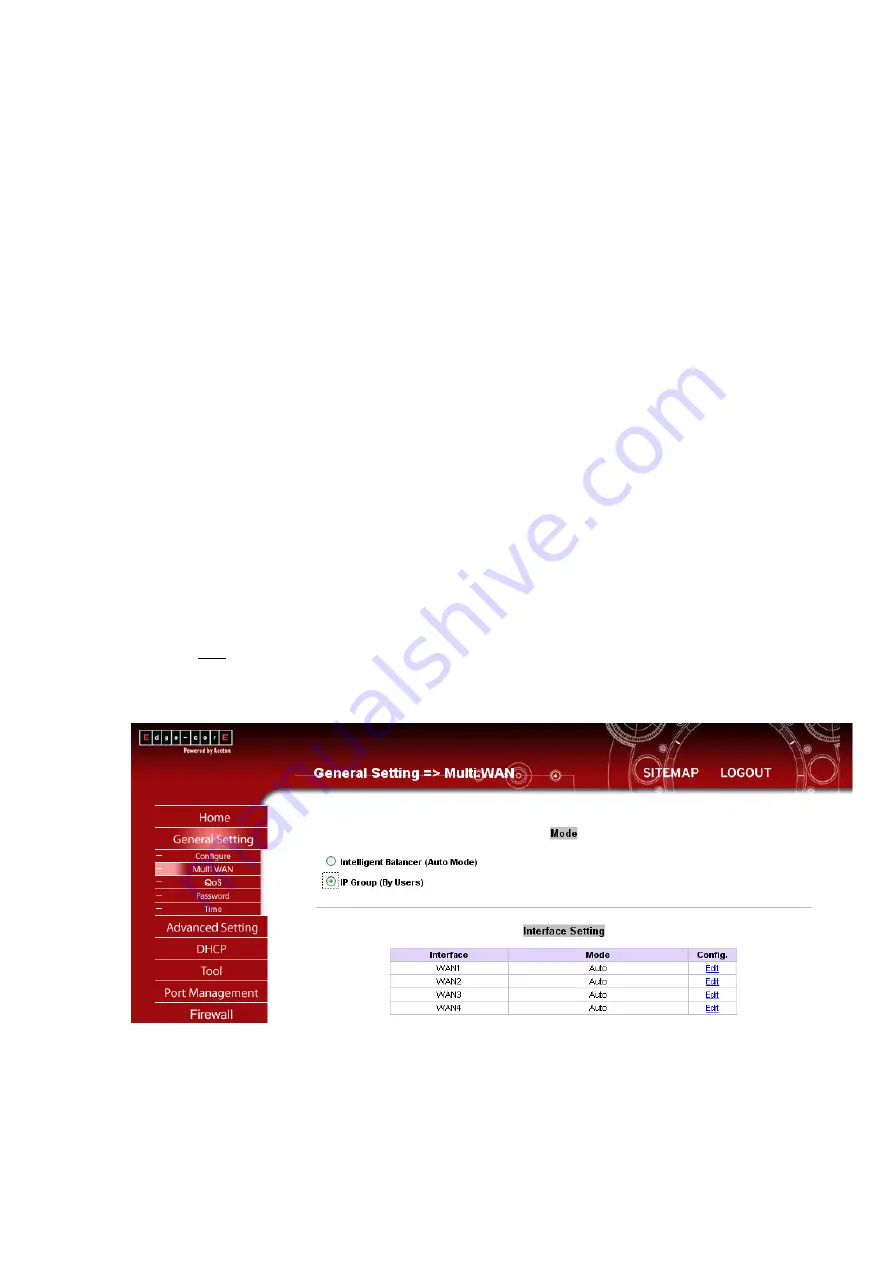
VR-200 16-Port Multi-WAN VPN Router
• 30 •
z
Add to list
button:
click this button and configure as many entries as you like. The
maximum entry is 30. You can also delete the selected application.
Click the
Apply
button to save the network settings, click the
Cancel
button to undo your
changes or click the
Back
button to previous page
IP Group (By Users)
IP Group (By Users) enables the administrator to define traffic into different priority levels or
classes of service (CoS). It can ensure the bandwidth and higher priority for the specific IP or
important users, and the IP Group users do not need to share the bandwidth with lower
classification users who are with Intelligent Balancer mode. If specified IP group users have
chosen services, the rest of services will be dispatched into other WAN ports.
Click the Edit button in Config. column to configure the selected WAN port.
















































