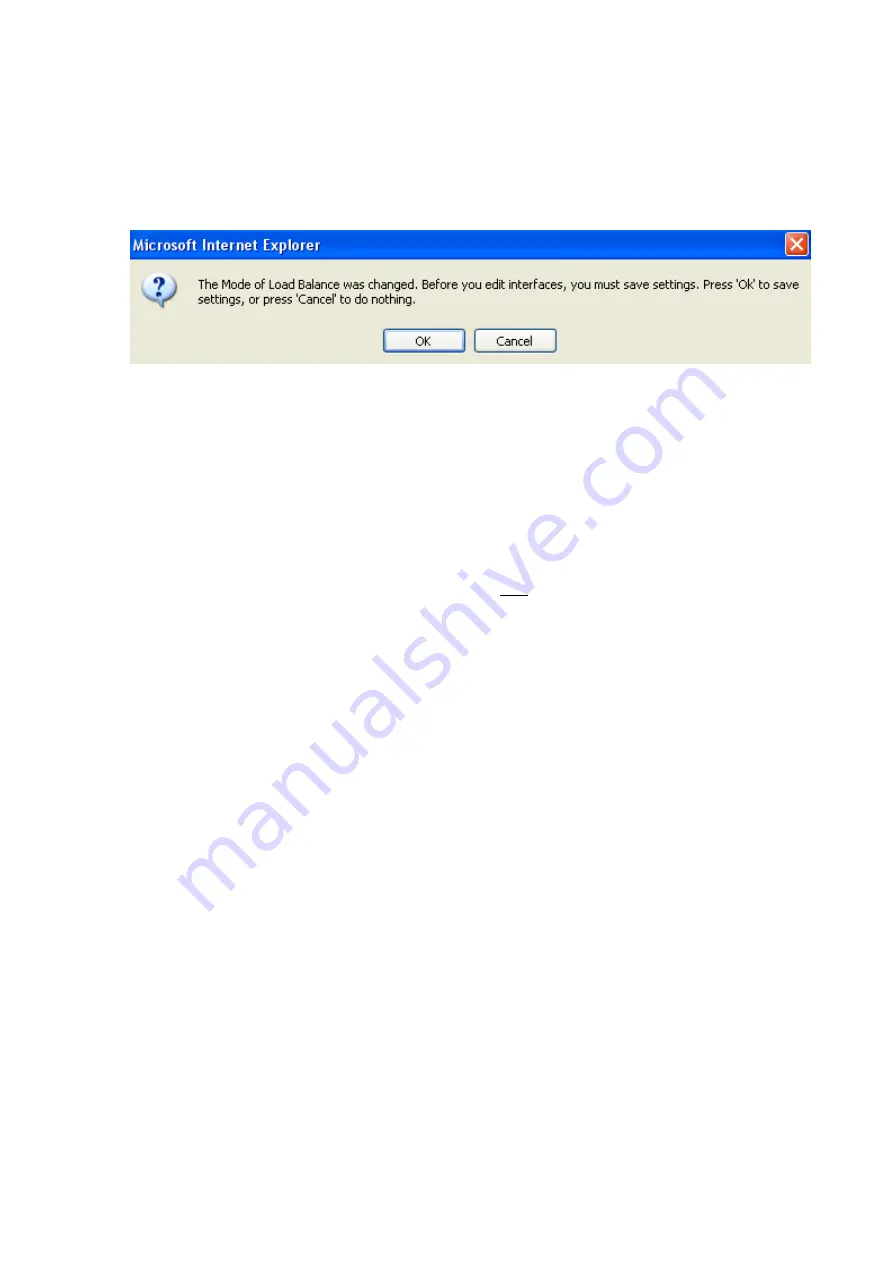
VR-200 16-Port Multi-WAN VPN Router
• 31 •
If users want to change the Mode, the confirm message will
be
show
n
. Users have to save
settings for the change before edit the interface.
This port (WAN1) always uses Intelligent Balancer (Auto Mode):
16-Port Multi-WAN VPN
Router reserves at least one WAN port for non- IP Group Users and WAN1 will always use
Intelligent Balancer mode.
When
IP Group (By Users)
is selected, click the Edit button in Config. column to configure
the selected Interface. Users can edit per WAN port individually. If users set IP Group for the
selected WAN port, it will show “Dispatched by Users” in Mode column of selected WAN port. If
users did not set IP Group for the selected WAN port, it will show “Dispatched by System”.
















































