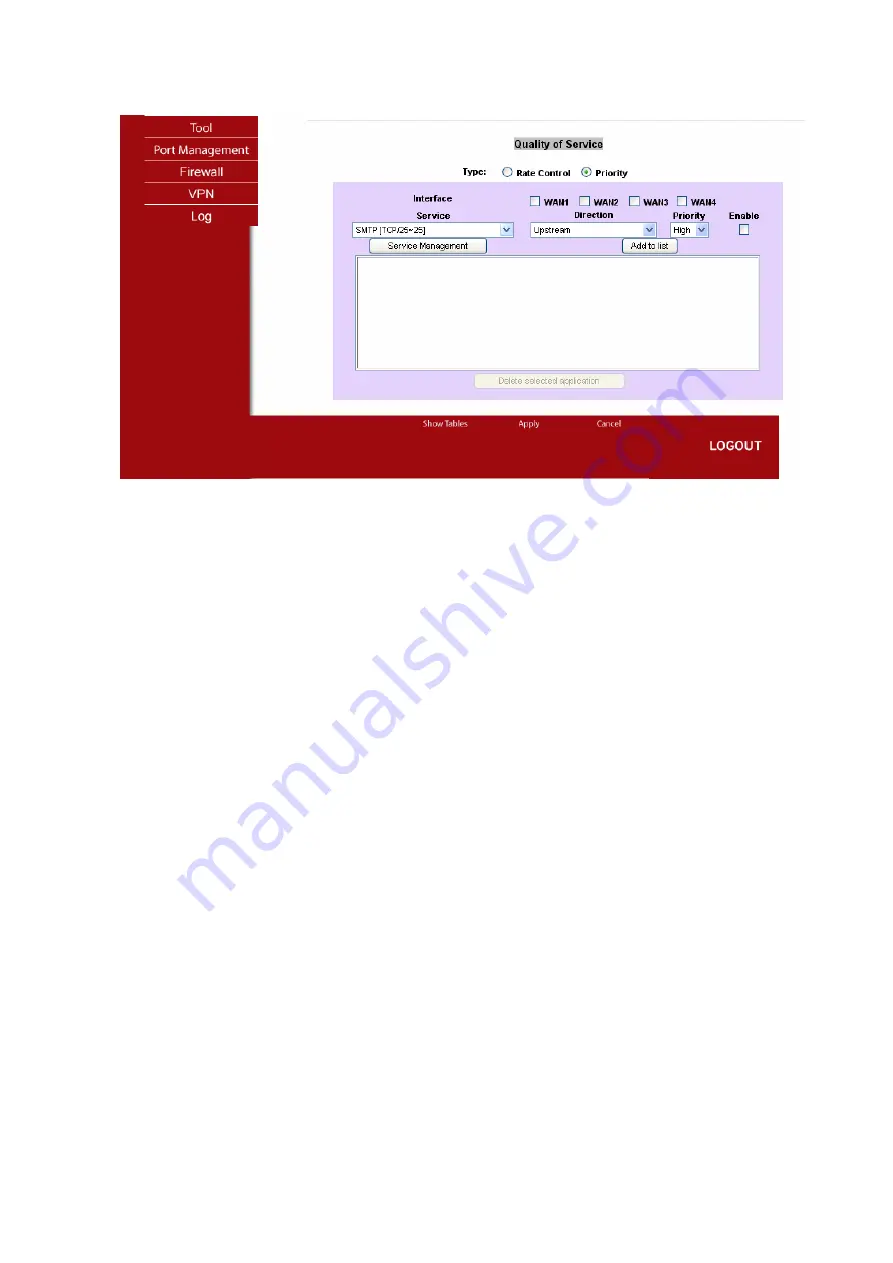
VR-200 16-Port Multi-WAN VPN Router
• 38 •
z
Type:
There are two types of QoS, including Rate control and Priority.
z
Interface:
Click on the square box to enable priority on specific WAN ports.
z
Service:
Select the Service from the pull-down menu.
z
Direction:
Select
Upstream
(for outbound traffic) or
Downstream
(for inbound
traffic) from the pull-down menu. If users would like to download data, please
choose the
Downstream.
z
Priority:
Users can just select two levels of priority, including high (60%), Low (10%).
Services in the high priority list will share 60% of total system bandwidth, and the low
priority list will share 10% of total bandwidth. Services that are not included in the list
will share the middle priority (30%).
z
Enable:
If users click on the
square box, the settings will be enabled
.
Otherwise,
users are only adding the services to the list but not enabling them.
z
Add to list icon:
Click this icon and configure as many entries as you like.
The
maximum entry is 30. You can also delete the selected application.
If the Service you need is not listed in menu, please click the Service Management button to
add new Service and enter the Protocol and Port Range. Then click the Apply Save Setting
















































