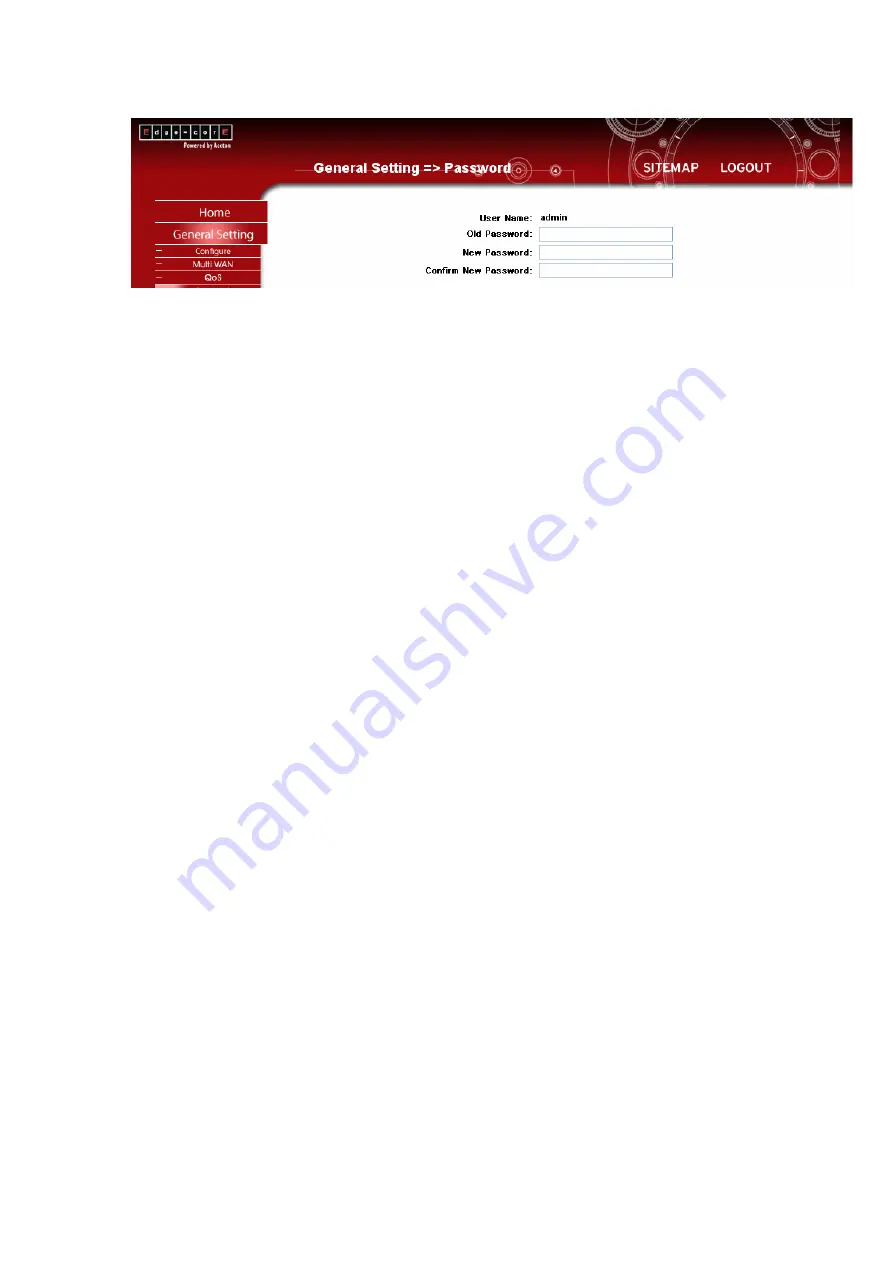
VR-200 16-Port Multi-WAN VPN Router
• 40 •
z
Old Password:
Enter the old password. The default Password is ‘admin’ when you
first power up the Router. (
Note:
The password cannot be recovered if it is lost or
forgotten. If the password is lost or forgotten, you have to reset the Router to its
factory default state.)
z
New Password:
Enter a new password for the Router. Your password must be less
than 15 characters long and it cannot contain any spaces.
z
Confirm New Password:
Re-enter the password for confirmation.
Click the
Apply
button to save the Password settings or click the
Cancel
button to undo the
changes.
Time
16-Port Multi-WAN VPN Router uses the time settings to time stamp log events, to
automatically update the Content Filter List, and for other internal purposes.
Set the local time using Network Time Protocol (NTP) automatically or manually.
Automatically:
Select the Time Zone and enter the Daylight Saving and NTP Server. The default Time Zone
















































