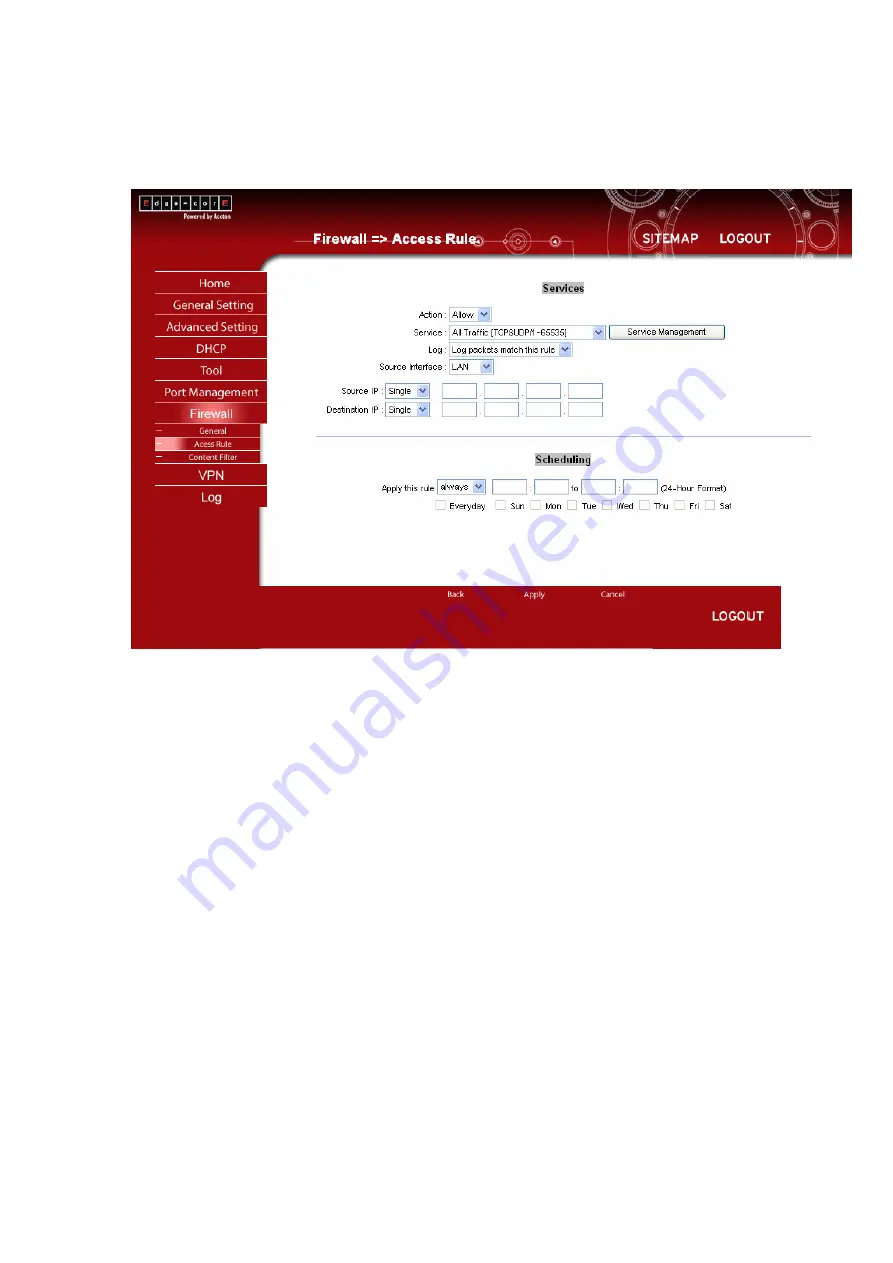
VR-200 16-Port Multi-WAN VPN Router
• 75 •
Add a new Rule
Services
z
Action:
Select the Allow or Deny button depending on the intent of the rule.
z
Service:
Select the service from the Service pull-down menu. If the service you
need is not listed in the menu, click the Service Management button to add new
Service. Enter Service Name, Protocol and Port Range, and click Add to list and
then click Apply button.
















































