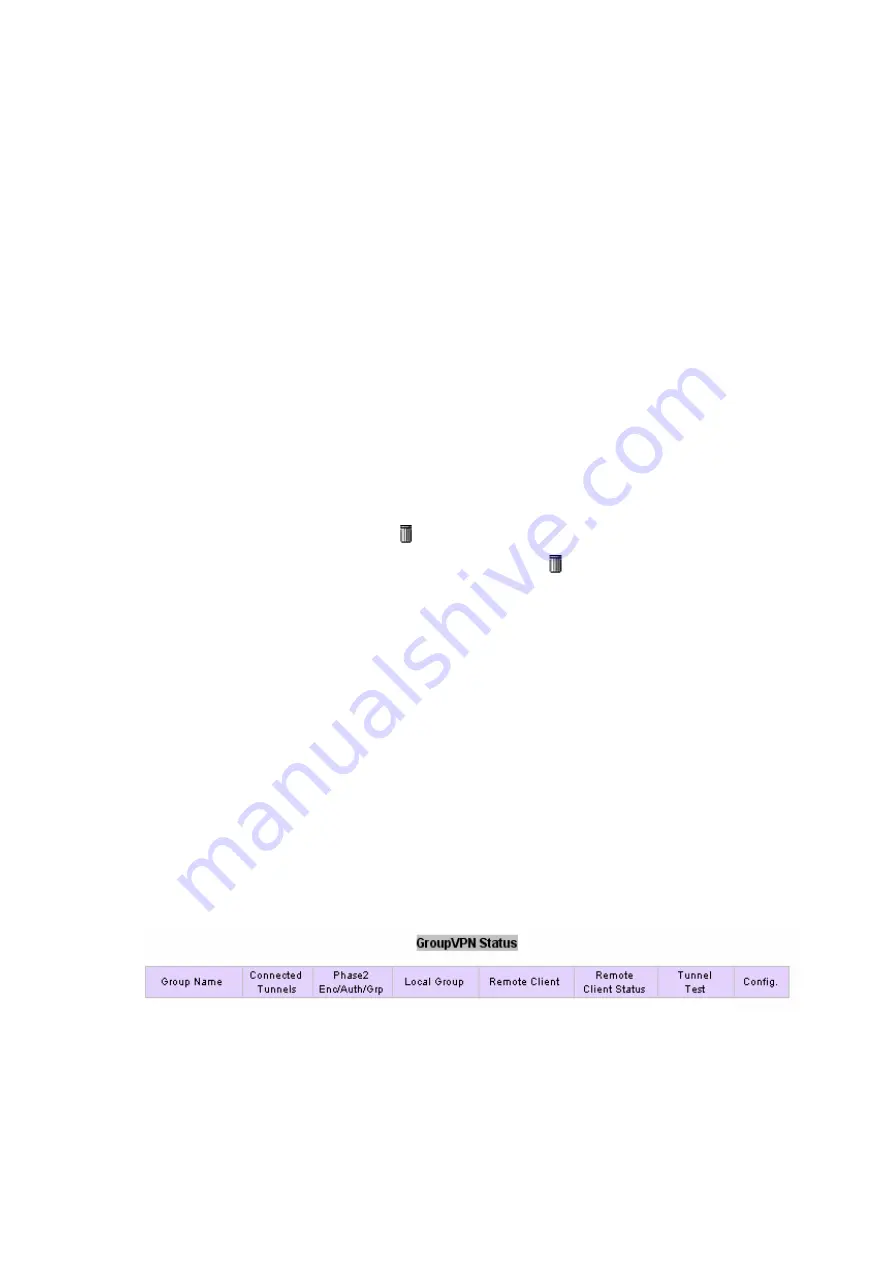
VR-200 16-Port Multi-WAN VPN Router
• 83 •
Waiting for Connection. If users select Manual in IPSec Setup page, the Status will
show Manual and no Tunnel Test function for Manual Keying Mode.
z
Phase2 Encrypt/Auth/Group:
It shows the Encryption (DES/3DES/AES),
Authentication (MD5/SHA1) and Group (1/2/5) that you chose in IPSec Setup field. If
you chose Manual mode, there will be no Phase 2 DH Group, and it will show the
Encryption and Authentication method that you set up in Manual mode.
z
Local Group:
It shows the IP and subnet of Local Group.
z
Remote Group:
It shows the IP and subnet of Remote Group.
z
Remote Gateway:
It shows the IP of Remote Gateway.
z
Tunnel Test:
Click the Connect button to verify the tunnel status. The test result will
be updated in Status.
z
Configure:
Edit and Delete
: If you click Edit button, it will link to the original setup
page. You can change the settings. If you click
, all settings of this tunnel will be
deleted, and this tunnel will not be available.
z
Tunnel(s) Enable and Tunnel(s) Defined:
It shows the number of Tunnel(s)
Enabled and Tunnel(s) Defined. The number of Tunnel Enabled may be fewer than
the number of Tunnel Defined once the Defined Tunnels are disabled.
GroupVPN Status:
If you did not enable GroupVPN, it will be blank in GroupVPN Status.
















































