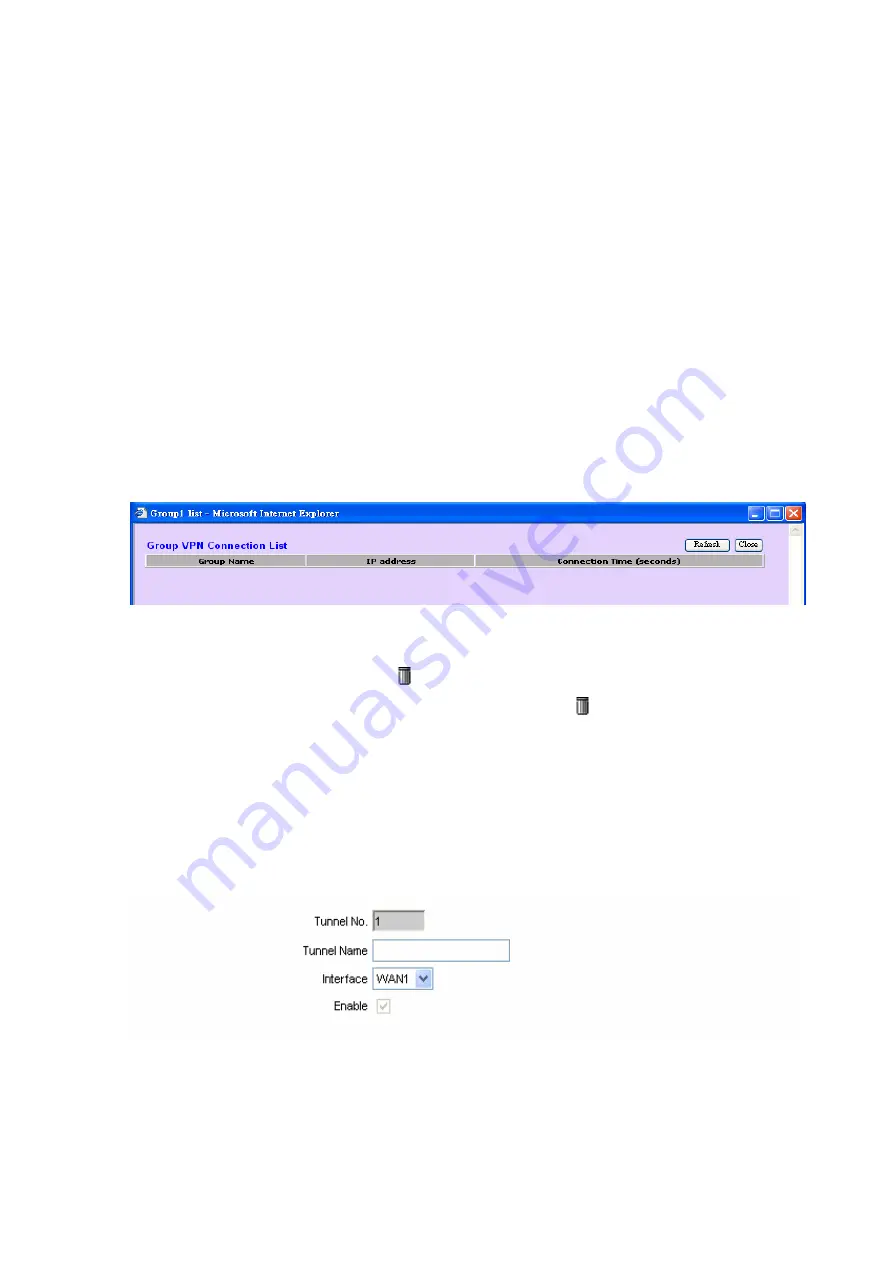
VR-200 16-Port Multi-WAN VPN Router
• 84 •
z
Group ID Name:
It shows the name you enter in Add new client to gateway tunnel
page.
z
Connected Tunnels:
It shows the number of connected tunnels.
z
Phase2 Encrypt/Auth/Group:
It shows the Encryption (DES/3DES/AES),
Authentication (MD5/SHA1) and Group (1/2/5) that you chose in IPSec Setup field.
z
Local Group:
It shows the IP address and Subnet of Local Group you set up.
z
Remote Client:
It shows the number of Remote Client of this GroupVPN.
z
Remote Clients Status:
If you click the Detail List button, it shows the details of
Group Name, IP address and Connection Time of this Group VPN.
z
Configure:
Edit and Delete
: If you click Edit button, it will link to the original setup
page, and you can change the settings. If you click
, all settings of this tunnel will
be deleted, and this tunnel will not be available.
Gateway to Gateway
By setting this page, users can add the new tunnel between two VPN devices.
z
Tunnel No.:
The tunnel number will be generated automatically from 1~200.
















































