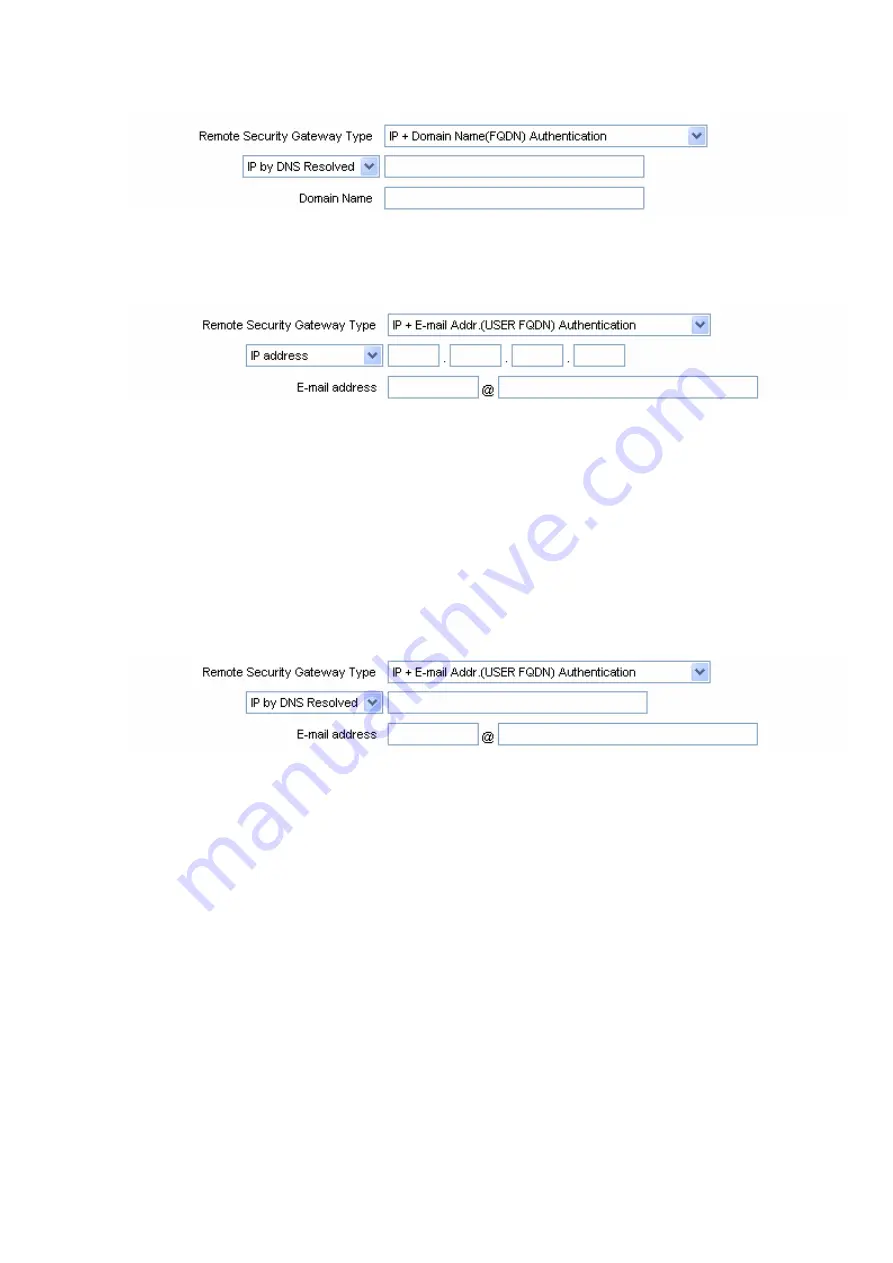
VR-200 16-Port Multi-WAN VPN Router
• 90 •
3. IP + E-mail Addr. (USER FQDN) Authentication:
If you select this type, enter the E-mail
address and IP address of the VPN device at the other end of the tunnel.
If you know the static IP address of remote client, select IP address from drop-down menu. If
you do not know the static IP address of remote client but the domain name of remote client is
known, you can select IP by DNS Resolved, and enter the real domain name on the Internet.
This device will get the IP address of remote client by DNS Resolved, and IP address of
remote client will be displayed in the Tunnel Status of Summary page.
4. Dynamic IP + Domain Name (FQDN) Authentication:
If you select this type, the
Remote Security Gateway will be a dynamic IP, so you do not need to enter the IP address.
When the Remote Security Gateway requests to create a tunnel with 16-Port Multi-WAN VPN
Router, the 16-Port Multi-WAN VPN Router will work as a responder. If you select this type, just
enter the Domain Name for Authentication, and the Domain Name must be same with the
Local Gateway of the remote VPN device. The same Domain Name can be only for one tunnel
connection, and users cannot use the same Domain Name to create a new tunnel connection.
















































