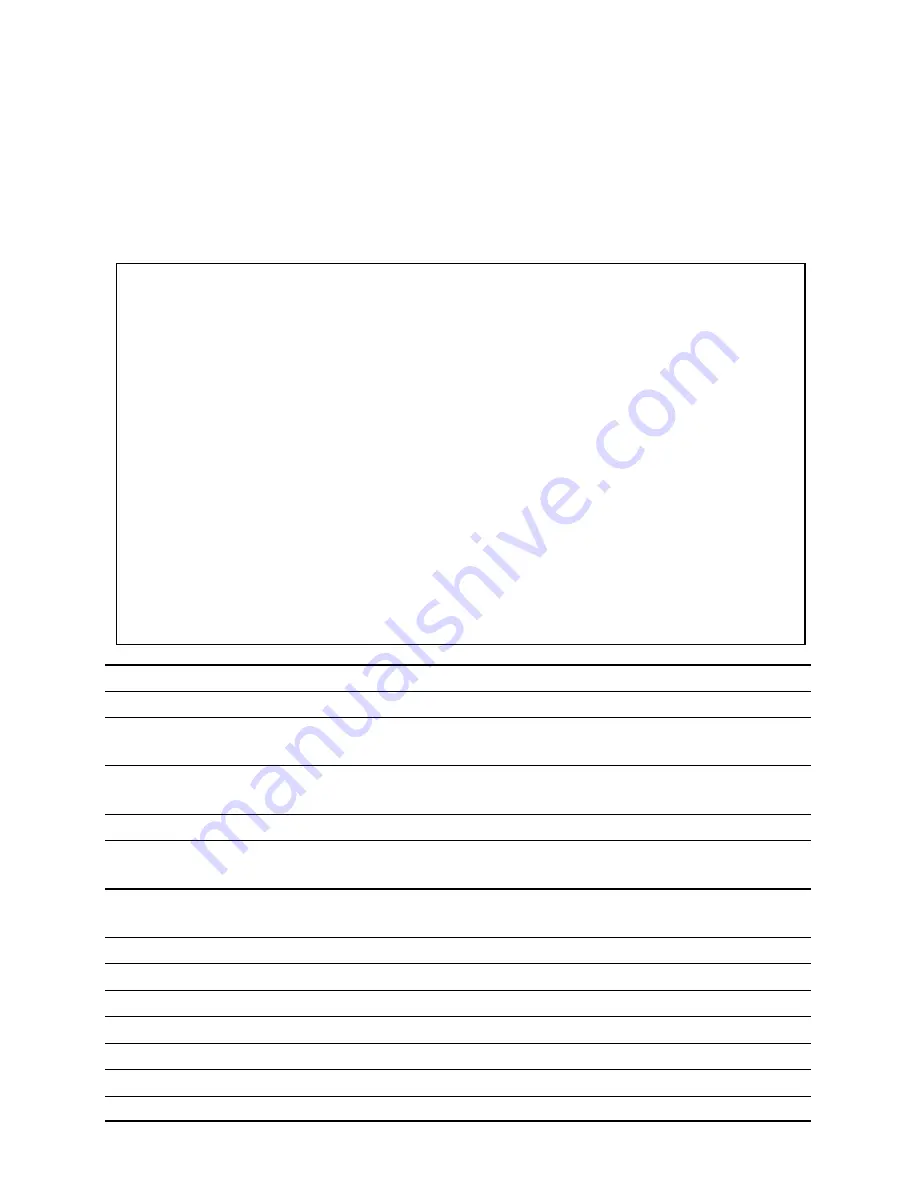
2-2
CheetahSwitch Workgroup-3616
Main Menu
With the system configuration program you can define system parameters,
manage and control the switch and its ports, or monitor network conditions. The
figure below of the main menu and the following table briefly describe the
selections available from this program.
Note:
Options for the currently selected item are displayed in the highlighted area at
the bottom of the interface screen.
+------------------------------------------------------------------------------+
| ES3616 CheetahSwitch Workgroup-3616
switch_a
|
| /Switch Management
admin
|
+------------------------------------------------------------------------------+
+--------------------------+
|
Switch Management
|
+--------------------------+
| |Basic Management
|
| |Advanced Management
|
| |Logout
|
| |Save Settings
|
| |Restore Default Settings|
| |Reboot
|
+--------------------------+
--------------------------------------------------------------------------------
<UpArrow><DownArrow>Move
<Enter>Select
<ESC>Previous
Menu
Description
Basic Management
L2 Switching DataBase
Lets you view or change VLAN, IP multicast group, MAC address, and
view port settings or statistics.
L3 IP Networking
Lets you view or change IP/RIP settings, ARP and routing table para-
meters, RIP parameters, DHCP gateway settings, or use the ping utility.
Bridging
Lets you view or change the aging period for a MAC address.
Static Filtering
Lets you view, add, delete, or search all source or destination
addresses to be filtered.
Spanning Tree
Lets you view or change parameters relating to the spanning tree
protocol.
SNMP
Lets you view or change any SNMP-related information.
Other Protocols
Lets you enable or disable GVRP and IGMP.
Software Upgrade
Lets you upgrade the switch’s firmware.
Logout
Exits the configuration program.
Save Settings
Saves configuration changes.
Restore Default Settings
Resets configuration to factory defaults.
Reboot
Restarts the agent.
Summary of Contents for ES3616
Page 1: ...CheetahSwitch Workgroup 3616 Management Guide ...
Page 4: ......
Page 10: ...1 4 CheetahSwitch Workgroup 3616 ...
Page 56: ...3 4 CheetahSwitch Workgroup 3616 ...
Page 70: ...A 2 CheetahSwitch Workgroup 3616 ...
Page 73: ...ES3616 E0998 R01 150100 102 ...













































