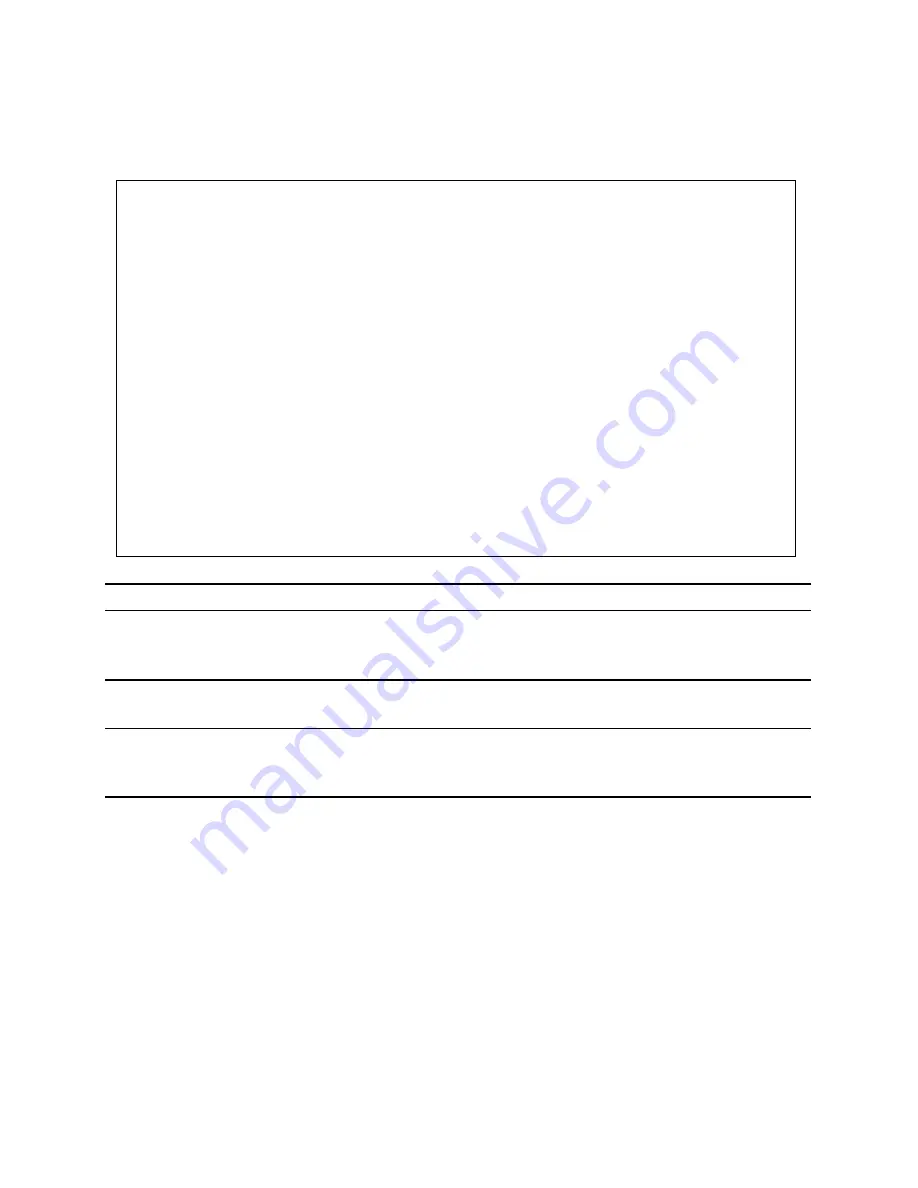
Management Guide
2-3
Performing Basic Management
Use the Basic Management menu to display or configure system parameters
(such as system description and passwords), configure the communication mode
for the ports, or configure the console port.
+------------------------------------------------------------------------------+
| ES3616 CheetahSwitch Workgroup-3616
switch_a
|
| /Switch Management/Basic Management
admin
|
+------------------------------------------------------------------------------+
+--------------------------+
|
Basic Management
|
+--------------------------+
| |General
|
| |LAN Port
|
| |Console Port
|
+--------------------------+
--------------------------------------------------------------------------------
<UpArrow><DownArrow>Move
<Enter>Select
<ESC>Previous
Menu
Description
General
Lets you change the system name, location, administrator and guest
passwords, statistics collection, reboot-on-error, and remote Telnet
login settings.
LAN Port
Lets you configure speed, flow control, or link type, and display the
port’s physical address.
Console Port
Lets you change the console baud rate, flow control method, modem
control, and the modem setup string; enable or disable SLIP; or
configure the SLIP address and SLIP subnet mask.
Summary of Contents for ES3616
Page 1: ...CheetahSwitch Workgroup 3616 Management Guide ...
Page 4: ......
Page 10: ...1 4 CheetahSwitch Workgroup 3616 ...
Page 56: ...3 4 CheetahSwitch Workgroup 3616 ...
Page 70: ...A 2 CheetahSwitch Workgroup 3616 ...
Page 73: ...ES3616 E0998 R01 150100 102 ...














































