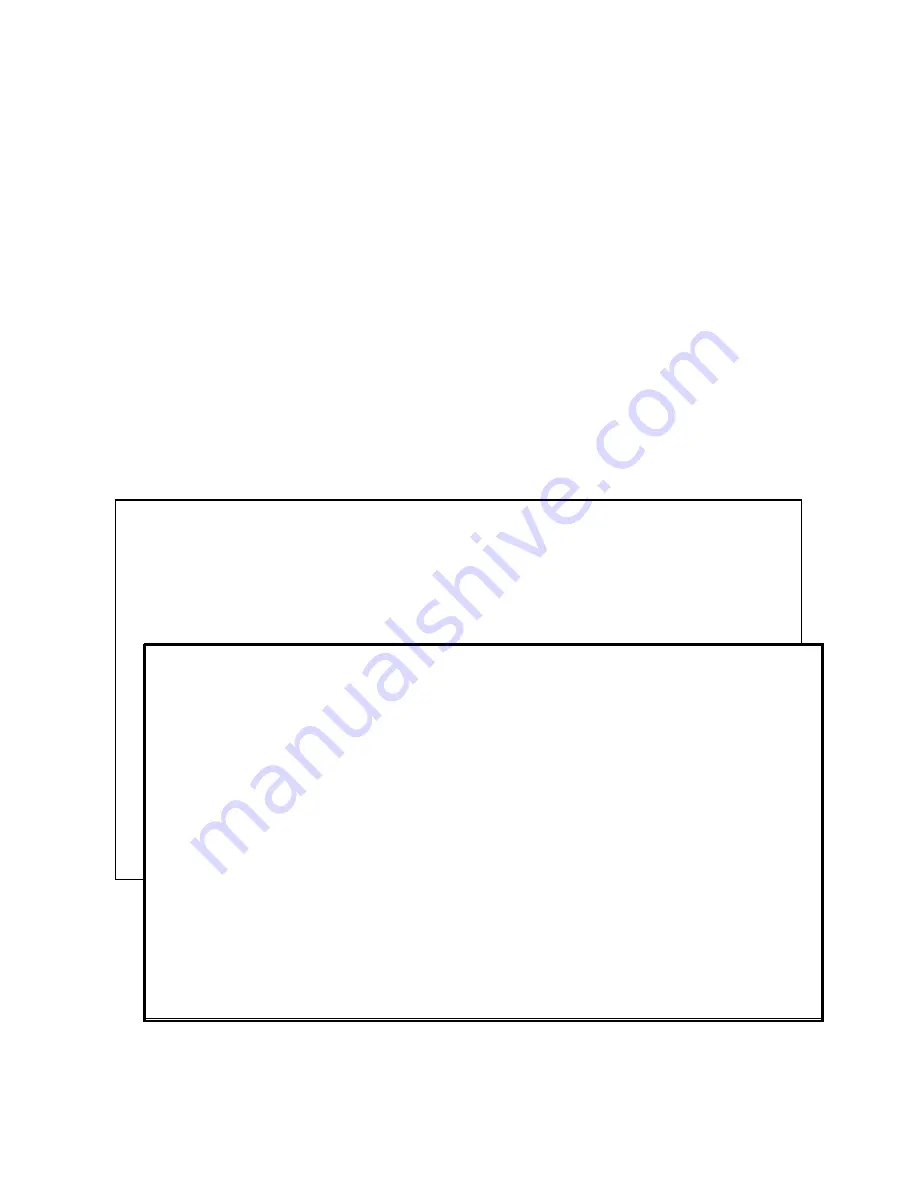
Management Guide
2-29
Notes
: 1. You can search for a specific entry by typing “s” and entering an network
address. If the address is found, it will be highlighted in the table.
2. To add an entry press the “+” key and select:
“Default Gateway” to specify the gateway device this router will refer to
when it cannot find the path to a subnetwork; or
“Static Entry” to specify a fixed path to a specific subnetwork (providing
the subnet address, mask, gateway and metric).
3. To delete an entry, first highlight the required entry with the cursor and
press the “-” key.
DHCP Gateway Settings
If a DHCP/BOOTP server is not located in the same subnet with a host, you can
configure this switch to forward any host configuration queries to a server located
on another subnet or on another network. Depending on the configuration setup,
the switch either:
• Forwards the packet to a specific server as defined in the switch configuration
using unicast routing, or
• Broadcasts the DHCP Request again to another directly attached IP subnet
specified in the switch configuration for the receiving IP subnet.
+------------------------------------------------------------------------------+
| ES3616 CheetahSwitch Workgroup-3616
switch_a
|
| ~ment/Advanced Management/L3 IP Networking/DHCP Gateway Settings
admin
|
+------------------------------------------------------------------------------+
+----------------------------------------------------------------------------+
|
VLAN ID
IP Address
DHCP Gateway
Max Hops
Delay
Servers
Relays|
+----------------------------------------------------------------------------+
| |1 (0x001)
210.68.150.113
Disabled
|
| |2 (0x002)
10.1.0.1
Disabled
|
+----------------------------------------------------------------------------+
--------------------------------------------------------------------------------
<UpArrow><DownArrow>Move <Enter>View/Modify
<ESC>Previous
+------------------------------------------------------------------------------+
| ES3616 CheetahSwitch Workgroup-3616
switch_a
|
| ~ment/Advanced Management/L3 IP Networking/DHCP Gateway Settings
admin
|
+------------------------------------------------------------------------------+
+----------------------------------------------------------+
|
DHCP Gateway Settings
|
+----------------------------------------------------------+
| |VLAN ID: 1 (0x001)
|
| |IP Address: 210.68.150.113
|
| |
----------------
|
| |DHCP Gateway: Enabled
|
| |Maximum Hops: 4
|
| |Delay (sec): 5
|
| |Preferred Server: 10.10.4.1
|
| |Preferred Server: 10.1.10.1
|
| |Preferred Server:
|
| |Preferred Server:
|
+----------------------------------------------------------+
--------------------------------------------------------------------------------
<UpArrow><DownArrow>Move <Enter>Modify <+>Add Relay IP <->Del IP
<ESC>Previous
Summary of Contents for ES3616
Page 1: ...CheetahSwitch Workgroup 3616 Management Guide ...
Page 4: ......
Page 10: ...1 4 CheetahSwitch Workgroup 3616 ...
Page 56: ...3 4 CheetahSwitch Workgroup 3616 ...
Page 70: ...A 2 CheetahSwitch Workgroup 3616 ...
Page 73: ...ES3616 E0998 R01 150100 102 ...
















































