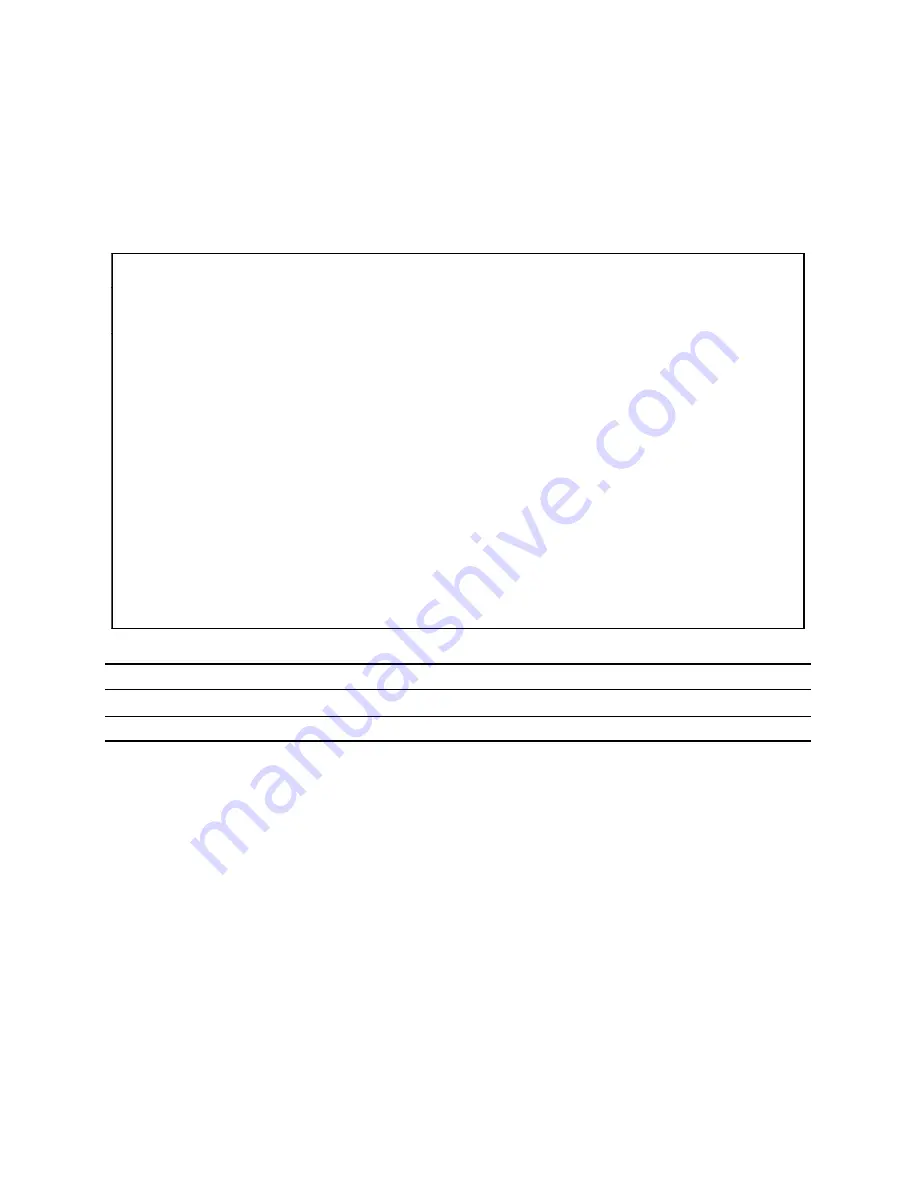
2-42
CheetahSwitch Workgroup-3616
Software Upgrade
Use this menu to load software updates into the switch. The download file should
be an ES3616 file from Accton; otherwise the agent will not accept it. The
success of the download operation depends on the accessibility of the TFTP
server and the quality of the network connection. After downloading the new
software, the agent should be restarted. Parameters shown on this screen are
indicated in the following figure and table.
+------------------------------------------------------------------------------+
| ES3616 CheetahSwitch Workgroup-3616
switch_a
|
| /Switch Management/Advanced Management/Software Upgrade
admin
|
+------------------------------------------------------------------------------+
+--------------------------------------------------------------------+
|
Software Upgrade
|
+--------------------------------------------------------------------+
| |File Name: 220sna2.rom
|
| |IP Address: 210.68.150.111
|
+--------------------------------------------------------------------+
+------------------------+
|
Upgrade Software Now? |
+------------------------+
| |Yes
|
| |No
|
+------------------------+
--------------------------------------------------------------------------------
<UpArrow><DownArrow>Move
<Enter>Select
<ESC>Previous
Parameter
Description
IP Address
IP address of a TFTP server.
Filename
The file to download to the switch.
Summary of Contents for ES3616
Page 1: ...CheetahSwitch Workgroup 3616 Management Guide ...
Page 4: ......
Page 10: ...1 4 CheetahSwitch Workgroup 3616 ...
Page 56: ...3 4 CheetahSwitch Workgroup 3616 ...
Page 70: ...A 2 CheetahSwitch Workgroup 3616 ...
Page 73: ...ES3616 E0998 R01 150100 102 ...
















































