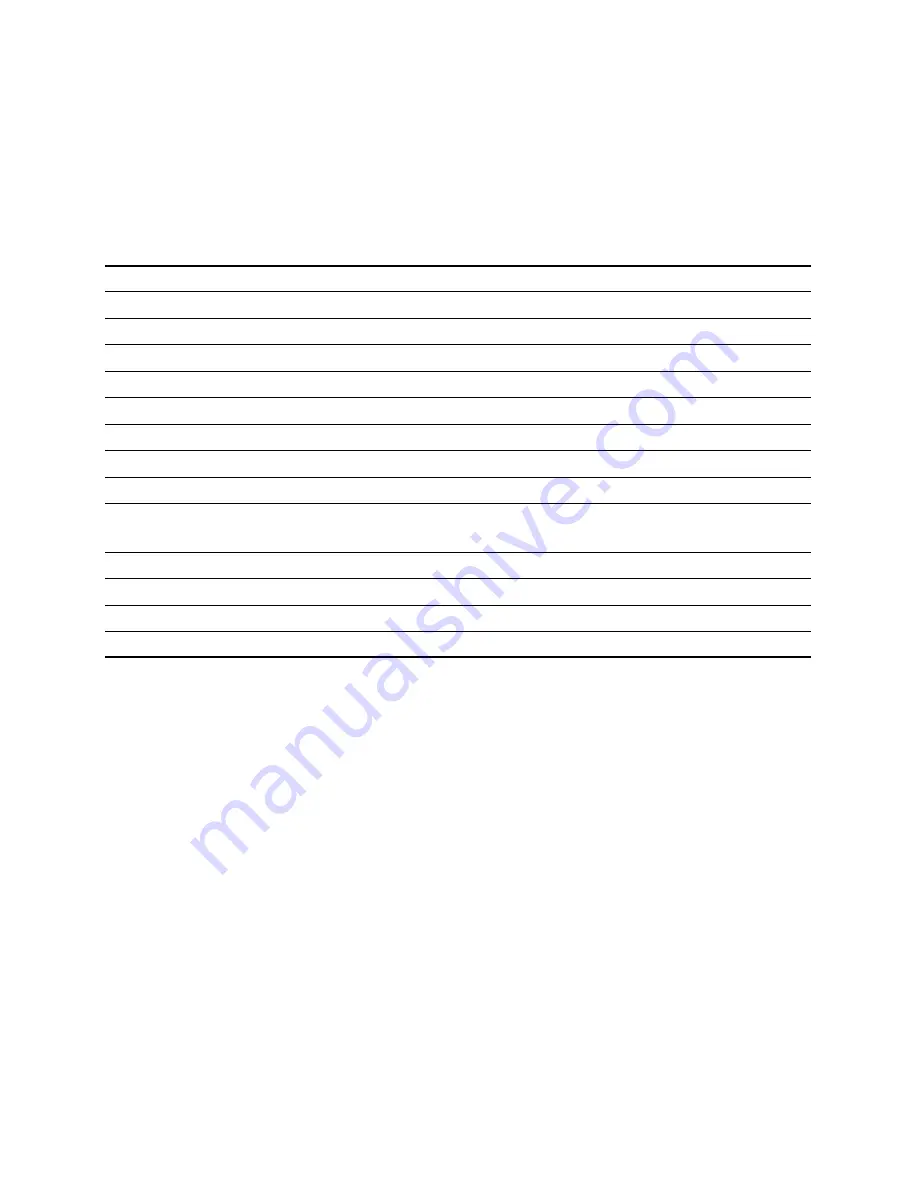
Management Guide
3-3
Browsing the MIBs
The Web Agent allows you to define system parameters, manage and control the
switch, and all its ports, or to monitor network conditions. It provides access to:
MIB II (including RMON), Ethernet-Like MIB, Bridge MIB, RIP2 MIB, VLAN MIB,
and Accton’s private MIB.
The following table briefly describes the key items on the MIB Browser interface.
Item
Description
Host
IP address of the switch you are managing.
Get Community
Community string used for read access.
Timeout
The time (in seconds) permitted to fetch a value.
Object ID
The MIB name for the currently selected item.
Up/Down
Moves the cursor up or down the menu hierarchy.
Unselect
Deselects the currently highlighted item.
Get Operation
Fetches the value for the selected item.
Set Operation
Sets the value for the selected item.
Index
Opens a menu that allows you set the selected variable if you have read/
write access.
MIB ID
The MIB identifier for the currently selected item.
Syntax
The syntax of the currently selected item (such as integer, string or index).
Data Type
Displays access rights of read-only or read-write.
Description
The description for the selected variable.
Summary of Contents for ES3616
Page 1: ...CheetahSwitch Workgroup 3616 Management Guide ...
Page 4: ......
Page 10: ...1 4 CheetahSwitch Workgroup 3616 ...
Page 56: ...3 4 CheetahSwitch Workgroup 3616 ...
Page 70: ...A 2 CheetahSwitch Workgroup 3616 ...
Page 73: ...ES3616 E0998 R01 150100 102 ...
















































