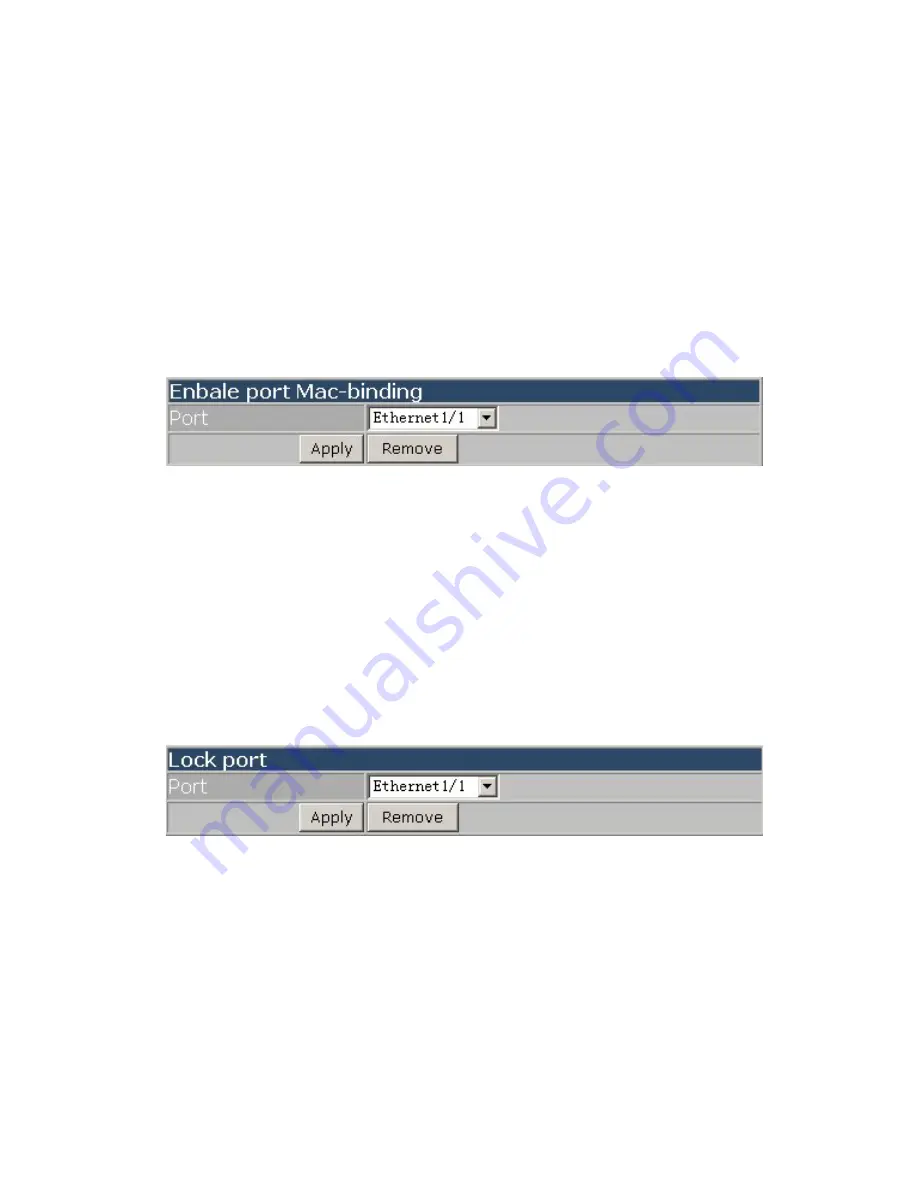
198
E
ES4710BD 10 Slots L2/L3/L4 Chassis Switch
8.6.2.1 Enable port MAC-Binding
Click “MAC address table configuration”, “MAC address binding configuration”, “Enable port
Mac-binding”, to enable port MAC-binding list to set up port security function.
8.6.2.1.1 Enable port MAC-Binding
Click “MAC address table configuration”, “MAC address binding configuration”, “Enable port
Mac-binding”, “Enable port Mac-binding” to enable and disable the port MAC-binding function.
Equals to CLI command 8.5.1.2.2.1
z
Port: specify configuration port
Select port as Ethernet 1/1 and click Apply button to enable the port MAC binding function on
Ethernet 1/1
8.6.2.2
Lock port
Click “MAC address table configuration”, “MAC address binding configuration”, “Lock port” to
enable the lock port configuration list to set up port security functions including lock port, MAC
converting, and so on.
8.6.2.2.1 Lock port
Click “MAC address table configuration”, “MAC address binding configuration”, “Lock port”,
“Lock port” to lock ports. Equals to CLI command 8.5.1.2.2.3
z
Port: specify configuration port
Select port as Ethernet1/1 and click Apply button to lock Ethernet port 1/1
8.6.2.2.2 Dynamic MAC converting
Click “MAC address table configuration”, “MAC address binding configuration”, “lock port”,
“dynamic mac converting” to convert the dynamic mac addresses, which were learned by the ports,
to static security mac addresses. Equals to cli command.5.1.2.2.2
z
Port: specifies configuration port
Example: Select Ethernet port 1/1 and click Apply button, then the dynamic MAC addresses of
Ethernet port 1/1 will be converted to static security MAC addresses. Click Reset to reselect port.
















































