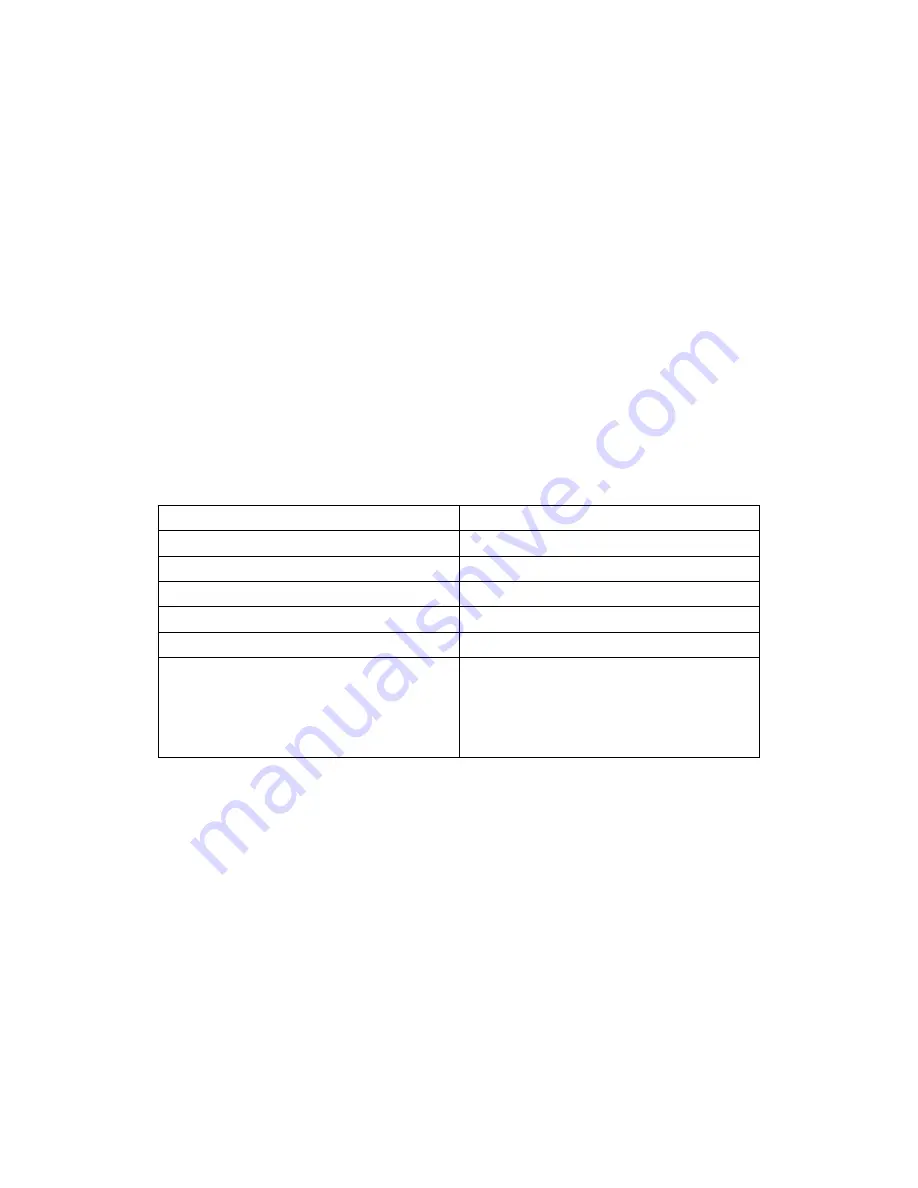
437
E
ES4710BD 10 Slots L2/L3/L4 Chassis Switch
(
1
)
show ip ospf
Example:
Switch#show ip ospf
my router ID is 11.11.4.1
preference=10 ase perference=150
export metric=1
export tag=-2147483648
area ID 0
interface count
:
1
80times spf has been run for this area
net range
:
LSRefreshTime is1800
area ID 1
interface count
:
1
41times spf has been run for this area
net range
:
netid11.11.3.255 netaddress11.11.0.0 netmask255.255.252.0
LSRefreshTime is1800
Displayed information
Explanation
my router ID
The ID of the current layer 3 switch
preference
Routing protocol priority
ase perference
Exterior routes priority for introduction
export metric
The hops for output from the port
export tag
The route tag for output from the port
area ID
interface count
imes spf has been run for this area
net range
OSPF area number: including statistics for
interface number in the area, SPF algorithm
calculation time and network scope.
(
2
)
show ip route
The “show ip route” command can be used to display the information about OSPF routes in the
route table: destination IP addresses, network masks, next hop IP addresses, and forwarding
interfaces, etc.
For example, displayed information can be:
Switch#show ip route
Total route items is 4018, the matched route items is 4018
Codes: C - connected, S - static, R - RIP derived, O - OSPF derived
A - OSPF ASE, B - BGP derived, D - DVMRP derived
Destination Mask Nexthop Interface Preference
C 4.1.140.0 255.255.255.0 0.0.0.0 Vlan2139 0
A 5.1.1.0 255.255.255.0 12.1.1.2 Vlan12 150
















































