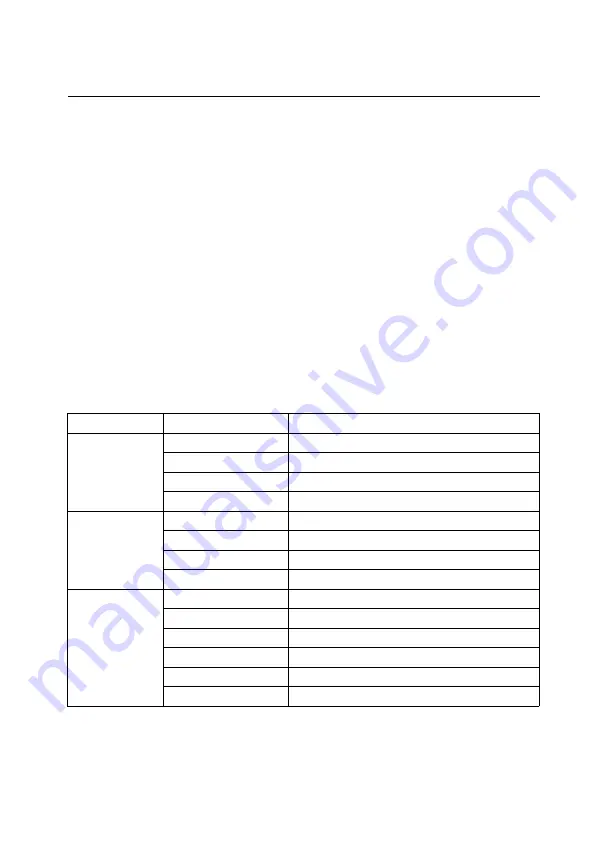
1-1
Chapter 1: Introduction
The RG230 WiMAX
802.16e Self-Install
Residential Gateway is a WiMAX subscriber
station designed to provide Internet access for a home or small office. The unit
provides a gateway function between a WiMAX service provider and a local
Ethernet LAN. The device enables a service provider to deliver last mile broadband
wireless access as an alternative to wired DSL or cable modems.
The RG230 is a plug-and-play device. There are two available models for each of
the 2.3, 2.5, and 3.5 GHz WiMAX frequency bands. Which model you use will
depend on the frequency band of your service provider’s WiMAX service.
The RG230 includes four RJ-45 Ethernet switch ports for LAN connections and two
optional RJ-11 Voice over IP (VoIP) phone ports. An 802.11b/g Wi-Fi module is
available for the 3.5 GHz models that provides a local Wi-Fi access point service.
For the 2.5 GHz SKUs, the RG230 covers the ATC frequency band from
2483.5 MHz up to 2690 MHz.
The following table lists the available RG230 models.
The RG230 offers a user-friendly web-based management interface for the
configuration of all the unit’s features. Any PC directly attached to the unit can
access the management interface using a web browser, such as Internet Explorer
(version 6.0 or above) or Firefox (version 1.5 or above).
Table 1-1 RG230 Models
Frequency Band
Model Number
Description
2.3 GHz
RG230-2.3-1D
Unit with 1 data port.
RG230-2.3-1D2V
Unit with 1 data port and 2 VoIP ports.
RG230-2.3-4D
Unit with 4 data ports.
RG230-2.3-4D2V
Unit with 4 data ports and 2 VoIP ports.
2.5 GHz
RG230-2.5-1D
Unit with 1 data port.
RG230-2.5-1D2V
Unit with 1 data port and 2 VoIP ports.
RG230-2.5-4D
Unit with 4 data ports.
RG230-2.5-4D2V
Unit with 4 data ports and 2 VoIP ports.
3.5 GHz
RG230-3.5-1D
Unit with 1 data port.
RG230-3.5-1D2V
Unit with 1 data port and 2 VoIP ports.
RG230-3.5-4D
Unit with 4 data ports.
RG230-3.5-4D2V
Unit with 4 data ports and 2 VoIP ports.
RG230-3.5-4D1W
Unit with 4 data ports and Wi-Fi.
RG230-3.5-4D2V1W
Unit with 4 data ports, 2 VoIP ports, and Wi-Fi.
Summary of Contents for RG230
Page 1: ...RG230 WiMAX 802 16e Self Install Residential Gateway User Guide...
Page 2: ......
Page 4: ...RG230 E072009 CS R02 149100001700W...
Page 12: ...viii Table of Contents...
Page 21: ...RG230 Hardware Description 1 7 1 Figure 1 4 Base of the RG230 Reset Button...
Page 22: ...Introduction 1 8 1...
Page 26: ...2 4 Installing the RG230 2...
Page 32: ...Initial Configuration 3 6 3...
Page 40: ...System Settings 4 8 4...
Page 52: ...Gateway Configuration 5 12 5...
Page 56: ...WiMAX Settings 6 4 6...
Page 72: ...Cables and Pinouts C 4 C...
Page 84: ...Glossary Glossary 6...
Page 87: ......
















































