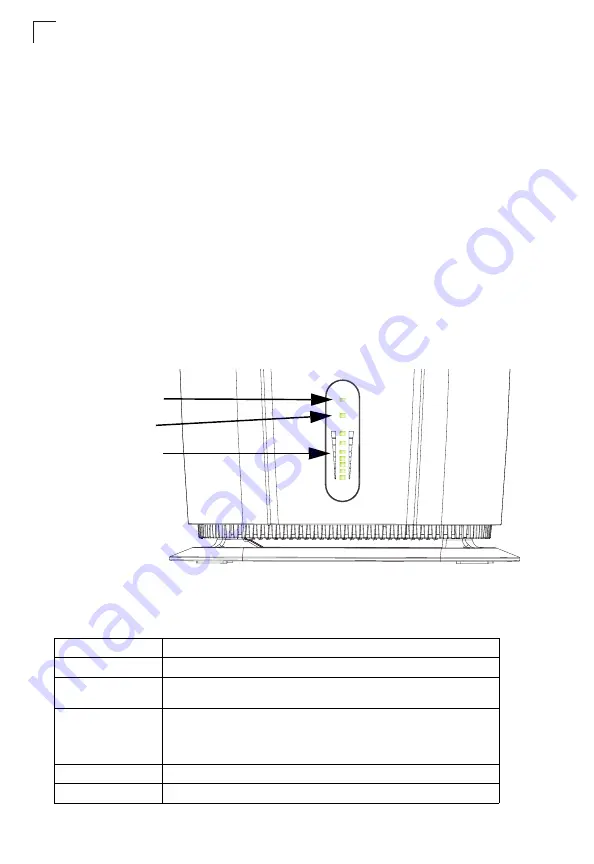
Introduction
1-4
1
Scan Button
This button is used to scan WiMAX operating channels. When you press the button,
the unit will perform a scan to find the best of the known frequency channels.
WiMAX Antennas
Two antennas are included with the RG230 for WiMAX communications. The
omnidirectional antennas transmit and receive signals in all directions equally.
Wi-Fi Option
The RG230 3.5 GHz model includes the 802.11b/g Wi-Fi option. This unit includes
internal antennas for local wireless connections to PCs.
Power Status Indicator LED
The RG230 includes a Power LED indicator that simplifies installation and WiMAX
network troubleshooting. The LED, which is located on the front panel, is described
in the following table.
Figure 1-2 RG230 LED Indicators
Table 1-2 Power Status LED
Status
Description
On Green
The unit has completed entry to a WiMAX network.
Blinking Green
When blinking with three of the WiMAX signal LEDs turned on, indicates
authentication has failed.
On Orange
Indicates one of the following conditions:
•
After power on, indicates the unit is running its self test.
•
Indicates the network entry process has restarted.
On Red
A system failure has occured.
Off
No power is being supplied to the unit.
Power
WiFi
WiMAX
Power Status LED
Wi-Fi Status LED
WiMAX Signal LEDs
Summary of Contents for RG230
Page 1: ...RG230 WiMAX 802 16e Self Install Residential Gateway User Guide...
Page 2: ......
Page 4: ...RG230 E072009 CS R02 149100001700W...
Page 12: ...viii Table of Contents...
Page 21: ...RG230 Hardware Description 1 7 1 Figure 1 4 Base of the RG230 Reset Button...
Page 22: ...Introduction 1 8 1...
Page 26: ...2 4 Installing the RG230 2...
Page 32: ...Initial Configuration 3 6 3...
Page 40: ...System Settings 4 8 4...
Page 52: ...Gateway Configuration 5 12 5...
Page 56: ...WiMAX Settings 6 4 6...
Page 72: ...Cables and Pinouts C 4 C...
Page 84: ...Glossary Glossary 6...
Page 87: ......
















































