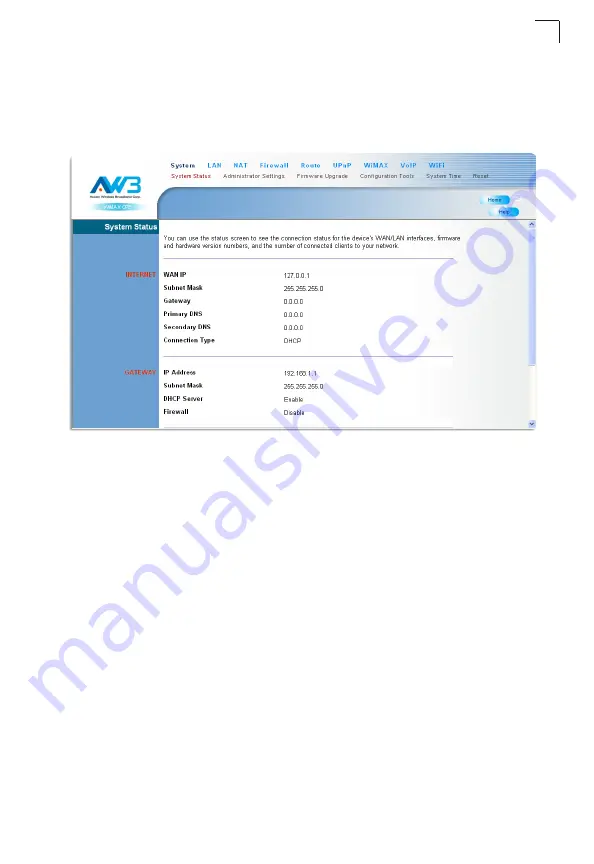
The Advanced Setup Menu
3-5
3
The Advanced Setup Menu
The Advanced Setup menu provides access to all the configuration settings
available for the RG230.
Figure 3-6 Advanced Setup
Each primary menu item is sumarized below with links to the relevant section in this
guide where configuration parameters are described in detail:
•
System
– Configures general device settings.
•
LAN
– Configures LAN settings.
see page 5-2
•
NAT
– Configures Network Address Translation settings.
•
Firewall
– Configures firewall settings.
•
Route
– Configures static routing settings.
•
UPnP
– Enables UPnP.
•
WiMAX
– Views the wireless connection status.
•
VoIP
– Configures VoIP SIP settings.
see page 7-1
•
WiFi
– Configures 802.11 access point settings.
Summary of Contents for RG230
Page 1: ...RG230 WiMAX 802 16e Self Install Residential Gateway User Guide...
Page 2: ......
Page 4: ...RG230 E072009 CS R02 149100001700W...
Page 12: ...viii Table of Contents...
Page 21: ...RG230 Hardware Description 1 7 1 Figure 1 4 Base of the RG230 Reset Button...
Page 22: ...Introduction 1 8 1...
Page 26: ...2 4 Installing the RG230 2...
Page 32: ...Initial Configuration 3 6 3...
Page 40: ...System Settings 4 8 4...
Page 52: ...Gateway Configuration 5 12 5...
Page 56: ...WiMAX Settings 6 4 6...
Page 72: ...Cables and Pinouts C 4 C...
Page 84: ...Glossary Glossary 6...
Page 87: ......
















































