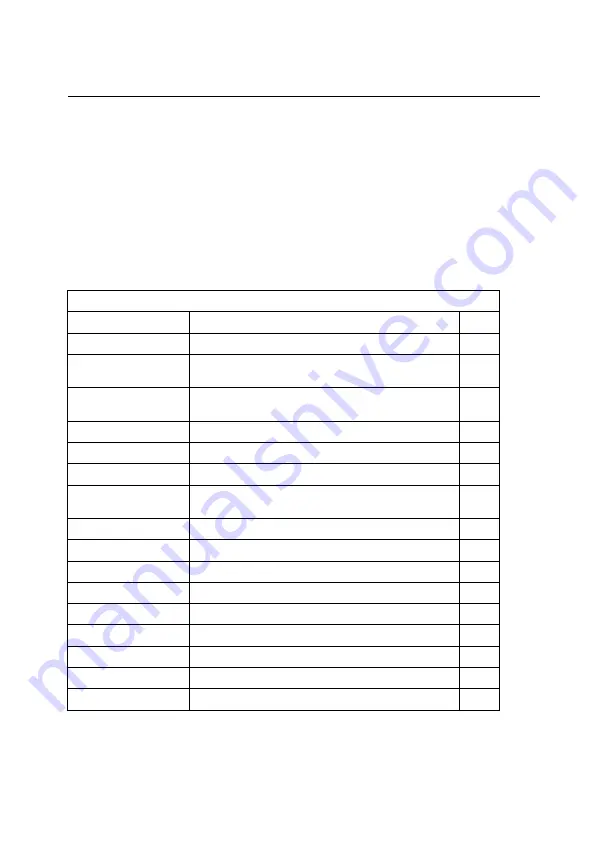
5-1
Chapter 5: Gateway Configuration
The information in this chapter covers the configuration options for the RG230’s
Internet gateway functions.
The RG230 provides comprehensive firewall features and NAT isolation for Internet
traffic passing from the WiMAX service provider to the local network connected to
the LAN ports. The DHCP server feature can assign IP addresses for up to 32 local
network PCs and wireless clients.
The Advanced Setup menu includes the following items for Internet gateway
configuration.
Table 5-1 Gateway Configuration
Menu
Description
Page
LAN
LAN Settings
Sets the unit’s IP address and configures the DHCP server
for the local network
DHCP Client List
Displays connected DHCP clients that have been assigned
IP addresses by the DHCP server
NAT
Virtual Server
Allows the unit to be configured as a virtual server
Port Mapping
Enables IP port mapping for special applications
DMZ
Allows clients to connect to the unit directly bypassing the
firewall
Firewall
Firewall Setting
Controls access to and from the local network
Firewall Options
Blocks scans of the network services from an outside hacker
Client Filtering
Blocks Internet access based on IP addresses
MAC Control
Blocks internet access based on MAC addresses
Route
Routing Table List
Displays the routing table
UPnP
Settings
Provides support for Universal Plug and Play devices
Summary of Contents for RG230
Page 1: ...RG230 WiMAX 802 16e Self Install Residential Gateway User Guide...
Page 2: ......
Page 4: ...RG230 E072009 CS R02 149100001700W...
Page 12: ...viii Table of Contents...
Page 21: ...RG230 Hardware Description 1 7 1 Figure 1 4 Base of the RG230 Reset Button...
Page 22: ...Introduction 1 8 1...
Page 26: ...2 4 Installing the RG230 2...
Page 32: ...Initial Configuration 3 6 3...
Page 40: ...System Settings 4 8 4...
Page 52: ...Gateway Configuration 5 12 5...
Page 56: ...WiMAX Settings 6 4 6...
Page 72: ...Cables and Pinouts C 4 C...
Page 84: ...Glossary Glossary 6...
Page 87: ......
















































