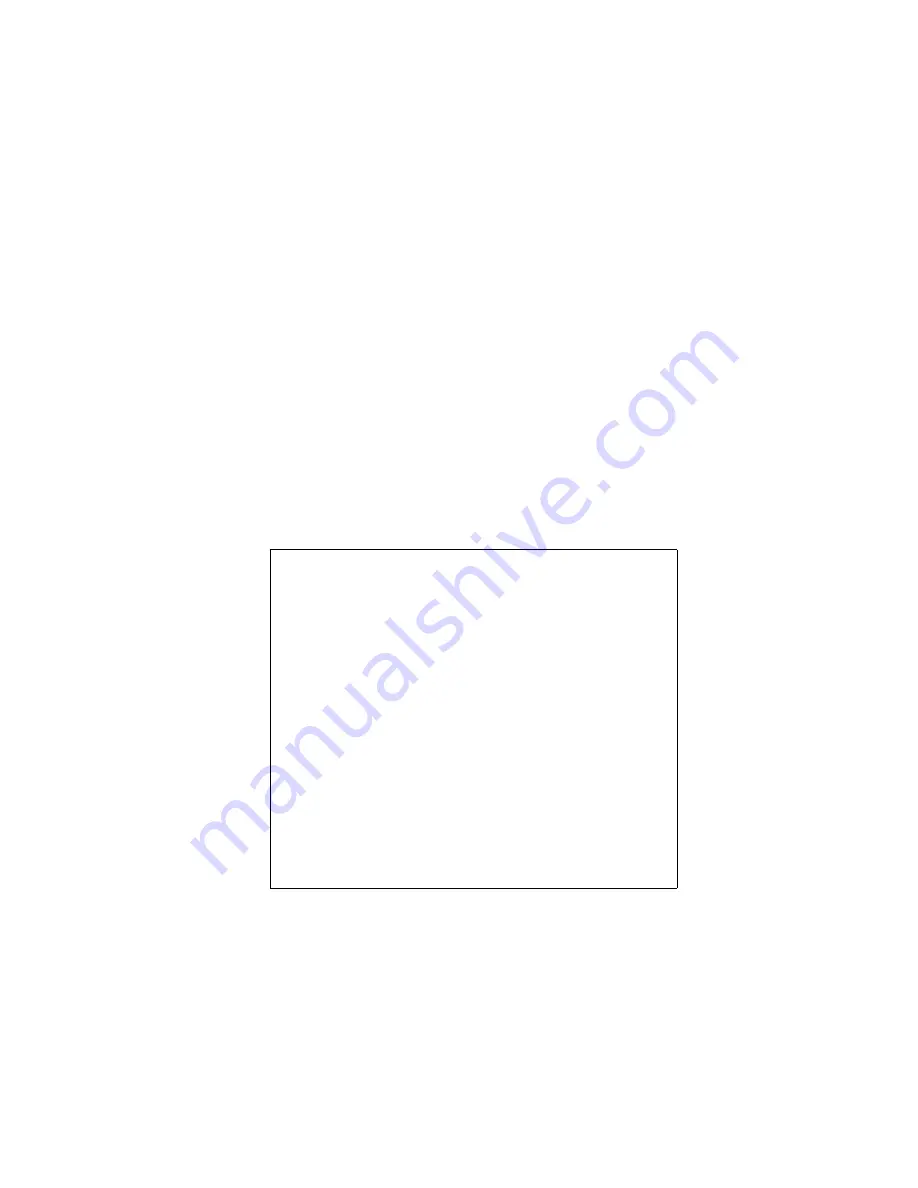
System Configuration
5-40
Enable Daylight Saving
– The access point provides a way to
automatically adjust the system clock for Daylight Savings Time
changes. To use this feature you must define the month and date
to begin and to end the change from standard time. During this
period the system clock is set back by one hour.
CLI Commands for SNTP – To enable SNTP support on the
access point, from the global configuration mode specify SNTP
server IP addresses using the
sntp-server ip
command, then
use the
sntp-server enable
command to enable the service. Use
the
sntp-server timezone
command to set the time zone for your
location, and the
sntp-server daylight-saving
command to set
daylight savings. To view the current SNTP settings, use the
show sntp
command.
AP(config)#sntp-server ip 10.1.0.19
6-28
AP(config)#sntp-server enable
6-29
AP(config)#sntp-server ti8
6-32
AP(config)#sntp-server daylight-saving
6-31
Enter Daylight saving from which month<1-12>: 3
and which day<1-31>: 31
Enter Daylight saving end to which month<1-12>: 10
and which day<1-31>: 31
AP(config)#exit
AP#show sntp
6-32
SNTP Information
=========================================================
Service State : Enabled
SNTP (server 1) IP : 137.92.140.80
SNTP (server 2) IP : 192.43.244.18
Current Time : 19 : 35, Oct 10th, 2003
Time Zone : +8 (TAIPEI, BEIJING)
Daylight Saving : Enabled, from Mar, 31th to Oct,
31th
=========================================================
AP#
Summary of Contents for WA6102X
Page 27: ...Hardware Installation 2 4 ...
















































