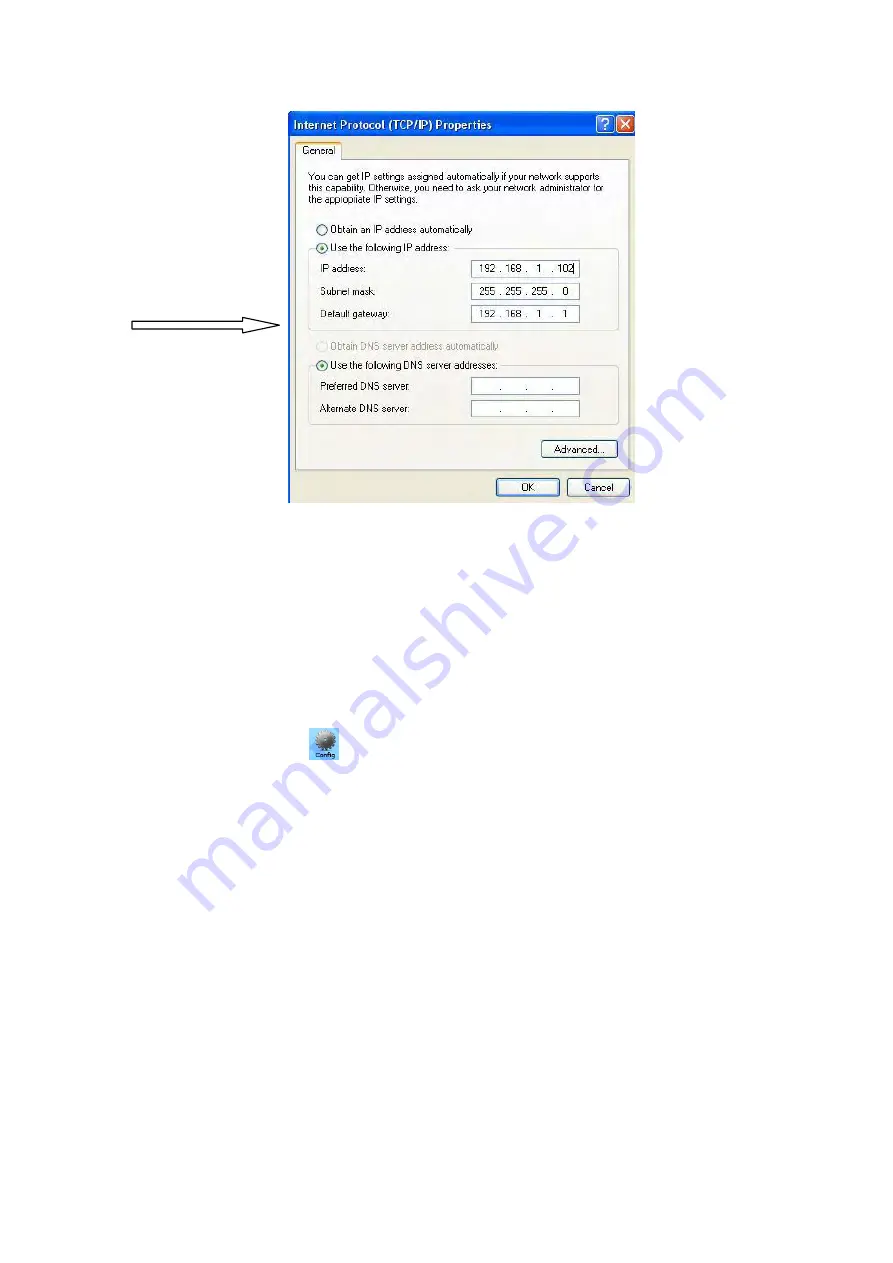
51
Attention: The IP address should be set to in the same LAN as the LCD digital
microscope.
(3) The LCD microscope begin to send images
(5)
Start your measuring software
“NMS”
(6)
Click the button
,
a
“Configure” dialog box appears. Set the IP Address
(reference the router), port number (rang from 2000 to 5000), and click the
“Start” button, the system begins to send the data via WIFI wireless network.
The button now changes from Start to Stop; you can click
“Stop” to stop
sending.
Click “Internet Protocol
(TCP/IP) Properties”
















































