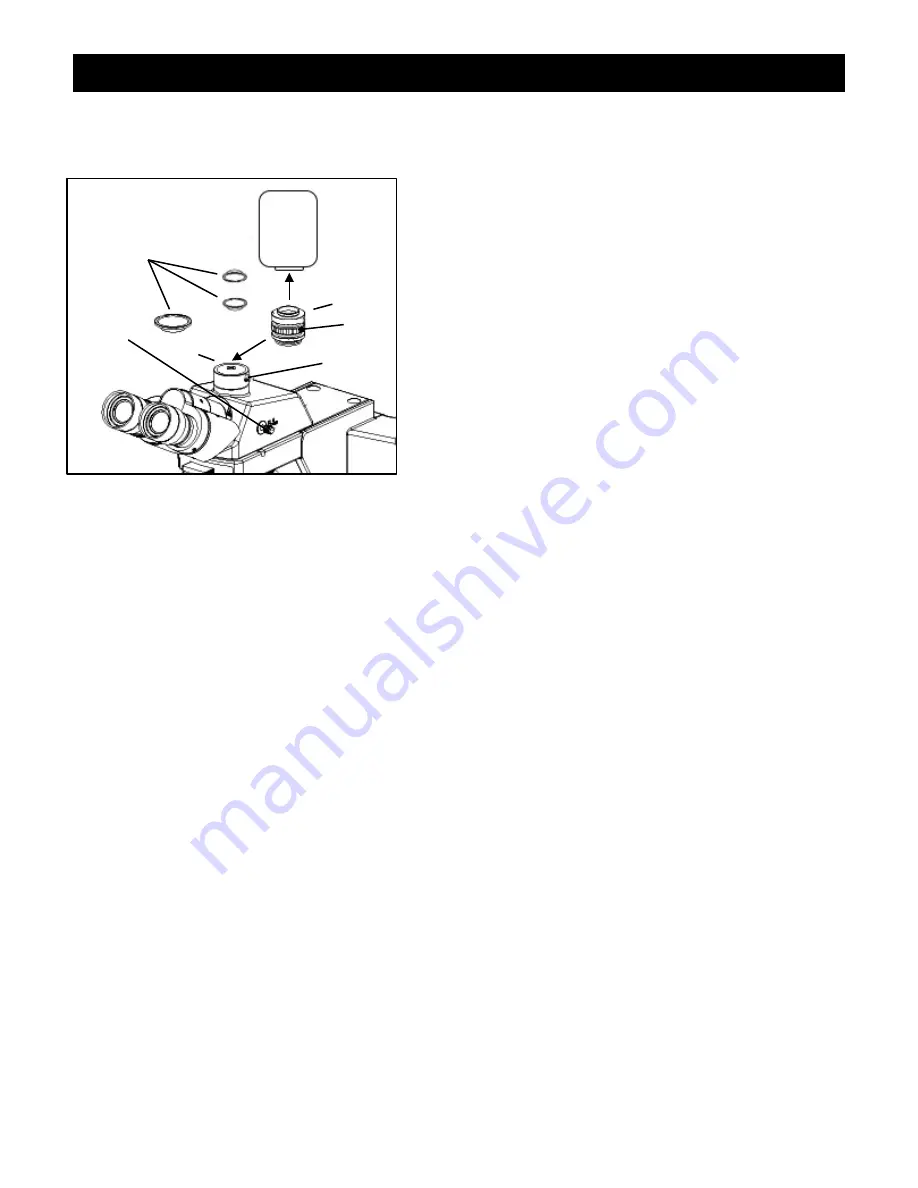
EXC-400 MICROSCOPE SERIES
ACCU-SCOPE
®
73 Mall Drive, Commack, NY 11725 • 631-864-1000 • www.accu-scope.com
19
ADJUSTMENT & OPERATION
(continued)
Installing a Camera Adapter & Camera –
(Fig. 30)
Install the C-mount adapter onto the camera before
mounting it to the trinocular head port by first removing any
dust cap(s) from the C-mount adapter and camera, then
gently screw the threaded top of the C-mount onto the
bottom of the camera.
Remove the dust cap on the trinocular head port.
Using the included Hex wrench, loosen the set screw on the
trinocular head camera port until it is flush with the inside,
then gently mount the C-mount/camera into the port and
tighten the set screw.
Observe the image through the eyepieces by pushing the
light path selection lever all the way in, then bring the image
into focus.
Pull the light path selection lever all the way out, and while
observing the image on a monitor, adjust the focus of the
image via the C-mount collar until it matches the focus as
seen through the eyepieces.
NOTE:
Be sure to keep all dust caps in a safe place for
future use when a camera is not mounted to the
microscope.
Fig. 30
Camera
Dust Caps
C-Mount
Collar
Set Screw
Light Path
Selection
Lever
Port
Summary of Contents for EXC-400 Series
Page 2: ......





































