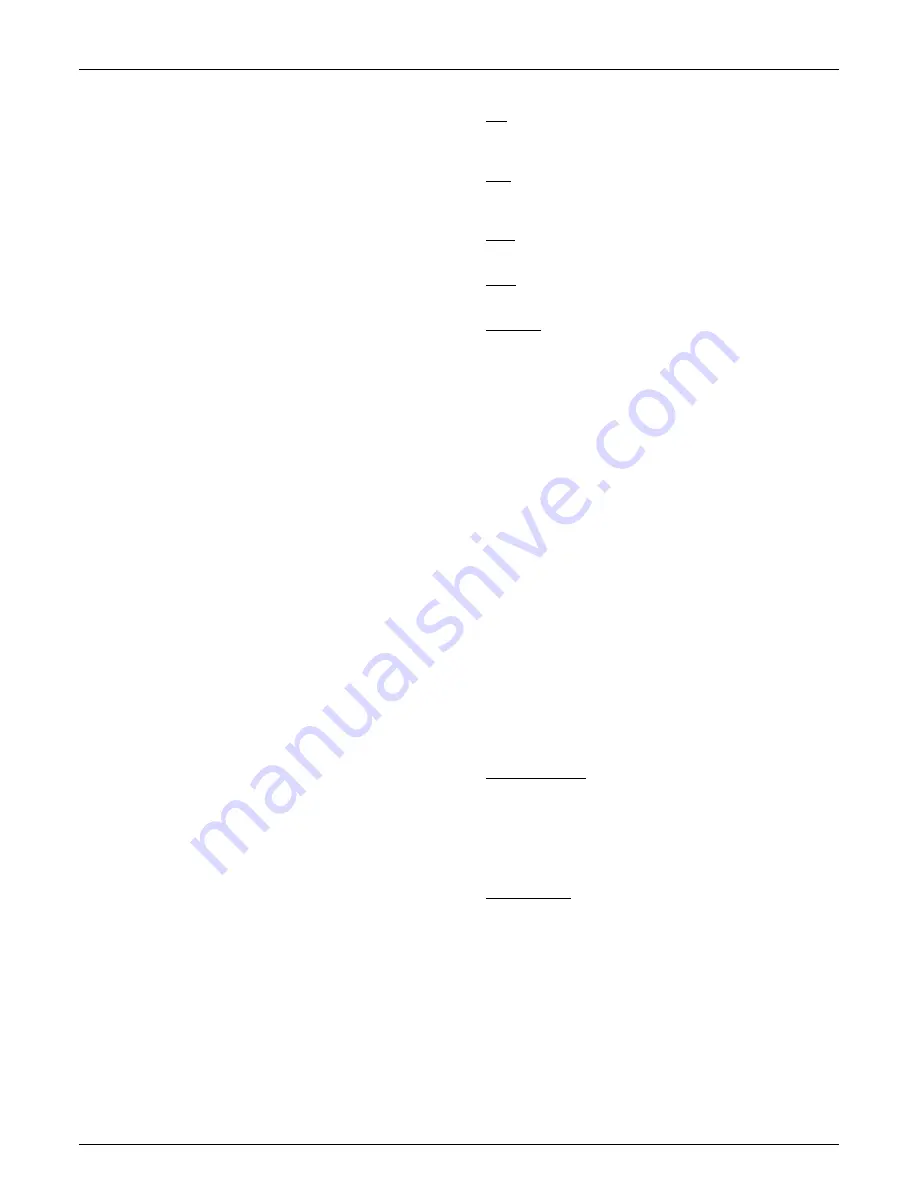
C-8
Glossary
AXIOM™ 400 Product Manual
Accu-Sort Systems, inc.
A3-AXIOM400-Glossary_R10.doc
RS-232
Interface between data terminal equipment and data communication
equipment employing serial binary data interchange.
RS-422
The Electronic Industries Association standard that specifies the electrical
characteristics of balanced voltage digital interface circuits.
RS-485
The Electronic Industries Association standard that specifies the electrical
characters of generators and receivers for use in balanced digital
multipoint systems.
scan
A single pass of the laser beam over the code or a portion of the code. The
search for a bar code symbol that is to be optically recognized.
scan area
The area intended to contain a symbol, or the location of the conveyor
that is being scanned by the reader for bar codes.
scan
window
The usable length of the scanning beam that may detect the bar codes.
The scan window is perpendicular to the depth of field (DOF).
scanner
An electronic device that optically converts printed information into
electrical signals. These signals are sent to the decoder logic.
scanner orientation (reader orientation)
Relationship of the scan head with reference to the bar code’s location on
products. The scan head must be set up to insure that all code bars and
spaces are bisected at the same time. Typically, either side read or top read
is used for picket fence or ladder code orientations.
self-checking
A bar code or symbol using a checking algorithm that can be
independently applied to each character to guard against undetected
errors.
sensor
A device that detects or measures something and generates a
corresponding electrical signal to an input circuit of a controller.
serial transmission
The most common transmission mode; serial, information bits are sent
sequentially on a single data channel.
serial asynchronous transmission of data
The following are common communications interfaces: RS232, RS422,
RS485, and 20mA current loop.
When data is transmitted serially from a communications port, the
information is transferred between the two devices one data bit at a time.
The data flow can follow one of three different communications modes:
simplex, half duplex, or full duplex. Each character of data within the data
flow is transported in a binary bit frame called the asynchronous data
frame.
The start bit begins each frame. A low voltage signal on the data
communications line marks the beginning of the start bit, at which point
the receiving device begins looking for binary zeros and ones (0’s and
1’s).The following five to eight data bits (the number depends on the
format used) comprise the binary character. For error detection, an
optional parity bit can define whether the total number of zeros or ones
was even or odd. There are five different parity selections as shown below:
ODD
last data bit is a logical 0 if the total number of logical 1’s in the first
seven data bits is odd.
EVEN
last data bit is a logical 0 if the total number of logical 1’s in the first
seven data bits is even.
MARK
last data bit is always a logical 1 (i.e.: high/mark).
SPACE
last data bit is always a logical 0 (i.e.: low/space).
OFF (NONE)
last data bit is not present.
The method used to catch errors by using parity bits is as follows: When
the transmitter frames a character, it tallies the number of 0’s and 1’s
within the frame and attaches a parity bit. (The parity bit varies according
to whether the total is even or odd.) The receiving end then counts the 0’s
and 1’s and compares the total to the odd or even recorded by the parity
bit. If a discrepancy is noticed by the receiving end, it can flag the error
and request a retransmission of the data.
A stop bit is used to signal the end of the character. (Stop bits are typically
one or two bits in length. The slower the transmission speed, the more stop
bits required for recognition of the end of the data frame.)
In addition to the direction of data flow and the data framing, there are
other considerations to insure uniform transmissions. Certain operating
parameters must be followed to prevent the loss of valuable data.
The first consideration is the speed of transmission, known as baud rate.
Serial data transmission is measured in bits per second (BPS). The baud
rate selections typically available are: 300, 1200, 2400, 4800, 9600, 19200,
38400, 57600, and 115200. To enable two devices to interact, they must
both be transmitting/receiving data at the same baud rate. If it is not
possible to do this, there must be a buffer (typically additional storage
memory) that accommodates the differences in communications speed.
Many serial communications links also use a flow control system to handle
data transmission in addition to memory buffers.
X-ON/X-OFF protocol
A common type of flow control is the X-ON/X-OFF protocol. When a
receive buffer nears its memory capacity, the receiving device sends an
ASCII X-OFF signal to the transmitting device, telling it to stop sending
data. When the memory buffer has enough space to handle more data, the
X-ON signal is sent to the transmitting device, telling it to start sending
data again.
ACK/NAK protocol
Another common protocol is ACK/NAK protocol. When the device
transmits a message to the host, the host responds with either an ACK
(06H) or a NAK (15H). If the host transmits an ACK to the device, the
device deletes its transmit message and the communication sequence is
complete. If the host transmits a NAK, the device will retransmit. The
device resends data a maximum of three times. Optionally this may be
changed to 1, 2, 3, or infinite retransmits by the user. If the device receives
a fourth NAK, it will delete the data in its transmit buffer and display
“MAX REXMITS”.
A transmitting device ignores ACK and NAK characters received during
data transmission. If, for example, a device receives a NAK during a data
transmission, it will not resend the data at the completion of the
transmission.
Summary of Contents for AXIOM 400
Page 1: ...AXIOM 400 Bar Code Scanning Solutions Product Manual...
Page 96: ...8 8 Service AXIOM 400 Product Manual Accu Sort Systems inc 08 AXIOM400 Service_R10 doc Notes...
Page 104: ...B 2 Read Charts AXIOM 400 Product Manual Accu Sort Systems inc A2 AXIOM400 ReadCharts_R10 doc...
Page 105: ...AXIOM 400 Product Manual Read Charts B 3 A2 AXIOM400 ReadCharts_R10 doc Accu Sort Systems inc...
Page 106: ...B 4 Read Charts AXIOM 400 Product Manual Accu Sort Systems inc A2 AXIOM400 ReadCharts_R10 doc...
Page 107: ...AXIOM 400 Product Manual Read Charts B 5 A2 AXIOM400 ReadCharts_R10 doc Accu Sort Systems inc...
















































