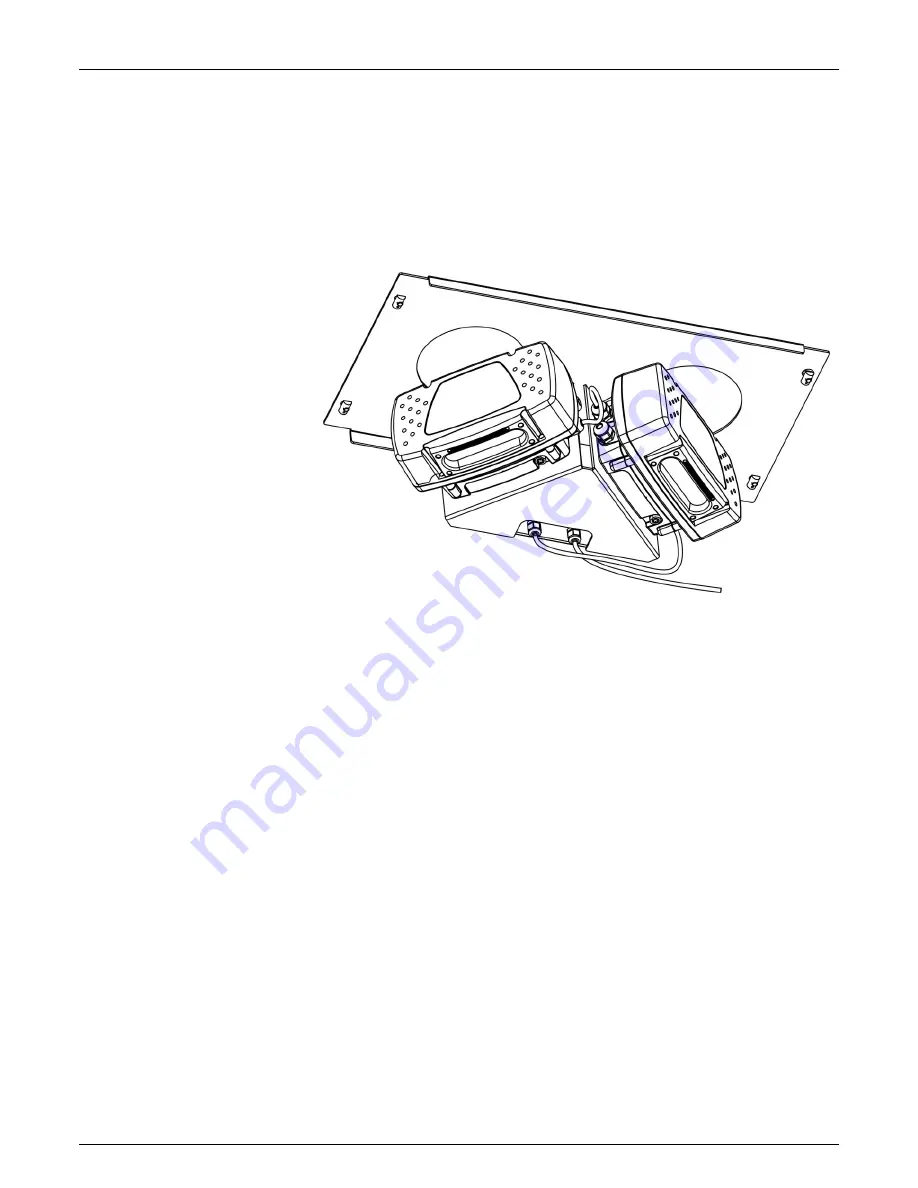
3-12
Mechanical Installation
AXIOM™ 400 Product Manual
Accu-Sort Systems, inc.
03-AXIOM400-Mechanical_Installation_R10.doc
Attaching the X-Pattern Mounting Bracket (XMB)
The X-Pattern Mounting Bracket (PN 0106226002) is an optional accessory
that simplifies dual-Axiom-mounting installations to create an x-scanning
pattern.
(See Figure 3-11.)
Included with the bracket is the necessary hardware to attach it to the
mounting structure
. (See also: Appendix A, XMB Dimensions.)
Figure 3-11
: X-Pattern Mounting Bracket (XMB) Assembly
In most instances, the XMB is shipped from the factory with the wiring bases
and power supply pre-mounted and pre-wired.
If you need to perform this installation yourself, follow the procedure below:
1.
Attach XMB to mounting structure with the provided hardware (4 places).
2.
Mount both wiring bases to the XMB (2 places).
(See Figure 3-12.)
Use the
three screws provided with each wiring base.
3.
Insert the screws through the XMB into the threaded holes on bottom of
wiring base.
4.
DO NOT over-tighten screws.
5.
Reference
drawing 17480 in Appendix D
for wiring information.
Summary of Contents for AXIOM 400
Page 1: ...AXIOM 400 Bar Code Scanning Solutions Product Manual...
Page 96: ...8 8 Service AXIOM 400 Product Manual Accu Sort Systems inc 08 AXIOM400 Service_R10 doc Notes...
Page 104: ...B 2 Read Charts AXIOM 400 Product Manual Accu Sort Systems inc A2 AXIOM400 ReadCharts_R10 doc...
Page 105: ...AXIOM 400 Product Manual Read Charts B 3 A2 AXIOM400 ReadCharts_R10 doc Accu Sort Systems inc...
Page 106: ...B 4 Read Charts AXIOM 400 Product Manual Accu Sort Systems inc A2 AXIOM400 ReadCharts_R10 doc...
Page 107: ...AXIOM 400 Product Manual Read Charts B 5 A2 AXIOM400 ReadCharts_R10 doc Accu Sort Systems inc...















































