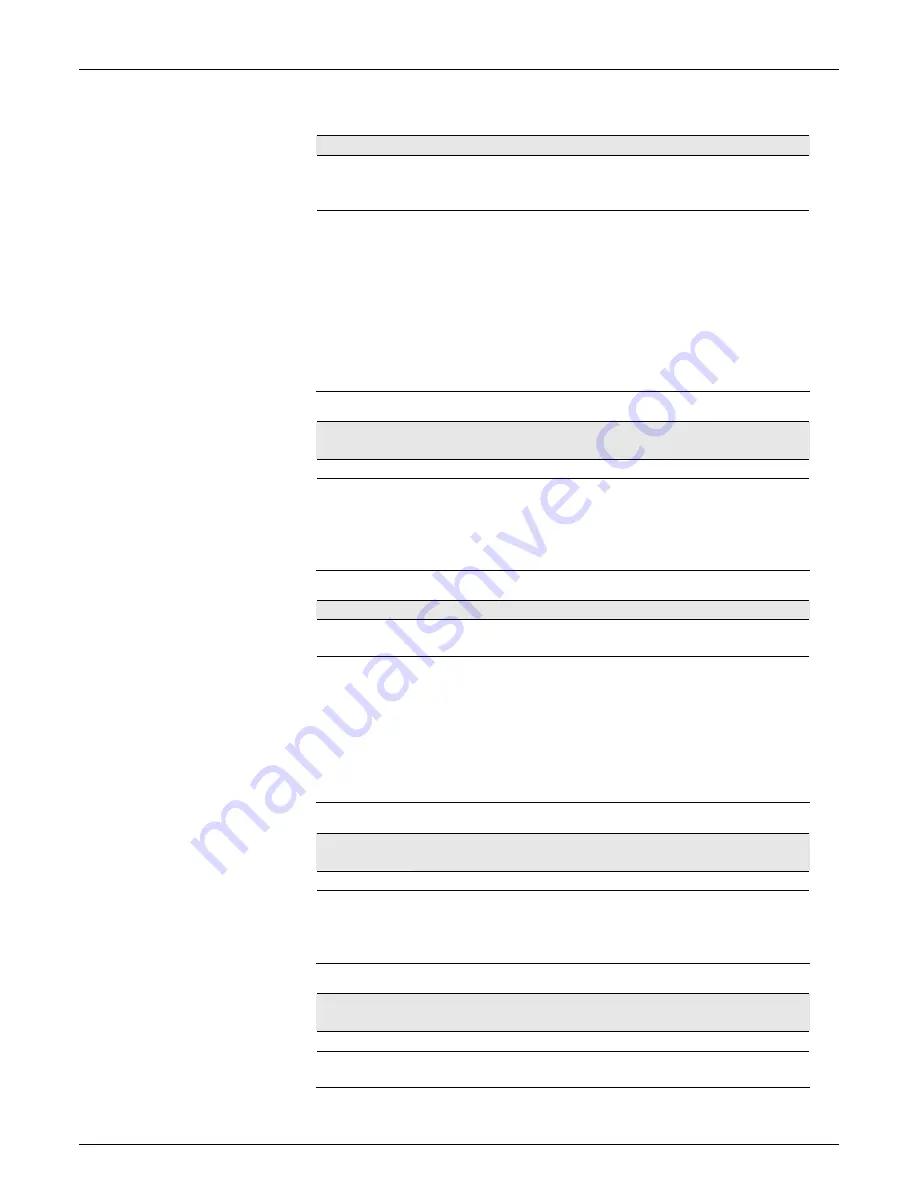
AXIOM™ 400 Product Manual
Troubleshooting
7-7
07-AXIOM400-Troubleshooting_R10.doc
Accu-Sort Systems, inc.
Table 7-6:
PCS Troubleshooting (continued)
Problem
The Axiom is experiencing poor read rate.
Cause(s)
Poorly printed bar codes.
Scan head window is dirty.
Codes passing by at too large an angle (tilt, pitch, skew).
Solution(s)
1.
Confirm the quality of bar code printing is good enough to
read. Correct any print quality issues.
2.
Clean scan head window as defined on page 6-3.
3.
Check reading distance with a known good quality sample
bar code.
4.
Enable TEST MODE. (Use either the Axiom control panel
button or Axcess
Tools > Axiom Commands > Test Mode On.
)
5.
Hold code in the scan line.
6.
Verify the Axiom is reading the code.
7.
Correct any tilt, pitch, or skew problems.
Problem
The Axiom is experiencing poor read rate in hardware
trigger.
Cause(s)
Photoeye is not adjusted properly or requires alignment.
Solution(s)
1.
Verify that the photoeye is blocked the entire time the
Axiom’s laser is scanning the bar code.
2.
Adjust the photoeye as necessary.
(See Verify Photoeye Operation in Chapter 6.)
NOTE
: For non-tracking applications only.
Problem
HOST is not receiving serial host message.
Cause(s)
Improper wiring between host and reader.
Incorrect configuration settings.
Solution(s)
1.
Is the Axiom’s RX/TX LED flashing GREEN?
2.
If yes, check the serial cable wiring at the wiring base’s
SERIAL COM terminal block and at the HOST.
3.
If no, verify Axiom trigger input and trigger configuration.
4.
View the
Message Monitor
to verify the Axiom is
transmitting data from the SERIAL COM port.
(Reference the Axcess Software Manual, Chapter 6 for details
on the
Diagnostics > Axiom Monitor
.)
Problem
Axiom reads bar codes, but transmits a NO READ message.
(Tracking Applications Only)
Cause(s)
Improper tracking configuration
Solution(s)
1.
Check for “Code Lost” messages using Axcess diagnostics.
2.
If “Code Lost” messages are present, check the tracking
configuration.
(Reference Axcess Software Manual, Tracking.)
3.
Correct as needed.
Problem
Cannot connect configuration PC running Axcess to the
Axiom’s Ethernet port.
Cause(s)
Improperly configured Ethernet port on configuration PC
Solution(s)
1.
Verify network port configuration on PC.
2.
Port on PC must be configured for a static IP address.
Summary of Contents for AXIOM 400
Page 1: ...AXIOM 400 Bar Code Scanning Solutions Product Manual...
Page 96: ...8 8 Service AXIOM 400 Product Manual Accu Sort Systems inc 08 AXIOM400 Service_R10 doc Notes...
Page 104: ...B 2 Read Charts AXIOM 400 Product Manual Accu Sort Systems inc A2 AXIOM400 ReadCharts_R10 doc...
Page 105: ...AXIOM 400 Product Manual Read Charts B 3 A2 AXIOM400 ReadCharts_R10 doc Accu Sort Systems inc...
Page 106: ...B 4 Read Charts AXIOM 400 Product Manual Accu Sort Systems inc A2 AXIOM400 ReadCharts_R10 doc...
Page 107: ...AXIOM 400 Product Manual Read Charts B 5 A2 AXIOM400 ReadCharts_R10 doc Accu Sort Systems inc...
















































