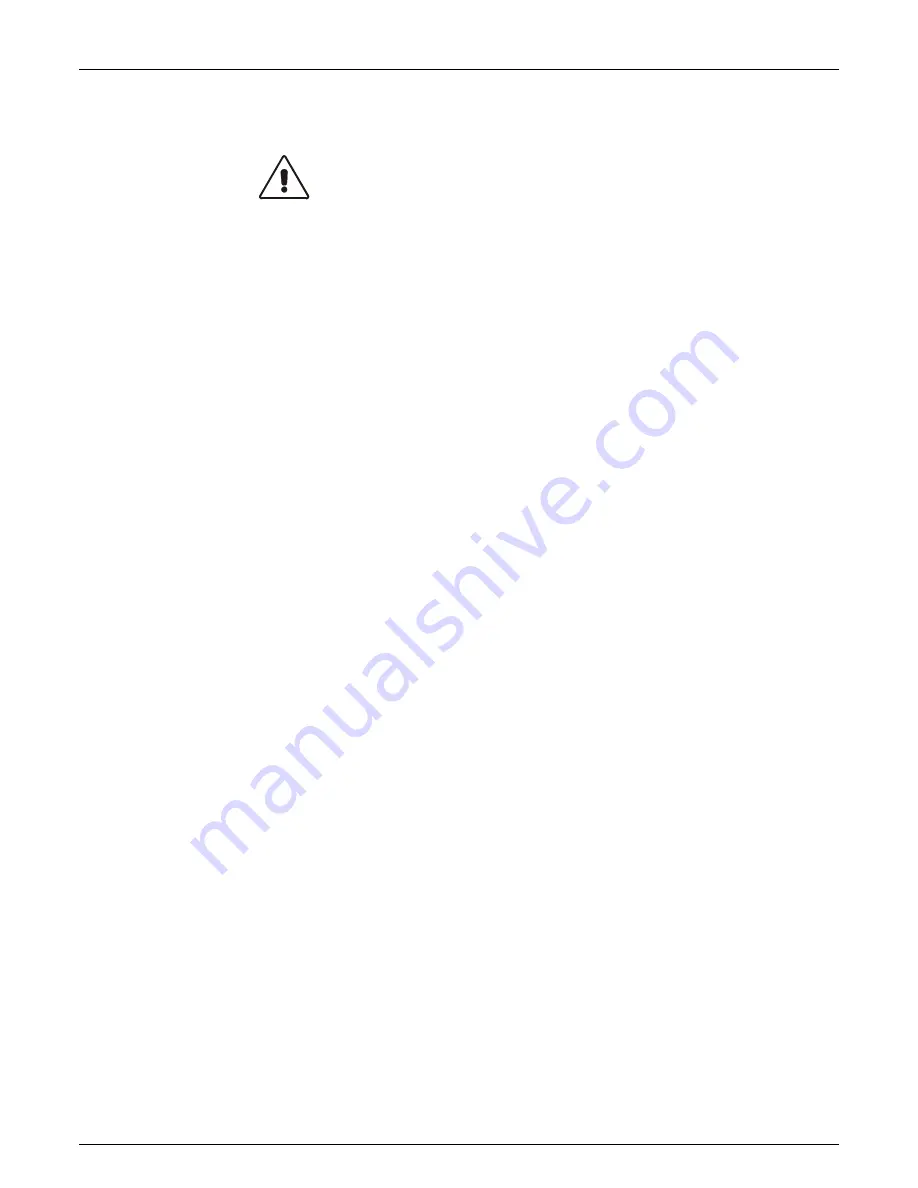
8-2
Service
AXIOM™ 400 Product Manual
Accu-Sort Systems, inc.
08-AXIOM400-Service_R10.doc
Replacing a Scan Head
IMPORTANT:
If you are installing more than one scan head on a network,
install each scan head one at time and set/change the IP address before
installing the next scan head.
1.
Save configuration parameters from scan head to wiring base or disk.
2.
Loosen the four (4) screws that secure the scan head to the wiring base.
3.
Pull the scan head straight up from the wiring base. When replacing a
scan head, it is not necessary to disconnect the power.
4.
Install the replacement scan head by aligning the connector on the scan
head with the connector on the wiring base and pressing the scan head
down firmly. In applications that are using more than one scan head
option, be sure to install the correct scan head by confirming the part
number.
(See Chapter 3, Installing a Scan Head.)
5.
Tighten the four screws that secure the scan head to the wiring base.
6.
Set a (unique) IP address for the reader using the Axcess configuration
software. The initial default address is defined in
Appendix B
.
7.
Download the correct reader configuration to the scan head. This can be
done in one of three ways:
If the parameters from the previous scan head have been saved to the
wiring base, you can use the appropriate Toolbar button to restore
them.
(Reference Axcess Software Manual. See Chapter 4, Restore
Axiom Parameters from Wiring Base.)
Download a parameter set you have saved to disk directly through the
Axiom Configuration Port Connector using Axcess and the setup cable.
Summary of Contents for AXIOM 400
Page 1: ...AXIOM 400 Bar Code Scanning Solutions Product Manual...
Page 96: ...8 8 Service AXIOM 400 Product Manual Accu Sort Systems inc 08 AXIOM400 Service_R10 doc Notes...
Page 104: ...B 2 Read Charts AXIOM 400 Product Manual Accu Sort Systems inc A2 AXIOM400 ReadCharts_R10 doc...
Page 105: ...AXIOM 400 Product Manual Read Charts B 3 A2 AXIOM400 ReadCharts_R10 doc Accu Sort Systems inc...
Page 106: ...B 4 Read Charts AXIOM 400 Product Manual Accu Sort Systems inc A2 AXIOM400 ReadCharts_R10 doc...
Page 107: ...AXIOM 400 Product Manual Read Charts B 5 A2 AXIOM400 ReadCharts_R10 doc Accu Sort Systems inc...
















































