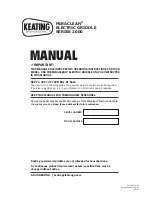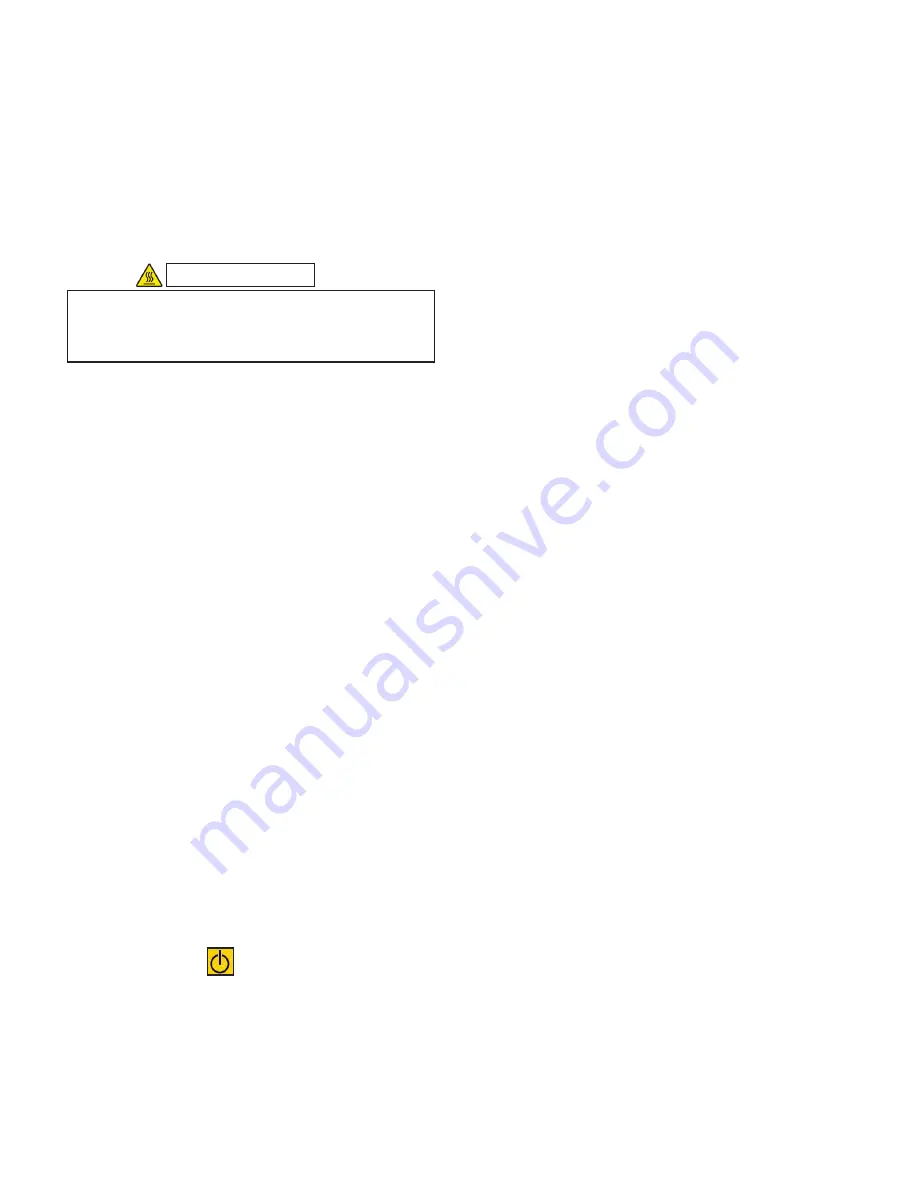
Accu-Steam™ G2 Electric Installation and Operators Manual
MP5018-1702
PAGE 28
OPERATION
FIRST STEP
It is recommended that you clean your
ACCU-STEAM™ griddle thoroughly before using
it for the first time. To clean the appliance cooking
surface, just simply wash it down with a solution
of mild soap and water, then rinse thoroughly with
clean water and wipe dry with a clean towel.
SEASONING
Once the cooking surface has been cleaned, turn
the appliance on via the digital control key pad
and set the temperature to 200°F. (93°C), and
allow the griddle cooking surface to heat for 10
minutes. Using a high temperature oil, such as
Pan and Grill Shortening™, Whirl™ or equivalent,
pour enough to cover the entire appliance
cooking surface. Do not use standard vegetable
oil to season the griddle cooking surface. It
may cause food to stick and result in improperly
cooked food. Work this seasoning oil into the
griddle surface with a regular heavy-duty scrub
pad for about 5 minutes, making sure that you
scrub the seasoning oil over the entire appliance
cooking surface. After the entire cooking surface
has been scrubbed with seasoning oil for 5
minutes, simply wipe or squeegee off excess
oil from cooking surface. Your appliance is now
ready to use!
If you use chemicals to clean your griddle
periodically or on a schedule, you may need
to repeat this process after the use of these
chemicals.
PREHEATING
Press the
ON/OFF
and set the desired
temperature. The griddle will increase its surface
temperature at an average rate of 15° F (8°C)
per minute. It takes approximately 25 minutes
to raise the griddle from room temperature to
its maximum temperature of 400° F (204°C).
The appliance will be preheated when the
selected set temperature is displayed and the
corresponding LED goes solid. Please use
caution as temperatures on and around the
griddle cooking surface could cause severe
burns.
COOKING
Begin cooking only after the appliance has been
preheated to the desired temperature. Please
note these facts:
• You can cook all the way to the edges of the
cooking surface because the temperature
does not very across the entire cooking
surface.
• You can turn the product to the same spot
because the cooking surface has near
instant heat recovery.
• It will always cook the same, regardless of
product load or surface coverage.
Accurate Cooking Temperatures
Because of the inaccurate surface temperatures
and long recovery times common with other
griddles cooking surfaces. It is doubtful you were
cooking at the set temperature or the temperature
you wanted. Adjust the temperature on the
Accu-Steam ™griddle and it will not change or
vary by the location on the griddle surface. There
are no hot or cold zones.
Checking Surface Temperatures
The digital temperature control and temperature
sensor are more accurate than any other device
to measure the cooking surface temperature in
this appliance. Any other digital device may show
a difference. The important use of the external
temperature measuring device is to ascertain that
the temperatures are within ±5°F across the entire
cooking surface of the appliance.
Due to the construction material of the cooking
surface an infrared temperature probe can’t be
used.
The proper measurement tools to use is a
calibrated weighted temperature probe and digital
temperature meter set. (See Fig. 9)
Please use caution as temperatures on and
around the griddle cooking surface could cause
severe burns.
WARNING
Summary of Contents for EG24A
Page 14: ......
Page 20: ......
Page 21: ...Accu Steam G2 Electric Installation and Operators Manual MP5018 1702 PAGE 18 OPERATION ...
Page 40: ......
Page 47: ...Accu Steam G2 Electric Installation and Operators Manual MP5018 1702 PAGE 43 NOTES ...
Page 48: ......