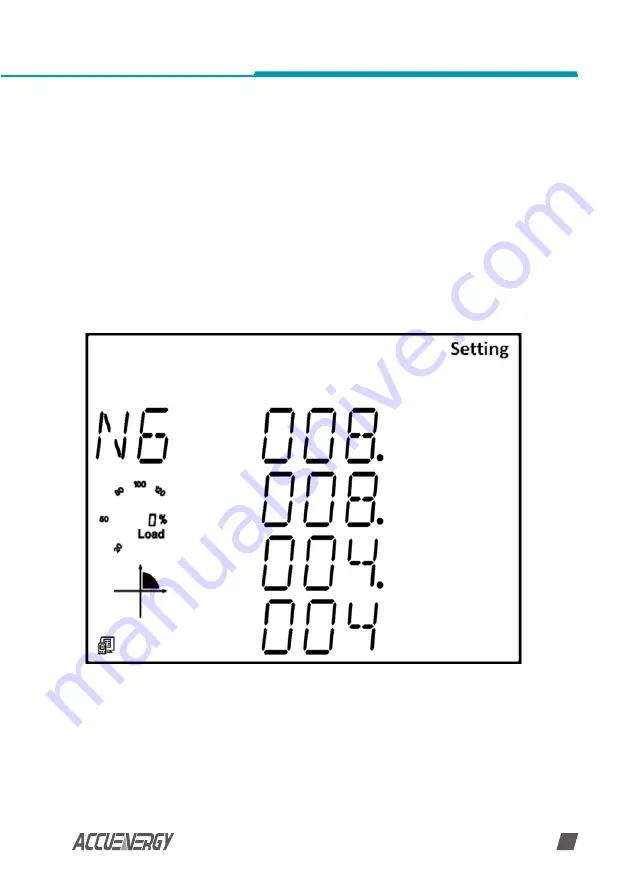
www.accuenergy.com
15
V: 1.0 Revised: Sept. 2019
Chapter 6: Initializing the Ethernet module
• Press 'E' to get to 'N6' screen, this is the Secondary DNS Server setting.
• Press 'V/A' to enter edit mode and configure the DNS address. The cursor of the first digit
will begin to flash.
• Press the 'H' button to scroll through the digits
• Press the 'P' or 'E' to change the value of the flashing cursor.
• Once the secondary dns server address is entered press 'V/A' to confirm.
















































