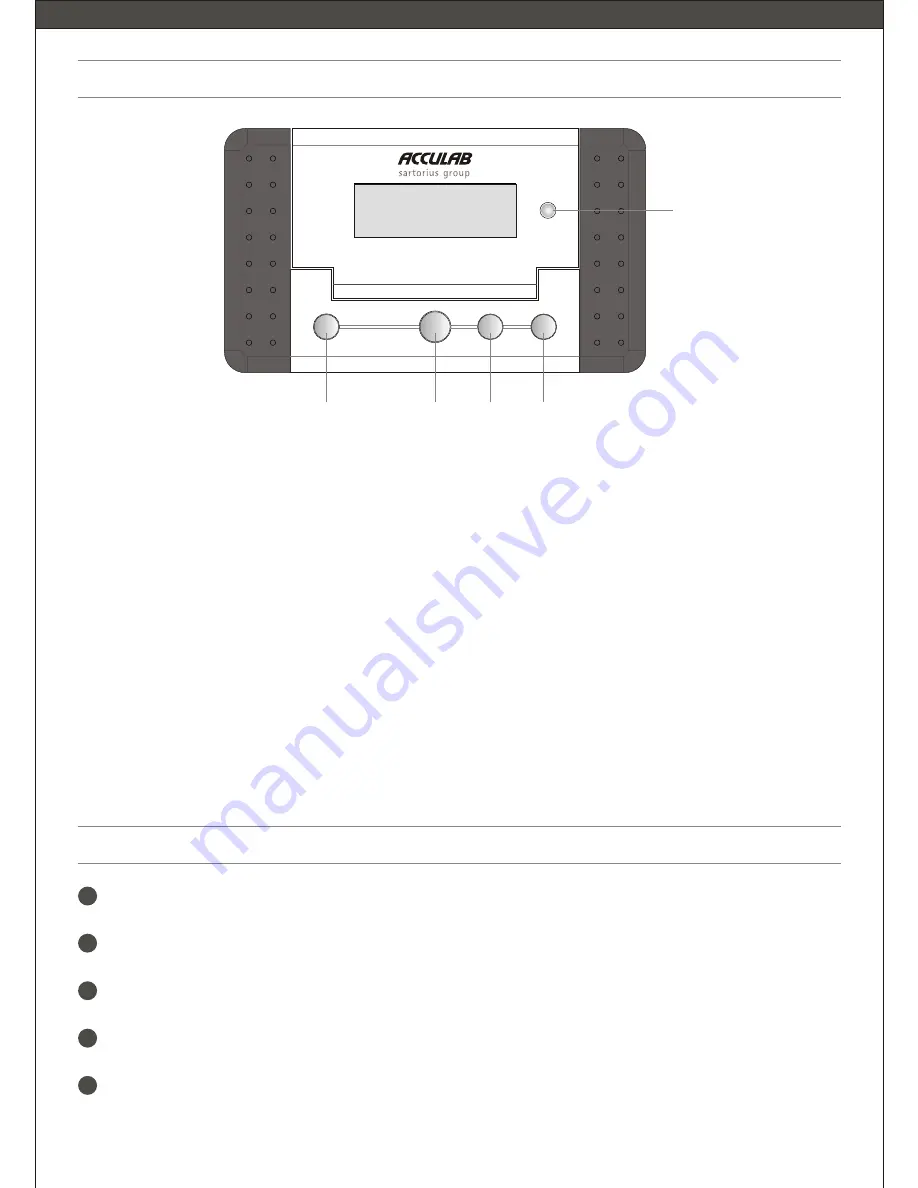
1. ON/OFF:
2. ZERO/TARE:
3. “F” Key:
4. CAL/PRINT:
5. LIGHT :
Press to turn scale ON or OFF.
Pushing ZERO/TARE key “zero’s” display, pushing and holding ZERO/TARE key for more than 3
seconds accesses application menu.
Function key for applications (Unit toggling, Counting & Totaling ) and menu scrolling.
Press and “hold” CAL/PRINT key (for approximately 3 seconds) and scale will automatically enter
calibration mode (displaying one of three weight values). Press and “release” CAL/PRINT key to print
displayed information when utilizing RS-232 interface.
Turns on backlight during battery operation (Auto Off: One Minute).
ENGLISH
2
Key Functions / Description:
Calibration:
Weight Calibration:
with the pan cleared and zero stability indicated in display, press and hold the
“CAL/PRINT” key for more than 3 seconds to enter the calibration mode.
Depending upon your Model a default weight will be displayed in “kg” (note: you have 3 weight values
to choose from)
In order to select additional cal-weight options, press and release the “F” key and the display will
toggle between selectable values based on model. (Please see Product Specifications)
After selection of the desired cal-weight option, press the “CAL/PRINT” key and release to confirm,
and the value will flash to begin calibration.
Place corresponding weight onto center of pan. If weight is accepted, the display will stop flashing and
show “selected kg” value in display.
1
2
3
4
5
ON / OFF
TARE / ZERO
F
CAL / PRINT
LIGHT
1.
2.
3.
4.
5.




























