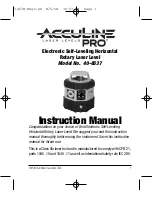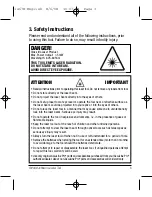8
©2008 Johnson Level & Tool
Beam shield mode:
Press the Beam Shield button of the axis you wish to shield the beam
from. The corresponding LED light will turn on and this direction
is shielded. From one to three quadrants can be shielded
simultaneously.
Remote control mode:
This laser can be operated with the remote control included. The
keypad of the remote control is shown in figure 7. The functions
of SLOPE, TILT, SHIELD, SLEEP, and SELF-CALIBRATION can all be
operated by remote control.
Slope mode:
The slope function can only be operated using the remote control.
The keypad of remote control is shown as follows.
Fig. 7
Fig. 8
+X
+Y
-Y
-X
Tilt button
Direction button of
self-calibration
SLOPE button
SLOPE up/down button
Shield button
Sleep button
Confirm button of
self-calibration
Adjust button of
self-calibration
+X
+Y
-Y
-X
Sleep mode button
SLOPE up/down button
SLOPE axis button
1467H-English 8/6/08 10:07 AM Page 8