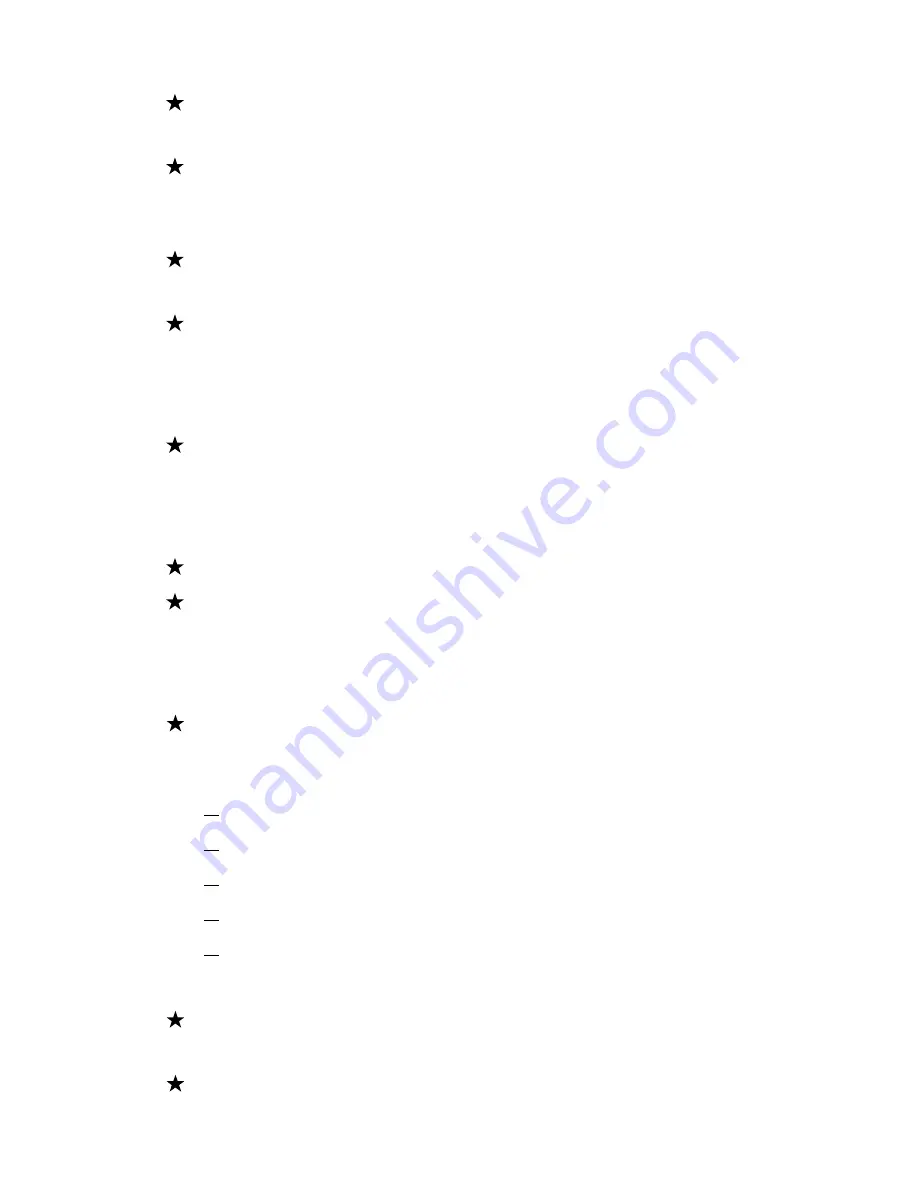
-3-
Remove the protective panel only after having disconnected the
terminal connections.
Do not use output cable longer than 10 meters.
1.3 Maintenance, servicing and faults
The UPS operates with hazardous voltages. Repairs may be
carried out only by qualified maintenance/service personnel.
Caution - risk of electric shock. Even after the unit is disconnected
from the mains power supply (building wiring socket), components
inside the UPS are still connected to the battery which are
potentially dangerous.
Before carrying out any kind of service and/or maintenance,
disconnect the batteries. Verify that no current is present and no
hazardous voltage exists in the capacitor or BUS capacitor
terminals.
Batteries must be replaced only by qualified personnel.
Caution - risk of electric shock. The battery circuit is not isolated
from the input voltage. Hazardous voltages may occur between the
battery terminals and the ground. Verify that no voltage is present
before servicing!
Batteries have a high short-circuit current and pose a risk of shock.
Take all precautionary measures specified below and any other
measures necessary when working with batteries:
remove all jewellery, wristwatches, rings and other metal objects
use only tools with insulated grips and handles.
Wear rubber gloves and boots.
Do not lay tools or metal parts on top of batteries.
Disconnect the charging source prior to connecting or
disconnecting battery terminals.
When changing batteries, replace with the same quantity and the
same type of batteries.
Do not attempt to dispose of batteries by burning them. It could
Summary of Contents for TNplus 1000m
Page 39: ...36 Appendix 1 Rear panels TNplus 1000m TNplus 1000Lm TNplus 2000m TNplus 2000Lm...
Page 40: ...37 TNplus 3000m TNplus 3000Lm TNplus 3000m PRO...
Page 41: ...USER MANUAL Acculine TNplus 1000m 2000m 3000m ONLINE UPS 3 2018 1000VA 2000VA 3000VA...
Page 44: ...1 1 UPS 1 1 3 5mA...
Page 45: ...2 1 1 UPS AC DC A 3kA UPS 1 2...
Page 46: ...3 1 3...
Page 47: ...4 Amperage 1 4...
Page 49: ...6 2...
Page 51: ...8 UPS 4 UPS Acculine TNplus m 4 1 LCD...
Page 52: ...9 UPS UPS ECO UPS Bypass Bypass UPS Bypass Bypass UPS EPO Bypass UPS Bypass Ah Ah LCD...
Page 53: ...10 4 2 LCD 4 2 LCD UPS...
Page 54: ...11 20 UPS Else UPS UPS...
Page 55: ...12 LCD UPS Standby mode 5 5 1 5 2 UPS UPS...
Page 57: ...14 5 1 TNplus 3000m PRO 5 1 L 1 5mm 2 2 5mm 2 14AWG 12AWG 0 5Nm 4 4 Lb In N...
Page 58: ...15 3 24VDC TNplus 1000Lm 2 V 48VDC TNplus 2000Lm V 72VDC TNplus 3000Lm 6 V UPS UPS...
Page 60: ...17 EPO EPO 5 3 UPS 5 4 UPS 1 UPS Line mode 2 UPS UPS battery mode Bypass UPS menu...
Page 62: ...19 UPS CVCF 6 LCD UPS 6 1 6 2 1 4 2 battery low 3 Bypass 4 5 6 7...
Page 66: ...23 6 2 6 3 Bypass LCD Bypass UPS bYPA UPS Bypass 6 3 Bypass 6 4 LCD UPS STbY UPS...
Page 68: ...25 2 UPS ECO 10msec 6 7 CVCF mode UPS 50Hz 60Hz UPS 1 LCD Winpower 2 UPS short UPS 6 5...
Page 71: ...28 LCD EBMs Ah 3 0 6 0 Lm 1 5 3 0 4 5 6 0 Lm 3000Lm 3 0 3A LCD bATT LCD LCD 1 OPV Enter...
Page 72: ...29 4 MOdE Select Enter UPS 2 OPF Select 3 bYPA Select...
Page 73: ...30 5 Select ECO 6 Select CVF Enter Enter 8 UPS LCD UPS...
Page 74: ...31 UPS 1 2 1 2 USB USB 1 2 1 2 FANF HIGH UPS...
Page 75: ...32 bLOW bOPN UPS CHGF dCHF L bUSH UPS bUSL UPS bSFT UPS bUSS UPS TEPH...
Page 77: ...34 OVLD SITE UPS EPO EPO EPO EPO 1 2 3 4 5 6 7 9 9 1 UPS Acculine Tnplus m 3 C...
Page 78: ...35 9 2 9 3 UPS OFF UPS 5 2 UPS...
Page 83: ...40 TNplus 1000m TNplus 1000Lm TNplus 2000m TNplus 2000Lm USB EPO USB EPO USB EPO USB EPO...
Page 84: ...41 TNplus 3000m TNplus 3000Lm USB EPO USB EPO TNplus 3000m PRO USB EPO...
Page 85: ...42 UPS VERINSO OOD UPS UPS 25 C VERINSO VERSATILE INFRASTRUCTURE SOLUTIONS OOD...







































