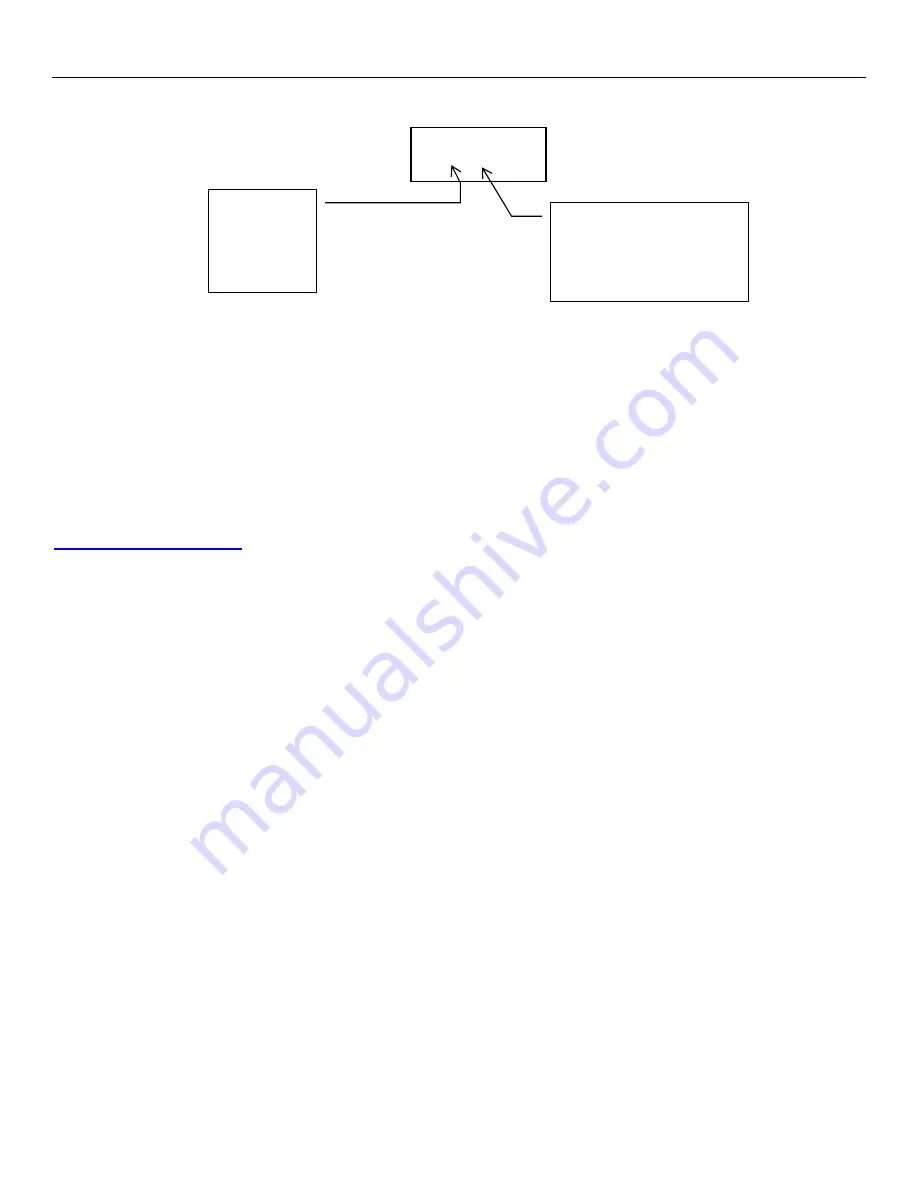
Accurate
Technology
Pro-60
Page
5
of
12
3:35
Example: Species Table Index Value= 3, Species setting = 35
Each time the Species Button is pressed, it will increment the Species Table Index
value and show the current setting for that index. The index value will increment to 3
and wrap back to 1.
To exit Species Select Mode, momentarily press and then release the HOLD button.
PROGRAMMING
To select a new Species Table Index, press and release the Species Button. The
current species index and the value will be displayed. Press the Species Button again
to toggle through the 3 available species indexes.
To change the species setting value of the species index being displayed from the
species index view display, press and hold the Species Button and the Hold Button
simultaneously for at least 3 seconds, then release. The meter is now in the Edit Mode
and the colon symbol
“:”
will begin blinking.
In Edit Mode, the Species Button increments the Species Setting value. Press the
Species Button and release it in less than 1 second, to increment the species value by
01. If you hold down the Species Button, it will increment by 10 each 1 second. The
value will go up to 70, then will wrap around to 30 and continue incrementing.
When you have reached the desired Species Setting value, press and release the Hold
Button. This will save the Species Setting value in non-volatile memory and the meter
will go into Measurement Mode.
Your commonly used species setting index numbers can be written on the meter
overlay decal in the space provided using a pencil or non-permanent marker, and
erased with a swab dipped in isopropyl alcohol. Avoid using a permanent marker
because staining of the decal may occur.
SPECIES SETTING
(COLON BLINKS
DURING EDIT
MODE)
SPECIES
TABLE
INDEX
VALUE






























