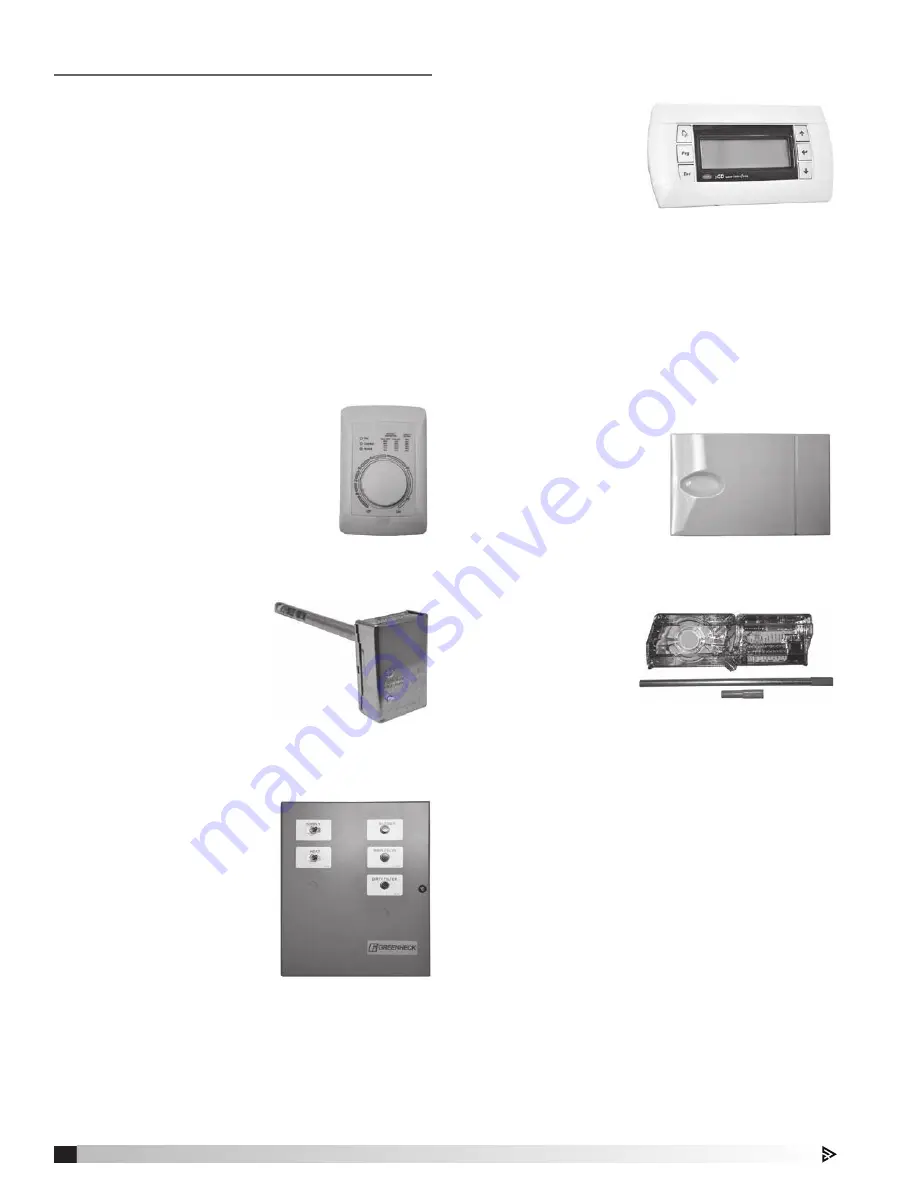
Optional Controller Accessories
This unit can be ordered with a number of optional
accessories to expand the functionality or usability of
the DDC controller. When these options are ordered
from the factory, the DDC controller is pre-configured
to incorporate the accessory. All factory-supplied
accessories are shown on the unit-specific wiring
diagram included with the unit.
Optional Field-Installed Control Sensors
The following sensors and control devices are all
options that may be ordered. They are shipped loose
with the unit and are to be field-installed in a location
selected by the A/E or the owner. Each device is to
be installed in accordance with the manufacturer’s
instructions that are shipped with the unit. In all cases,
retain the additional instructions for future use by the
owner.
Dehumidistat
The optional dehumidistat is a passive
device, requiring no supply voltage.
It works in a Make/Break manner. It
can be installed in either a vertical or a
horizontal position and the two wires
found on the back of the sensor are to
be connected to terminals B5 and BC5
on the DDC controller. Also see the
unit-specific wiring diagram.
Fire Stat Type III
The optional Fire Stat as
provided by the factory is
to be connected as shown
on the unit-specific wiring
diagram. See also the Fire
Stat installation instructions
provided by the manufacturer
and included with the unit
shipment.
Industrial Remote Panel
The industrial remote panel
has a number of options that
must be selected by the owner.
The panel may function as an
indicator of current operating
conditions or it may also be
used as a master switch to
enable or disable specific
functions of the unit. A unit-
specific wiring diagram is
included with each panel.
If specified by the owner, the
remote panel may have a Remote
Interface factory-installed inside to allow remote
adjustment or new settings on the DDC controller.
Typical
Dehumidistat
Typical Fire Stat
Type III
Typical Industrial
Remote Panel
Microprocessor (DDC) Remote Interface
The optional remote
interface panel permits
viewing of settings
that are present on the
DDC controller and
also permits inputting
of new settings. It is
to be field-installed
and is connected to
terminal J10 of the DDC controller. Follow the unit
manufacturer’s instructions regarding the type
of wiring cable and connectors to be used. See
also the unit-specific wiring diagram and the unit
Installation and Operating Instructions provided by the
manufacturer and included with the unit. If specified,
the remote panel may be factory-installed inside the
optional Industrial Remote Panel.
Room Temperature Sensor
The optional room
temperature sensor is a
simple thermistor-type
sensor that provides an
analog signal to the DDC
controller. It is to be wired
directly to terminals B4 and
BC4 of the DDC controller.
Smoke Detector
The optional smoke
detector is to be field-
installed in a location
selected by the A/E
or the owner, typically
in the supply air duct.
The detector requires
periodic inspection
and should be installed
in accordance with the IOM supplied by the unit
manufacturer. It is powered by 24 VAC from the unit
control center and is to be wired in accordance with
the unit-specific wiring diagram, See the unit-specific
wiring diagram provided with the unit.
Typical DDC
Remote Interface
Typical Room
Temperature Sensor
Typical Smoke Detector
with Sampling Tubes
18
Model MPX Make-Up Air Unit
Model XMPX Make-Up Air Unit
















































