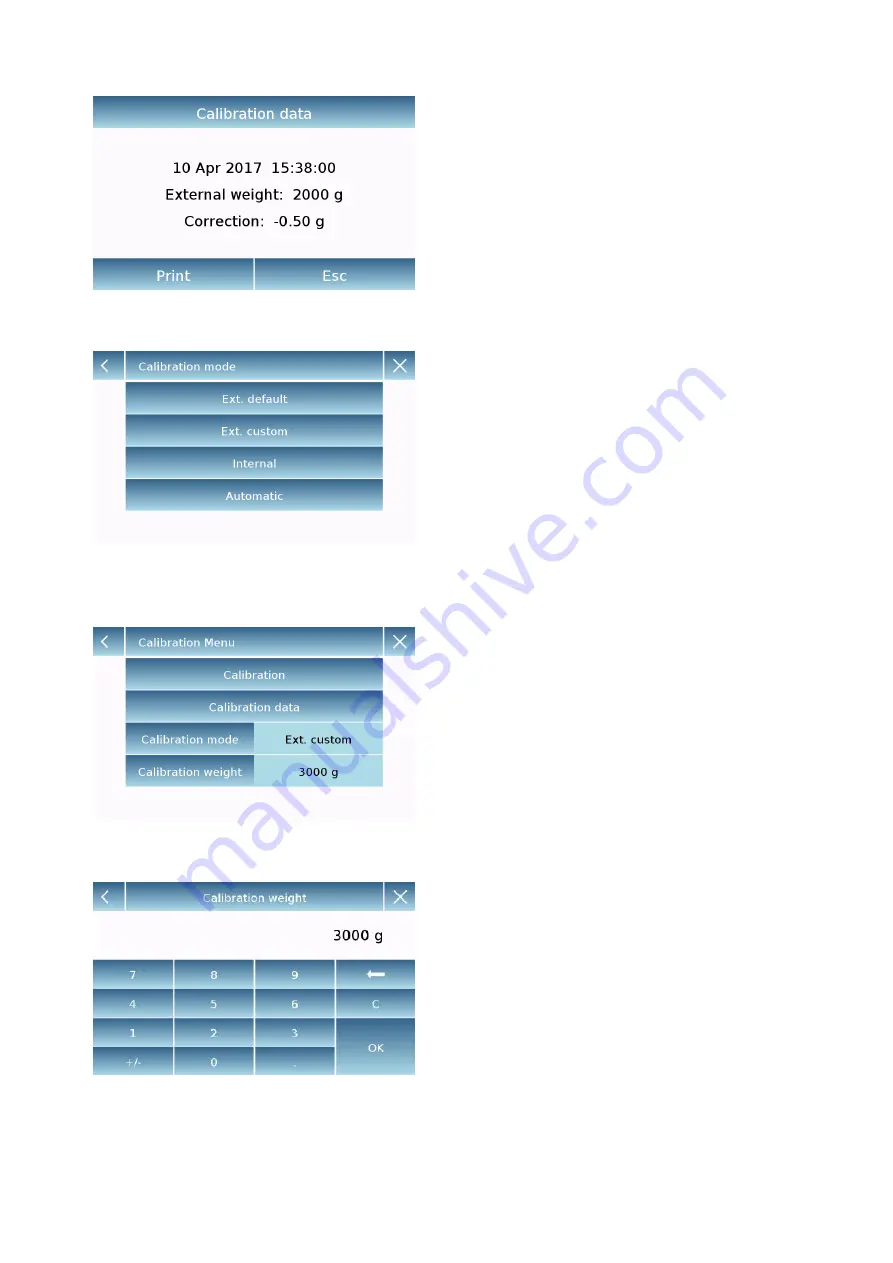
33
▪
Calibration date:
in the calibration data
screen, you can check the date when the last
calibration was performed, the mode with
which it was performed, the weight value
used, and the correction made with respect to
the previous calibration. By tapping the "
"
button, you can print the displayed data.
▪
Calibration mode:
the balance can be set to
calibrate with two different modes:
External default
By selecting the default calibration mode when
the calibration command is given, the required
weight will be the factory default setting, the value
of which will vary depending on the balance
model.
External custom
By selecting the external custom" calibration
mode, you can set a custom calibration weight
value.
After selecting the "mode of choice", tap the
Weight Setting button to set the desired weight
value.
Summary of Contents for Tx Series
Page 7: ...6...
















































