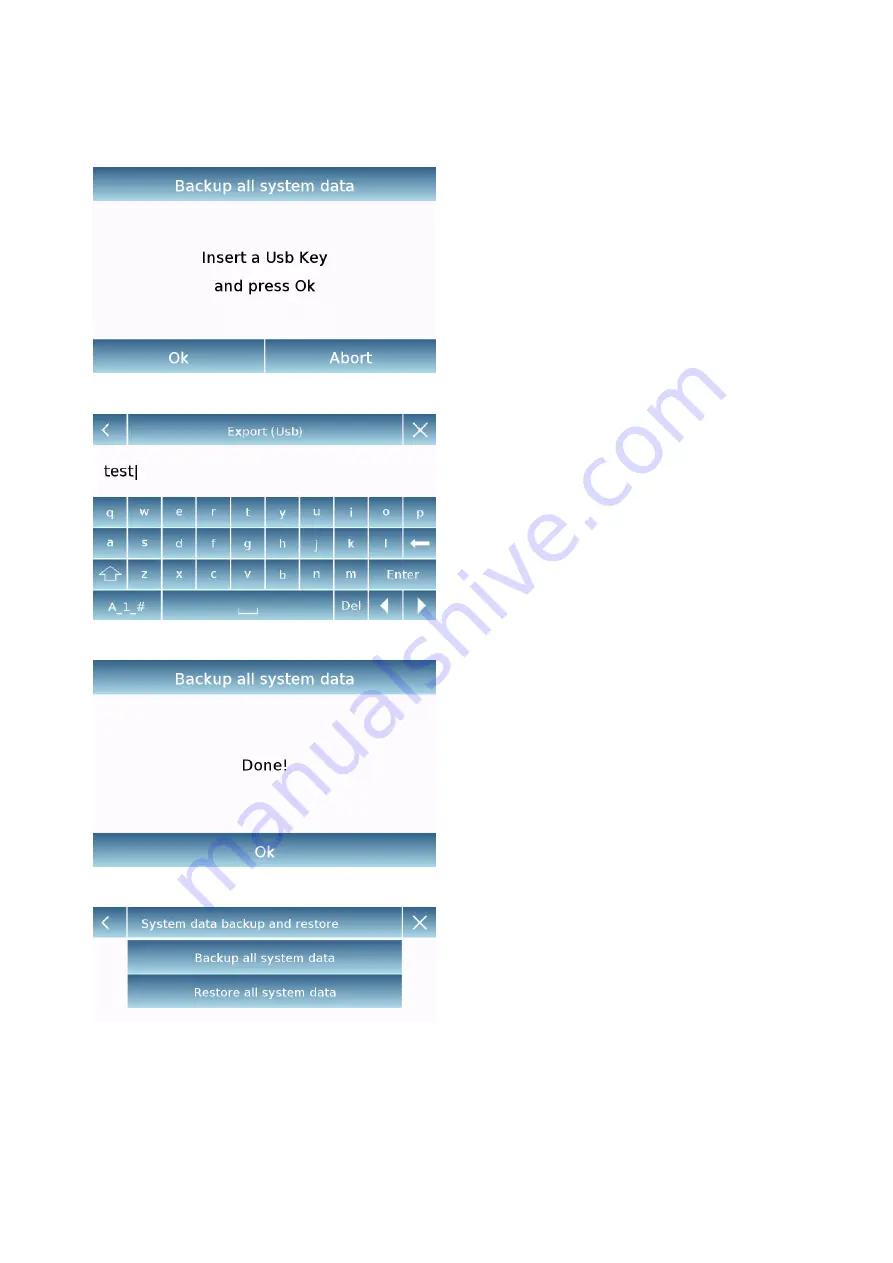
40
▪
System backup:
this command allows
you to save all users and their
configurations stored in the system,
including its drying database and
saved test results.
You must have a USB stick to back up.
Insert the stick into the USB port on the left
side of the device, and press the "OK" key.
Tap the "Abort" button to cancel the backup
operation.
If the USB stick is inserted successfully,
after
confirmation,
the
alphanumeric
keypad will automatically be displayed for
entering the name that you want to assign
to backup.
A screen with the message "Completed!"
will report that the export operation was
successful.
A backup folder with the assigned name
was then created in the USD stick.
Opening the folder, you will find a set of
files and subfolders that contain all the
data.
N.B: Do not modify or rename any files to
avoid damaging the content. The folder will
be automatically restored to the device by
using the System Restore command.
This folder will be automatically restored to
the device by using the System Restore
command.
▪
System restore:
this command allows
you to restore all users and their
system
configurations
previously
exported with the backup command on
a USB stick.
N.B. You can import the exported data
from another device, so you can
configure multiple device s with the
same users and the same settings.
Summary of Contents for Tx Series
Page 7: ...6...
















































