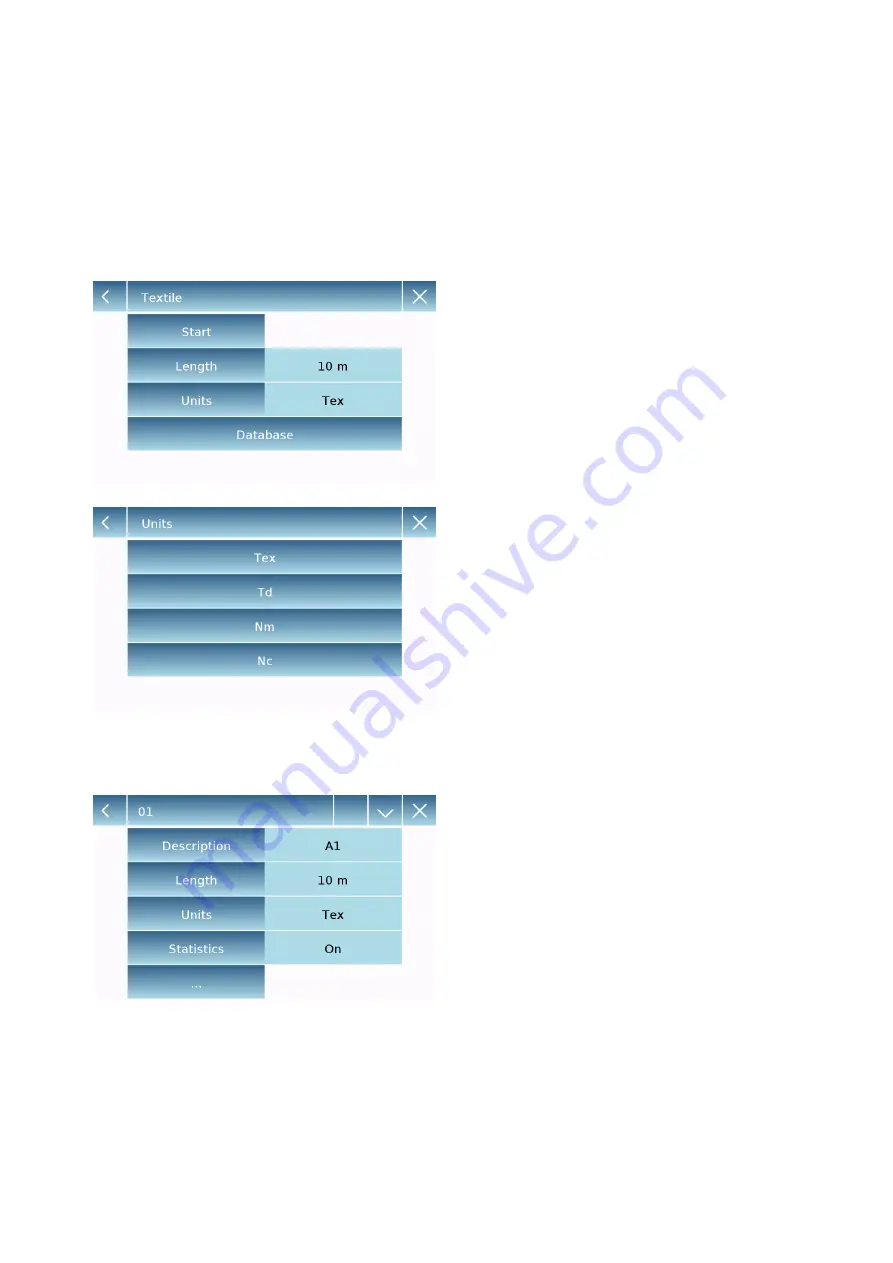
63
8.7
“Te
xtile
”
function
This function determines the title of the yarns by weighing a known length bundle. Also, using
the database function, you can also perform a weighing statistics.
To access the function from the "Functions" menu, tap the "
Textile
" icon.
Length:
enter the value of the bundle length; the
value can be expressed in meters or yards.
To select the desired unit on the Length
Input Screen, tap the "
Units
" key and make
the selection.
Units:
select the unit with which you want to view
the result. (Tex, Td, Nm, Nc). However, the
selected unit can still be modified during
weighing by tapping the symbol displayed
to the left of the weight.
Start:
after entering the required data, tap the
"
Start
" button to execute the "Textile"
function.
Database:
by touching the "
database
" key, you can
create a custom database for "Textile"
weighing.
Using the database in addition to the
simple "textile" weighing, you can perform
the statistical check of the weights.
Tap the "
New
" key and enter the name of
the new record to be stored.
▪
Description:
enter a description of the
item.
▪
Length:
select
the
desired
measurement unit and enter the length
of the bundle.
Summary of Contents for Tx Series
Page 7: ...6...
















































