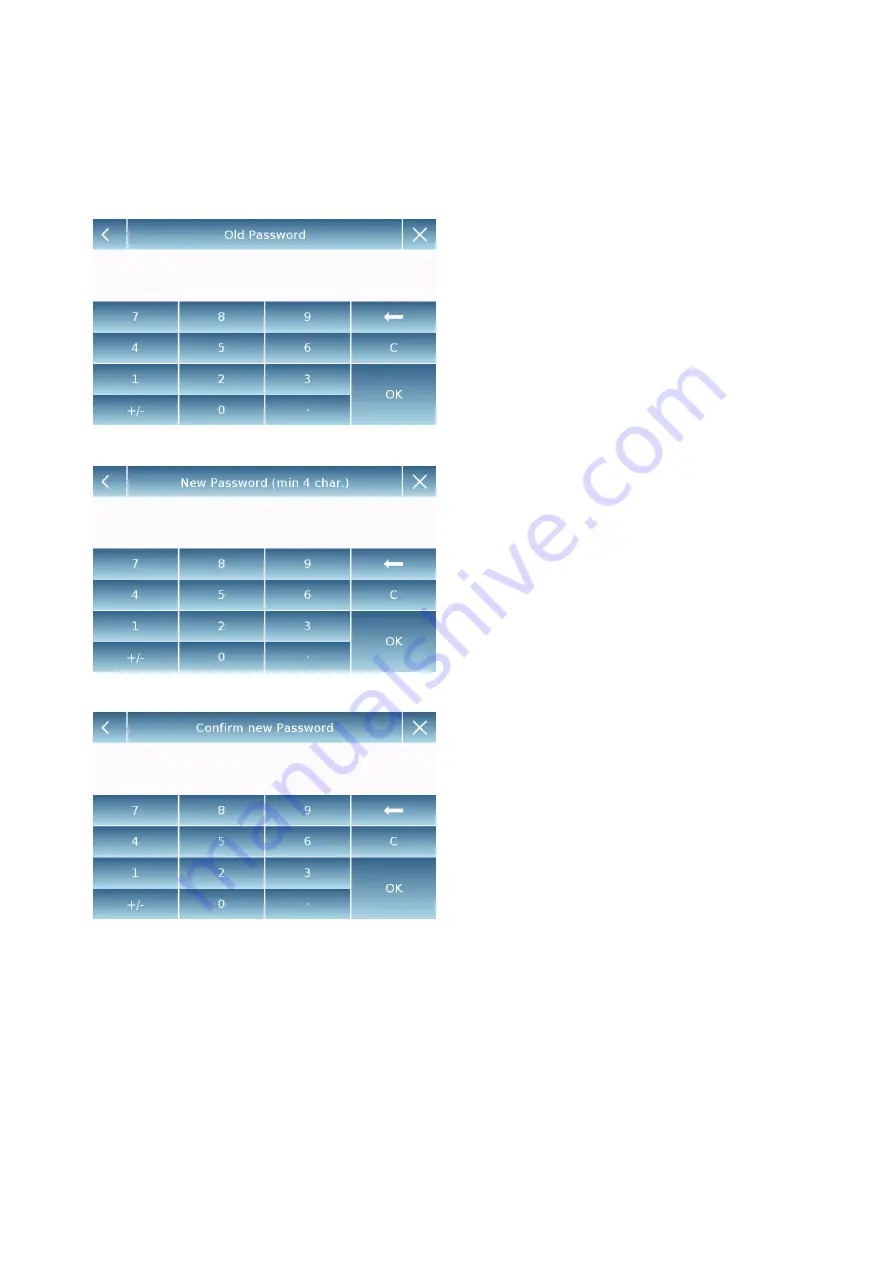
26
7.3.1 Recovering and removing passwords
User password protection is applicable to both "Standard" and "Administrator" users. In the
first case, if the user forgets its password, you can update it from the "
User Password
" menu.
After selecting "User Password", you will be
asked to enter the "
Old Password
".
Enter an administrator password.
After selecting "User Password" you will be
asked to enter the "Old Password".
Enter an administrator password.
Then enter the "
New password
" to assign
to the user.
Confirm the password you have just
entered.
From now on, the "Standard" user will have
a new login password.
N.B.
To remove the password, upon the
request for entering the new password
and confirmation of the new password,
tap the "OK" key without typing any
value.
CAUTION! If the lost password is that of an administrator, you will need to contact a
Service Center to retrieve it.
Summary of Contents for Tx Series
Page 7: ...6...
















































