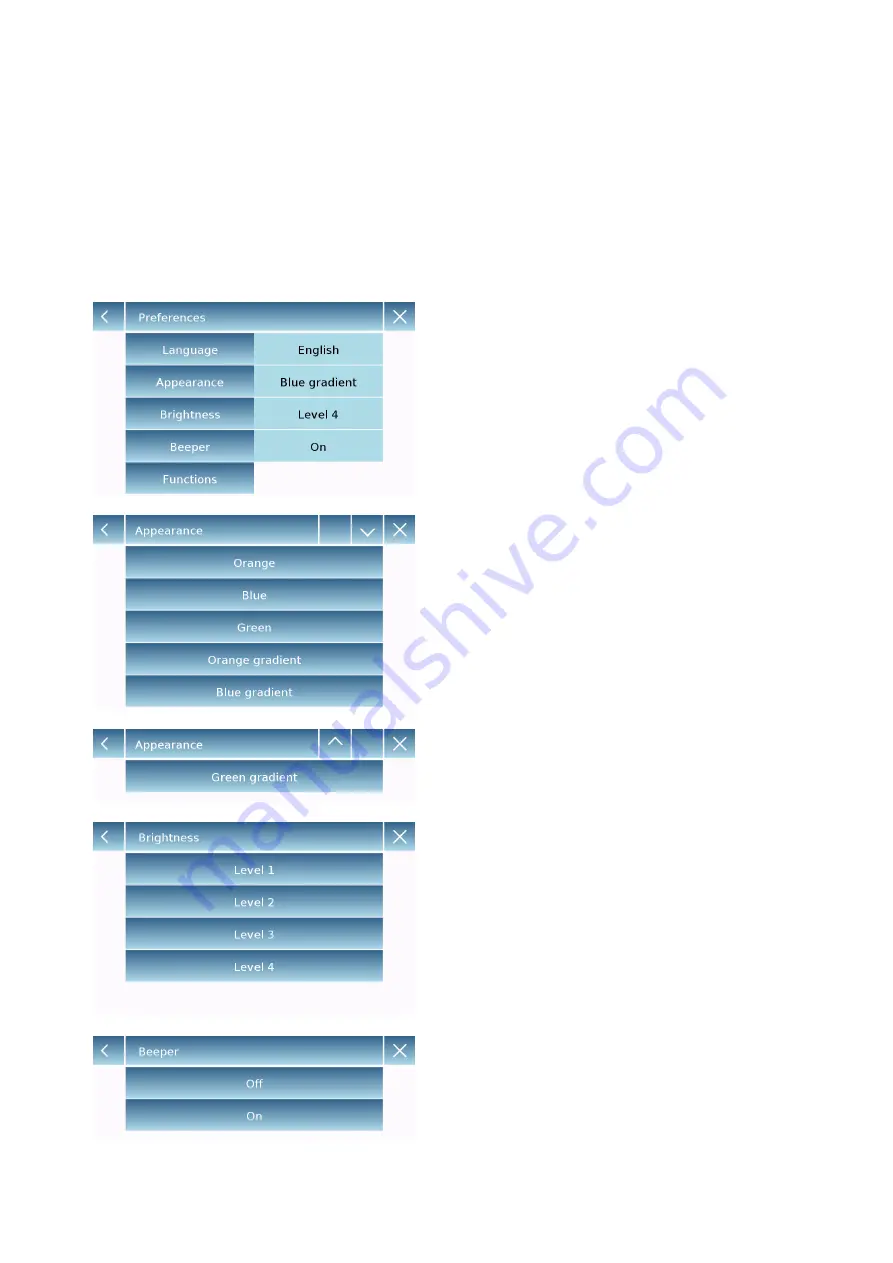
27
7.4 Preferences: language, display appearance, brightness, beeper,
functions
For each user, you can set a graphic display, the language of use, the activation tone of the
beeper and the brightness of the display. Below are the various options available and their
activation mode.
In the settings menu, select the "
Preferences
" function.
The parameters that can be set in the
"
Preferences
" menu are as follows:
▪
Language (see chapter 7.1)
▪
Appearance
▪
Brightness
▪
Beeper
▪
Functions
Appearance
You can choose between 6 different color
combinations and select the desired one by
tapping the corresponding key
Brightness
There are 4 levels of brightness on the display.
Select the desired one by tapping the
corresponding key.
Beeper
The beeper function enables you to activate or
deactivate the beeper. When activated whenever
you touch the active parts of the touch screen, a
beep is released.
Summary of Contents for Tx Series
Page 7: ...6...
















































