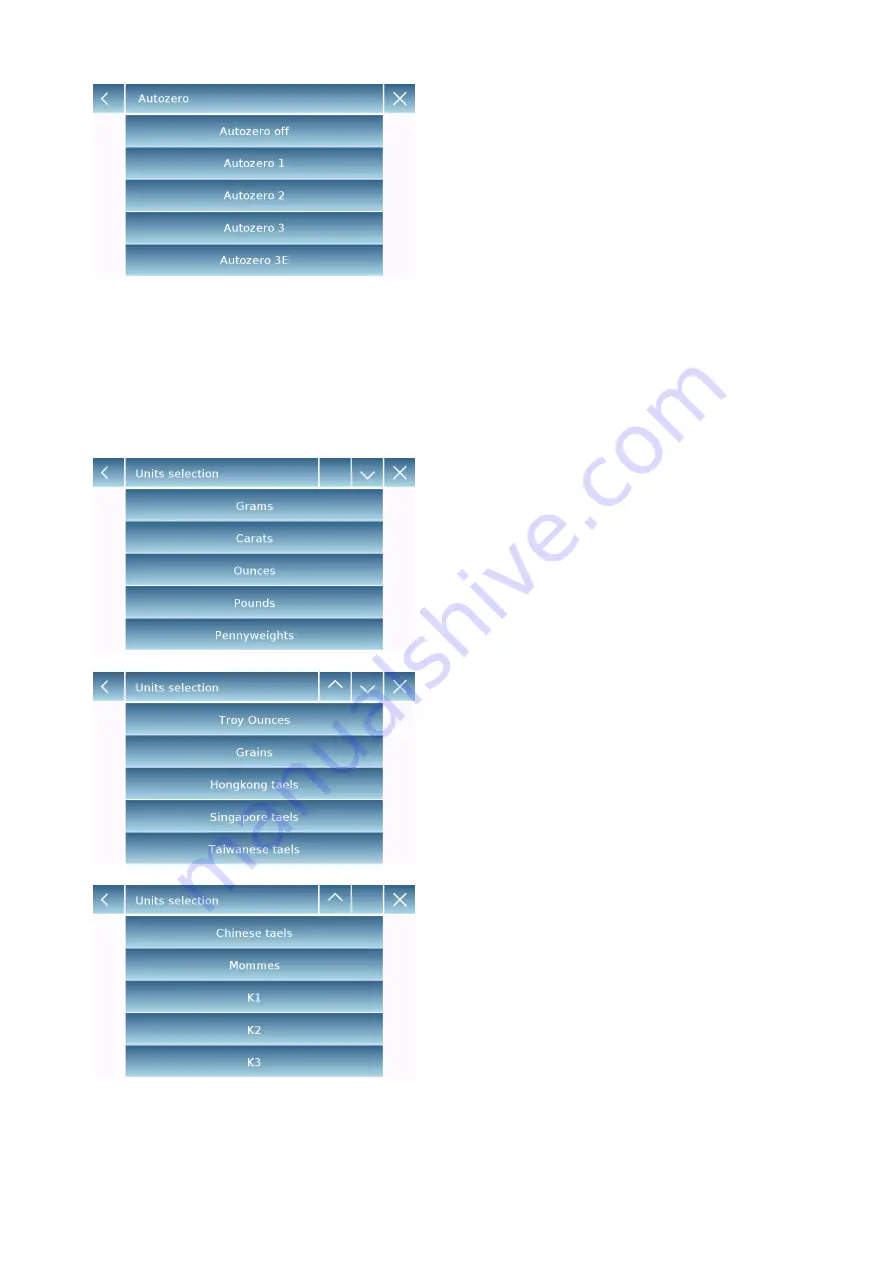
30
▪
Autozero:
automatic
zero
correction
constantly adjusts the zero value. These
variations may be due, for example, to dirt that
can be deposited on the plate. You can
disable this function by selecting
"Off"
mode.
Level 1 is the one with minor correction until it
reaches level 3E which is the maximum
correction.
7.6 Selecting the unit of measurement
Weighing operations can be performed with different units of measurement. Below is shown
how to select the desired weighing unit.
In the settings menu, select the "
Setup
" function and then the "
Units selection
" function.
On the "
Units Selection
" screen, all available
weighing units are immediately displayed. Tap
the desired unit to select it and enable it.
The last three units of measure,
K1, K2, K3
, are
customizable units. For reference, refer to the
chapter "
Selecting the custom measurement
unit
".
N.B.: The measurement unit selection can
also be made directly from the weighing
screen; by tapping the symbol of the current
unit displayed, you will have access directly
to the list of available units.
Summary of Contents for Tx Series
Page 7: ...6...
















































