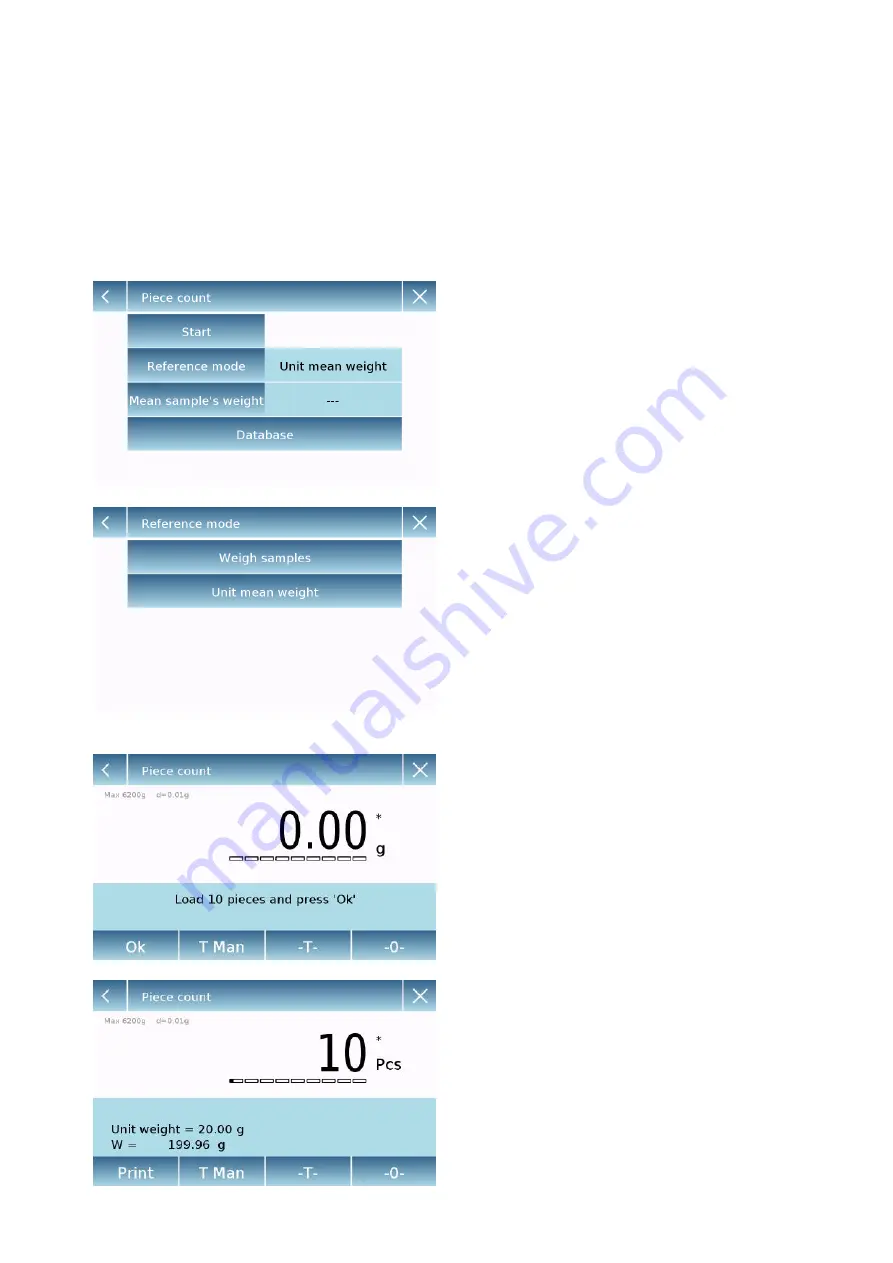
45
8.2 Function for counting the pieces
The pieces counting function allows you to count the pieces through sampling with a certain
number of pieces or entry of the value of the average weight of the pieces to be counted.
To access the function from the "Functions" menu, tap the "
Piece count
" icon.
Parameters entry:
Mode:
By tapping this key, you can select the
count mode:
▪
Weigh samples
.
Counting by sampling a certain number of
pieces. Enter the number of samples you
want to use for the count by tapping the
"Number of samples" key.
▪
Unit mean weight
.
Count by entering the weight value of the
single piece to be counted. Enter the
weight value by tapping the button "Unit
mean weight"
Start:
After selecting the count mode, tap the
"Start" button to perform the count of the
pieces.
Carry out the container tare if necessary, in
the case of sample counting before
counting, it will be required to load the
number of pieces chosen (for sampling) on
the plate, while in the mode with average
unit weight, you can go directly to the count
of the pieces.
Summary of Contents for Tx Series
Page 7: ...6...
















































