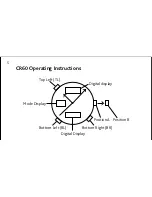CPOO Operating Instructions continued . . .
To set the time continued . . .
6.
Press the upper right button. You will see the minutes
flashing. Press the lower left button to set the minutes to your current time.
7.
Press the upper right button. You will see the hours flashing. Press the lower
left button to set the hours to your current time.
8.
Press the upper right button. You will see 12H or 24H
flashing. Press the lower left button to switch between 12 hour and 24 hour.
9.
Push the lower right button back in one click.
19