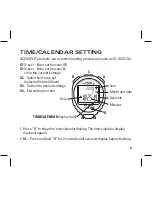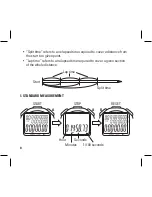5
TIME/CALENDAR SETTING
1. Press “D” to show the time/calendar display. The time/calendar display
mark will appear.
2.
S1
– Press and hold “B” for 2 seconds until seconds display begins flashing.
TIME/CALENDAR
display mark
A
C
B
D
Year
Month and date
Seconds
Minutes
Hour
ACCUSPLIT products use a common setting procedure known as S1-S2-S3-S4.
S1
(2 sec) - Enter set function OR
S1
(4 sec) - Enter set function &
clear the current settings
S2
– Select field to be set
(selected field will flash)
S3
– Set field to desired settings
S4
– Exit setting function