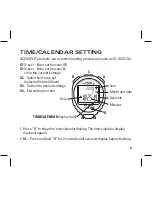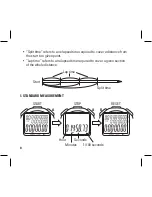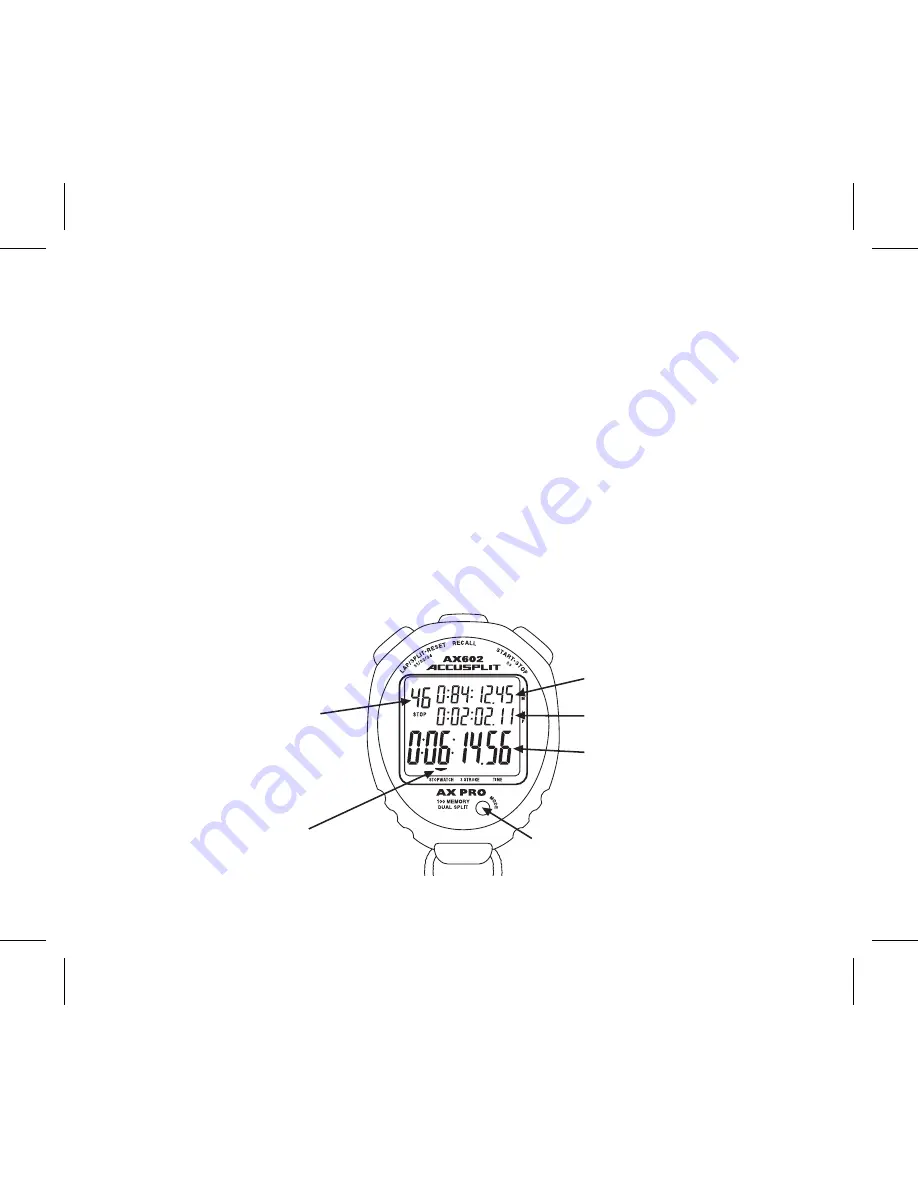
7
STOPWATCH
Press “D” in the TIME/CALENDAR display to show the STOPWATCH display.
The STOPWATCH display mark will appear.
The STOPWATCH can measure up to 10 hours in hours, minutes, seconds and
1/100 seconds.
• Before using the stopwatch be sure to reset the digits to “0:00:00.00”.
When the stopwatch is stopped, press ”B” to reset.
When the stopwatch is counting, press “A” to stop the measurement
and then press “B”.
A
C
B
D
STOPWATCH
display mark
Split time
Lap time
Total time (accumulated
elapsed time)
Split/lap number