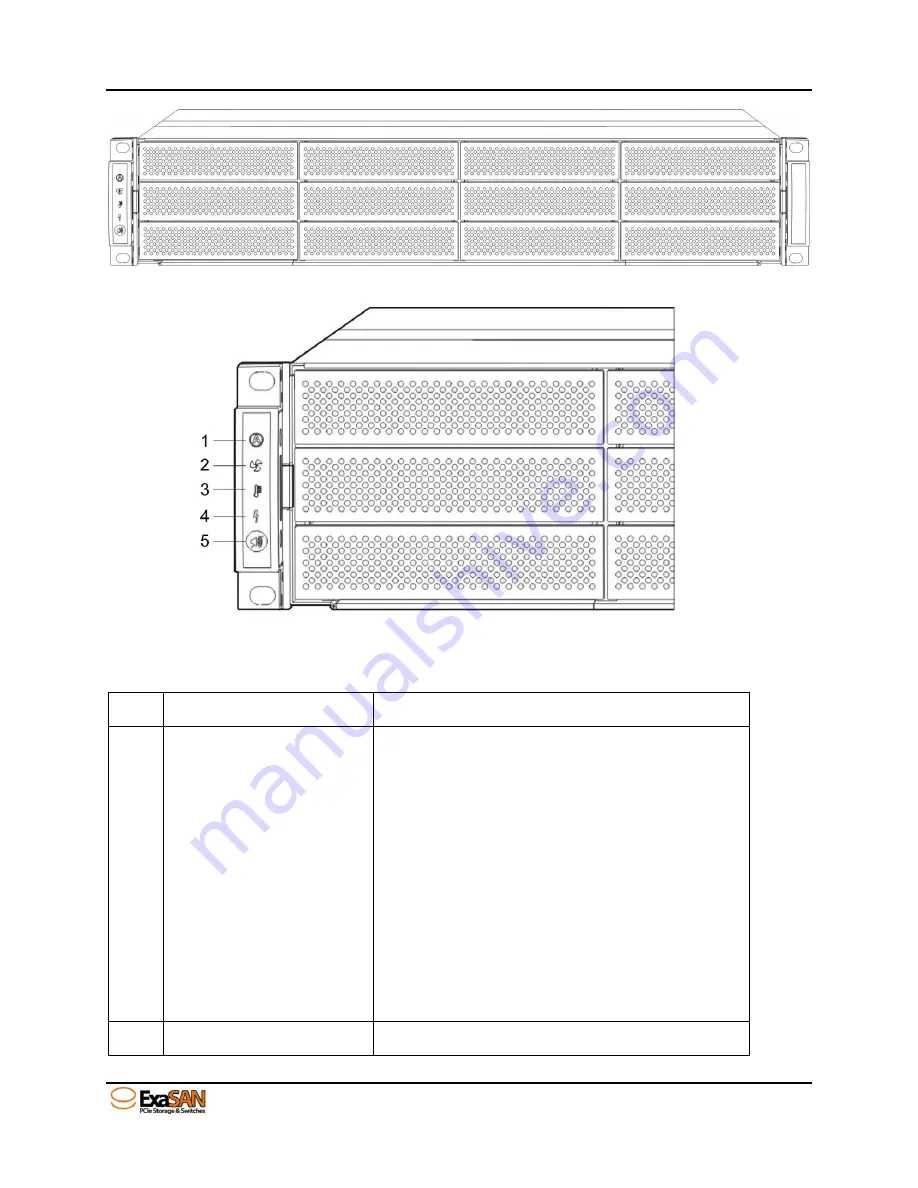
1. Introduction
User Guide
Page 1-10
Item
Name
Description
1
Controller A Status
Steady Blue
indicates the controller A is
working normally.
Flashing Blue
indicates the host is
accessing.
Steady Red
indicates the controller A has
failed.
Flashing Red
Other error.
2
System Fan
Steady Blue
indicates the fan modules
Summary of Contents for ExaSAN A12S2-PS
Page 8: ...1 Introduction User Guide 1 Introducing ExaSAN PCIe 2 0 Storage System...
Page 28: ...2 Preparation User Guide 2 Preparing to Install ExaSAN A12S2 PS...
Page 31: ...3 Installation User Guide 3 Installing the ExaSAN A12S2 PS...
Page 47: ...4 How to Use User Guide 4 Using RAIDGuard X...
Page 77: ...4 How to Use User Guide Page 4 30 2 Check the Confirm box and click Unlock Drive...
Page 79: ...5 RAID User Guide 5 RAID Overview...
















































