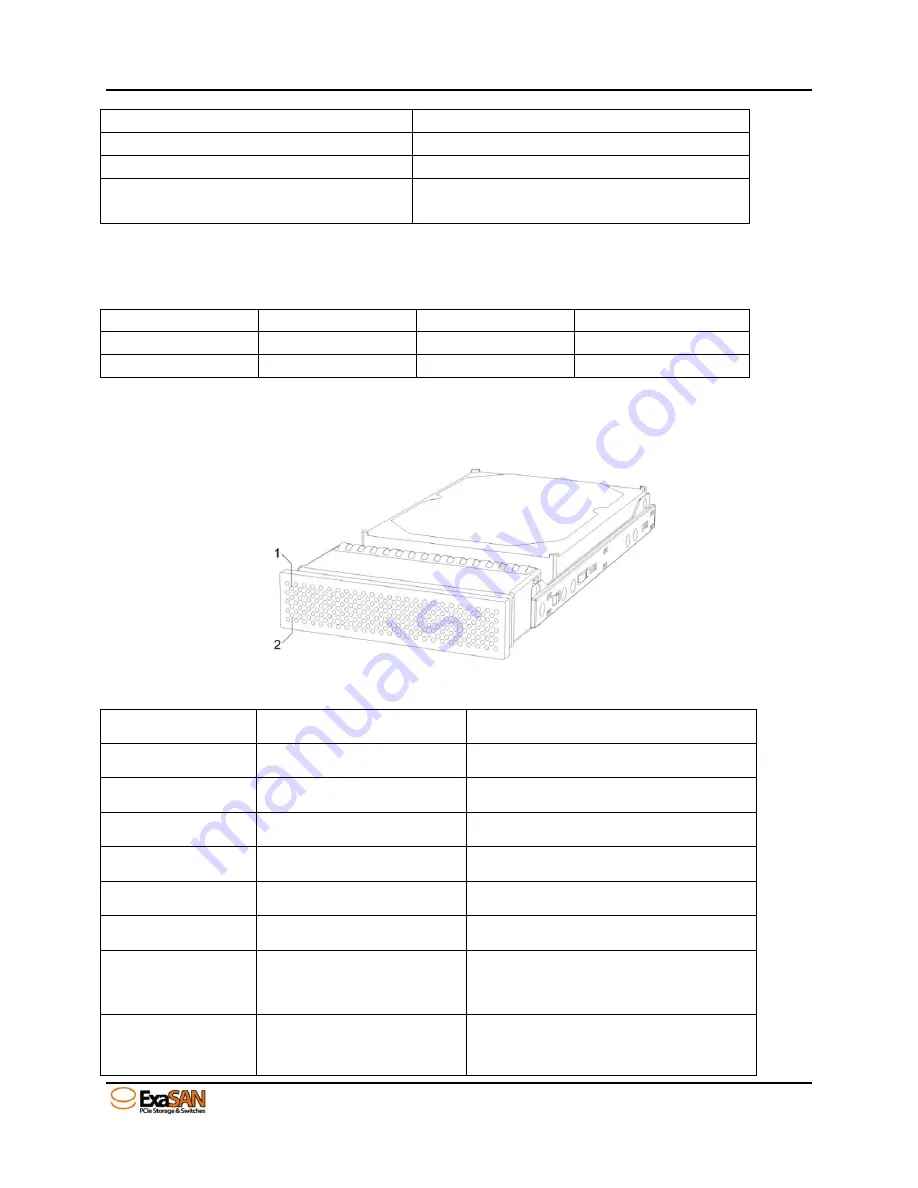
1. Introduction
User Guide
Page 1-12
etc.
Create array successfully
One short beep
Open the Beeper setting
Two short beeps
Memory test error
Regularly repeating three rapid short
beeps
1.5.1.3
Disk Mapping
Disk 1
Disk 4
Disk 7
Disk 10
Disk 2
Disk 5
Disk 8
Disk 11
Disk 3
Disk 6
Disk 9
Disk 12
1.5.1.4
Disk Tray
Disk Status
LED #1
LED #2
Disk Online
Steady Green
Disk Fail
Steady Red
No Disk
Steady Red
Disk Lock
Steady Green
Disk Access
Flashing Blue
Steady Green
Disk Initialization Flashing Blue
Steady Green
Disk Rebuild
Flashing Blue
Rebuild Drives: Steady Red
Original Drives: Steady Green
Disk Expansion
Flashing Blue
Extend Drives: Rotating Green
& Red
Summary of Contents for ExaSAN A12S2-PS
Page 8: ...1 Introduction User Guide 1 Introducing ExaSAN PCIe 2 0 Storage System...
Page 28: ...2 Preparation User Guide 2 Preparing to Install ExaSAN A12S2 PS...
Page 31: ...3 Installation User Guide 3 Installing the ExaSAN A12S2 PS...
Page 47: ...4 How to Use User Guide 4 Using RAIDGuard X...
Page 77: ...4 How to Use User Guide Page 4 30 2 Check the Confirm box and click Unlock Drive...
Page 79: ...5 RAID User Guide 5 RAID Overview...
















































