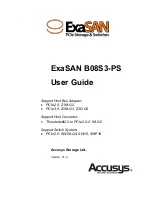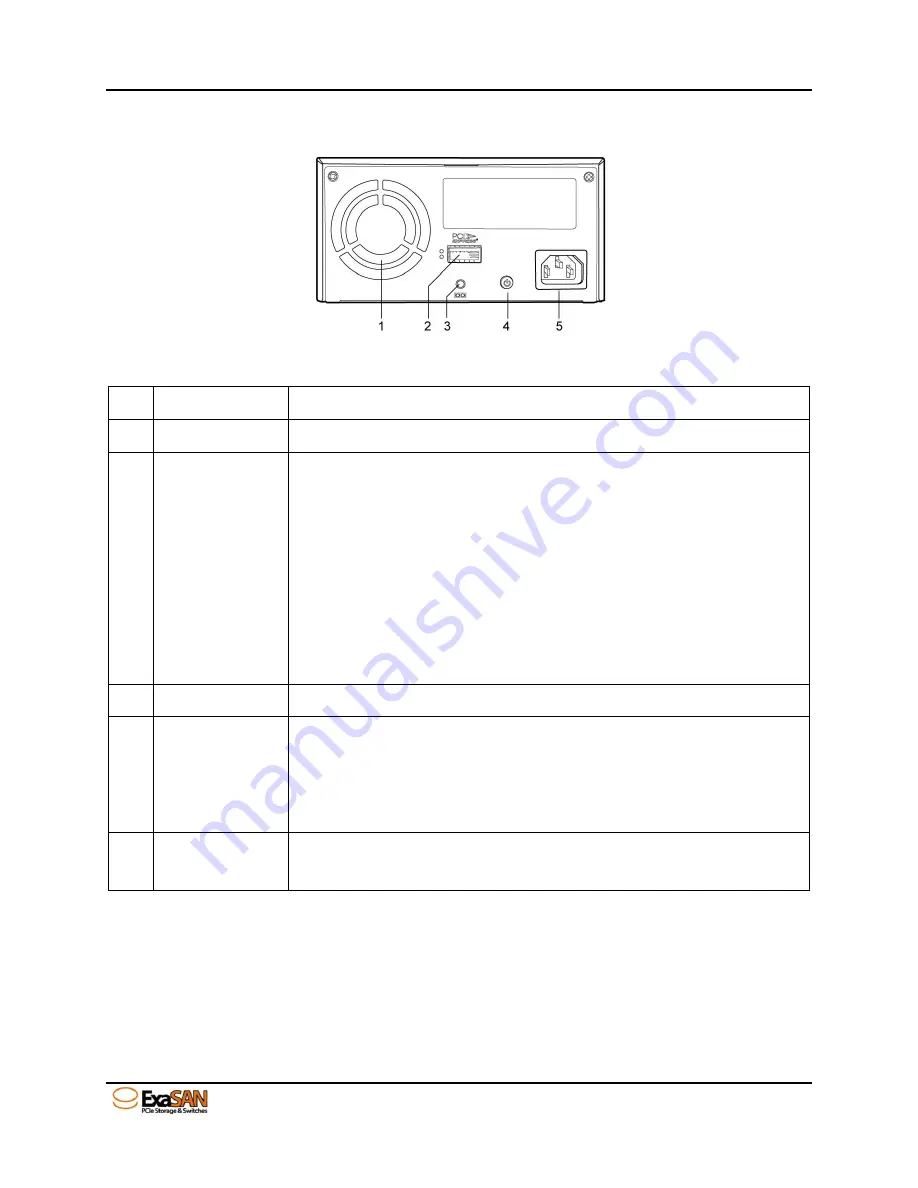
1. Introduction
User Guide
Page 1-8
1.3.1.5 B08S3-PS Rear Panel
Figure 10: B08S3-PS back view
No.
Name
Description
1
Cooling fan
Maintains the disk array away from overheating.
2
PCIe port
Connects the controller to the HBA on the host server.
Host access LED (top):
Flashing Blue
indicates host accessing is in progress.
No light
indicates no host accessing.
Host connected LED (bottom):
Flashing Green
indicates the controller is connected
normally.
No light
indicates the controller connected abnormal.
3
Terminal port
Connects to diagnostic equipment. (For engineering only)
4
Power button
Control the power to the RAID system
Push the button to power on the RAID system
Push the button for 5 seconds to shut down the power of the
RAID system manually.
5
Power Supply
AC In
Connects to a power source with a power cord.
Summary of Contents for ExaSAN
Page 7: ...1 Introduction User Guide 1 Introducing ExaSAN PCIe 2 0 Storage System...
Page 18: ...2 Preparation User Guide 2 Preparing to Install ExaSAN B08S3 PS...
Page 21: ...3 Installation User Guide 3 Installing the ExaSAN B08S3 PS...
Page 33: ...4 How to Use User Guide 4 Using RAIDGuardX...
Page 63: ...5 RAID User Guide 5 RAID Overview...