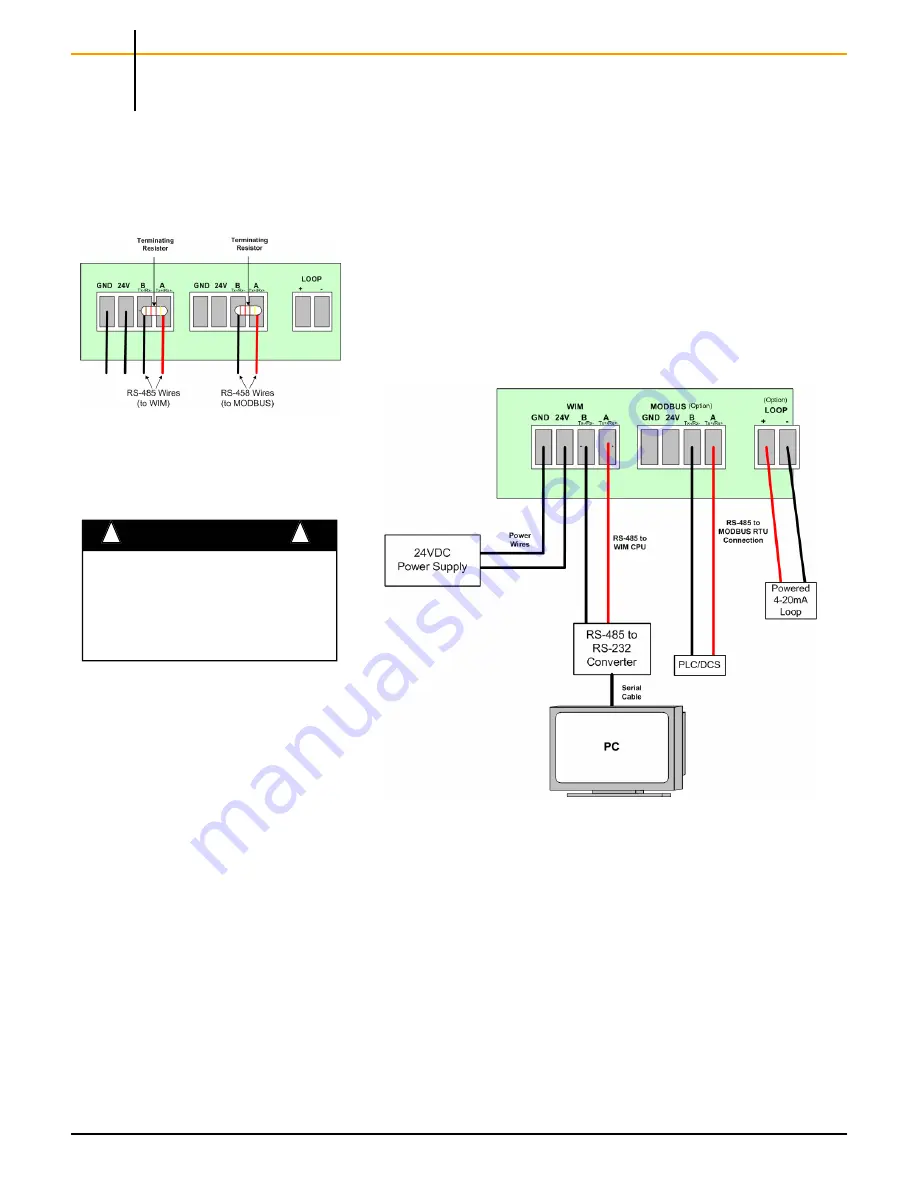
Rev 1.56
3
This section summarizes what must be done in order to get the device in-
stalled, configured and in operation quickly. However, it does not provide
detailed or how-to information to perform the tasks outlined.
In a Hurry?
Section 2
1. Wire 24VDC power to the Base Radio (See Diagram below)
2. Wire WIM RS-485 communications to the left-most terminal of Base
Radio (See side Diagram)
3. Wire Modbus RS-485 communications to the center terminal of the
Base Radio (WI-BR-I-XP-MOD only) (See Diagram below)
4. Place terminating resistor in terminal only if Base Radio will be used
as an End Unit (See side Diagram)
5. Wire the Analog Output Loop (WI-BR-I-XP-AO only) (See Diagram)
6. The Base Radio RF Settings should be configured as follows:
•
RF Channel to any available RF CHAN that matches the one
used by Field Units you with which wish to communicate
(other than RF OFF)
•
Baud Rate to 76.8K or the Baud Rate used by Field Units
with which you wish to communicate
•
Number of WI’s = to the number of Field Units to communi-
cate with this Base Radio.
7. Configure the Modbus settings (WI-BR-I-XP-MOD only)
8. Configure the Analog Output Loop settings (WI-BR-I-XP-AO only)
9. Verify “COMM OK” message on Base Radio LCD screen
If you are not receiving a “COMM OK”
message on the Base Radio check the
following:
•
Is the Base Radio set to the above
listed configurations?
•
Are all the Field Units on?
•
Are the Field Units set to the match-
ing configurations? (See Section 5
of Field Unit and Base Radio User
Manuals)
•
Are the Base Radio and Field Units
unable to communicate due to ob-
structions or distance? (See Field
Unit Manual: Field Unit Placement
section)
•
Did you perform the Simple RF
Placement Procedure? (See Field
Unit Guide: A Simple RF Placement
Caution
If the Base Radio is not energized for more than
30 minutes, the Field Units should also be turned
off to preserve battery life. Leaving the Field
Units on when the Base Radio is not energized or
out of range will cause the Field Units to transmit
very frequently and drastically reduces their bat-
tery life.
!
!
Summary of Contents for WI-BR-I-XP
Page 2: ......
Page 4: ......
Page 30: ...Accutech Wireless Base Radio User Manual 24 Rev 1 56 Base Radio Menu Map Appendix B...
Page 31: ......










































