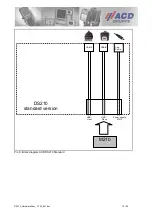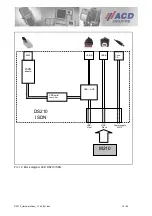DS210_HardwareDocu_V1.50_EN.doc
2 / 20
Content
Content ............................................................................................................... 2
1
Overview ...................................................................................................... 3
2
Security advices ........................................................................................... 4
3
Scope of supply ............................................................................................ 5
3.1
ACD DS210 Standard ................................................................................................. 5
3.2
ACD DS210 Ethernet .................................................................................................. 5
3.3
ACD DS210 Modem 56K TTL ..................................................................................... 5
3.4
ACD DS210 ISDN ....................................................................................................... 5
4
Operation of the DS210 ................................................................................ 6
4.1
Status LED of the DS210 ............................................................................................ 6
4.1.1
POWER ...................................................................................................................... 6
4.1.2
CHARGE .................................................................................................................... 6
4.1.3
2. BATTERY ............................................................................................................... 6
4.1.4
CONNECT .................................................................................................................. 7
4.1.5
LED on the RJ45 connector ........................................................................................ 7
4.2
Placing the M210 in the docking station DS210 ......................................................... 7
4.3
Remove the M210 out of the docking station DS210 ................................................. 8
4.4
Data transfer via USB to a PC .................................................................................... 8
4.5
Connection of a USB end device ................................................................................ 8
4.6
Connection to the Ethernet (optional interface) .......................................................... 8
5
Hardware Configurations .............................................................................. 9
5.1
Hardware Configuration ACD DS210 Standard .......................................................... 9
5.2
Hardware configuration ACD DS210 Ethernet ......................................................... 11
5.3
Hardware configuration ACD DS210 Modem 56K TTL ............................................ 13
5.4
Hardware configuration ACD DS210 ISDN............................................................... 15
6
Accessories ................................................................................................ 17
6.1
USB Data cable ......................................................................................................... 17
6.2
Ethernet connection cable ........................................................................................ 17
6.3
Manuals ..................................................................................................................... 17
7
Cleaning and care advices ......................................................................... 18
8
Technical specifications ............................................................................. 19
9
Versions / Changes .................................................................................... 20
Autor: Bruno Staudenrausch / 15.08.16