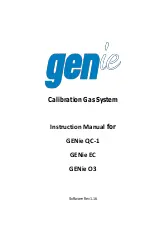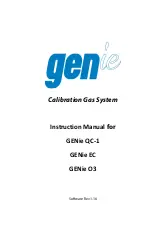QC-1 Module
Page 6
GENie QC-1 Module
Operation
Quick Check Vial (QCV)
The GENie QC-1 utilizes the ACD Quick Check
Vials (QCVs) as a gas source. Before inserting a
new vial into the instrument, open the coarse
adjust knob approximately three
rotations to allow for easier insertion. To
begin operation, take one of the QC vials
and break the internal glass vial to
release the gas. Slide open the GENie
base unit and insert the vial into the unit
as shown below. The vial should snap
into place. Then return the base plate by
To start the instrument, press and hold the POWER switch, located in the
lower right of the front of the instrument, until the display reads GENie
QC-1, approximately five (5) seconds. Release the switch immediately
thereafter.
The instrument will sequence through several screens as follows:
GENie 1.2 QC-1
Copyright 2012
The instrument will display the serial number and source number,
followed by the manufactured date. The calibration date is the date the
instrument was last calibrated.
Serial# 0000001
Source# 000001
Manufactured
01 Jan 2012