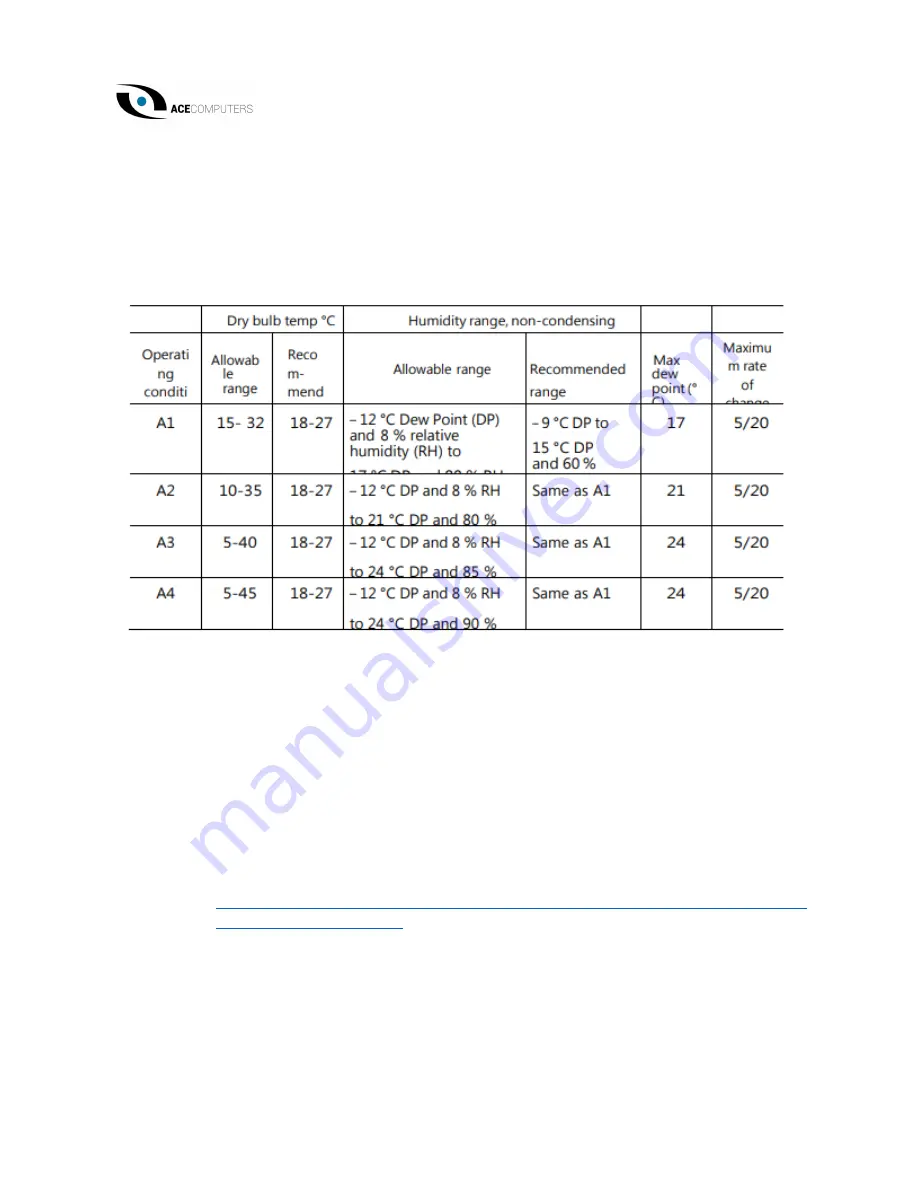
ACE088
Page 6 of 21
Rev Date: 9.21.2021
3(1)(k):
The operating condition class is A2. Based on the results of testing, it was determined
that as long as the server functions inside the Allowable Range as noted for
“
Operating
Condition A2
” (noted in the table below)
, there will be no material affect to the system and will
continue to operate as intended for the entire lifecycle of the product.
The life expectancy of the server system is eight year on average. If the server runs for 24 hours
a day, seven days a week for eight years, the operating hours that the server can operate in the
allowable range for class A2 without becoming materially affected would be 70,080 hours.
3(1)(l):
The idle state power at the higher boundary temperature of the operating conditions
class is 331.9W.
3(1)(m):
The active state efficiency and performance is 26.0.
3(1)(n):
There are two methods by which a user can securely delete data from this system. The
user performing secure data deletion should be an IT professional.
The first is with a Unified Extensible Firmware Interface (UEFI) shell utility. This utility
works on X10/X11/H11/H12/M11 motherboard series with onboard SATA/NVMe
devices. Any user may access and download this utility through our trusted third party
vendor, following link:
Download the shell utility package and extract it to a USB flash drive, then plug the drive
into the server for which secure data deletion is necessary. Then turn the system on.
Navigate to the BIOS setup menu, then place the server system into the UEFI shell
environment. Follow the instructions in the README file to invoke the utility and
complete the deletion.







































